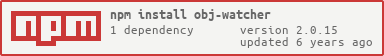watcher.js is a small library that allows you to take action when a watched
variable changes and to execute callbacks when it happens.
With ECMA 2015 you can easily do this using a Proxy, however this approach has some problems:
- When you use a Proxy
every time you change an object, the Proxy fires. This is good if you change the object one property
at a time, but in cases were you change multiple properties at the same time, you get
spammed with repeated events and there is nothing you can do about it. Alternative
libraries exist which try to deal with this via timers, but the solution is overall
cluncky and error prone.
obj-watcher.jsmakes sure that each time you modify an object, no matter how many properties change, you only get one event fired. - To use Proxies you must change the variable directly. This is prone to having
a lot of side effects
in your code.
obj-watcher.jsmakes use of getters and setters and it promotes a declarative programming style viaObject.assign. - Once you create a Proxy for a variable, you no longer know about it. In fact,
you just forget the proxy exists, which makes debugging harder.
obj-watcher.jsmakes you aware that you are dealing with a watched object.
Run:
npm install obj-watcher --save
obj-watcher.js offers the following methods that you can use.
For more information about them you can read the documentation on the library's official page.
Watch an object and console.log a message when it changes:
const watcher = require("obj-watcher");
watcher.watch("food", {fruit: "bananas"}); //watch it!
watcher.onChange("food", (oldObj, newObj) => console.log(`I like ${newObj.fruit} better!`));
watcher.set("food", {fruit: "oranges"});
//I like oranges better!
If you have any trouble or find any issues with the package, feel free to let me know in our issue tracker: