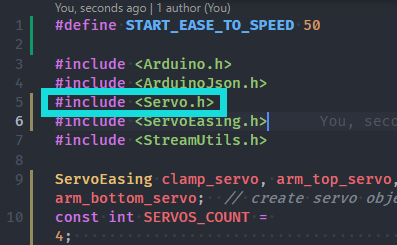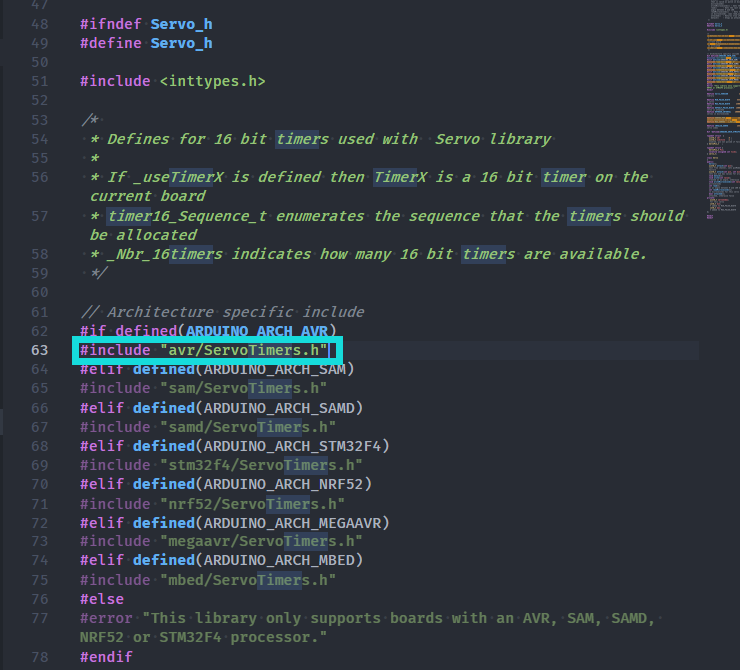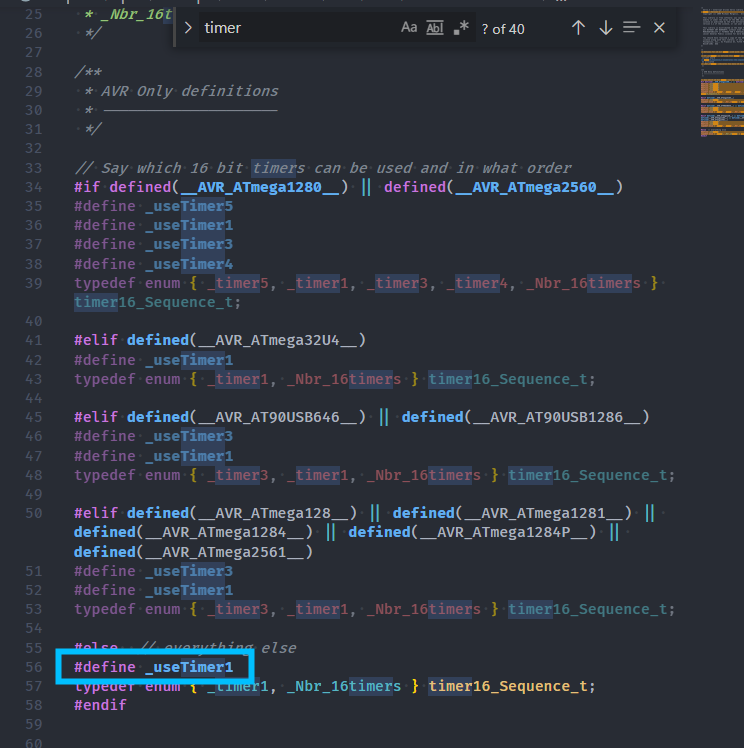This is the Arduino side implementation for our Leap Motion Controlled Armed Car Project... That's a long name...
src/LeapCar.cpp: the main file for the Arduino side implementationplatformio.ini: setting file for PlatformIO, defines board type and stuff...
- Make sure you have Visual Studio Code installed.
- Then go to extension, search for PlatformIO, install that.
- This will take some time, please patiently wait
- After installation, PlatformIO Home tab will be opened automatically after the restart (you'll know what I'm talking about)
- Click Open Project and select this project folder
- PlatformIO will automatically create a Visual Studio Code Workspace (supposedly...)
- Navigate to PlatformIO Home again, click Library to install the libraries required by this project (I'm not sure whether PlatformIO will automatically install them for you so you should check this before building your project)
- Click on Platforms tab of PlatformIO Home, then install Atmel AVR (honestly I don't know what this is...)
- Then click the check mark under your Visual Studio Code to build the project, if all went well you're receive no errors.
- Now you should be ready to upload to compiled binary to your Arduino.
- Go to
platformio.iniand change theupload_portto your desired port (Maybe try uploading through Bluetooth? I don't know) - Then, just click the right arrow under your Visual Studio Code to upload the binary to your board
- Go to
Windows:
- Control Panel -> Search for Bluetooth -> Click Change Bluetooth Settings -> Click COM Ports -> Find your BT04 Port
For ****'s sake, the Servo library doesn't work with analogWrite since they both uses the arduino timer. What a giant mess...
Now we can temporarily fix that by some freaking hacking modifications.
You'll need to locate the file ServoTimers.h
Ctrl+Click on Servo.h to locate its source
Most likely in some Documents/Arduino/libraries directory.
Then, find something similar to this and ctrl-click ServoTimer.h
You only need to modify the first ServoTimers.h since only that uses our architecture.
I'm using Visual Studio Code so it highlights the defined and undefined stuff...
In ServoTimers.h change this _useTimer1 to _useTimer3 and update _timer1 to _timer3
And you're done.