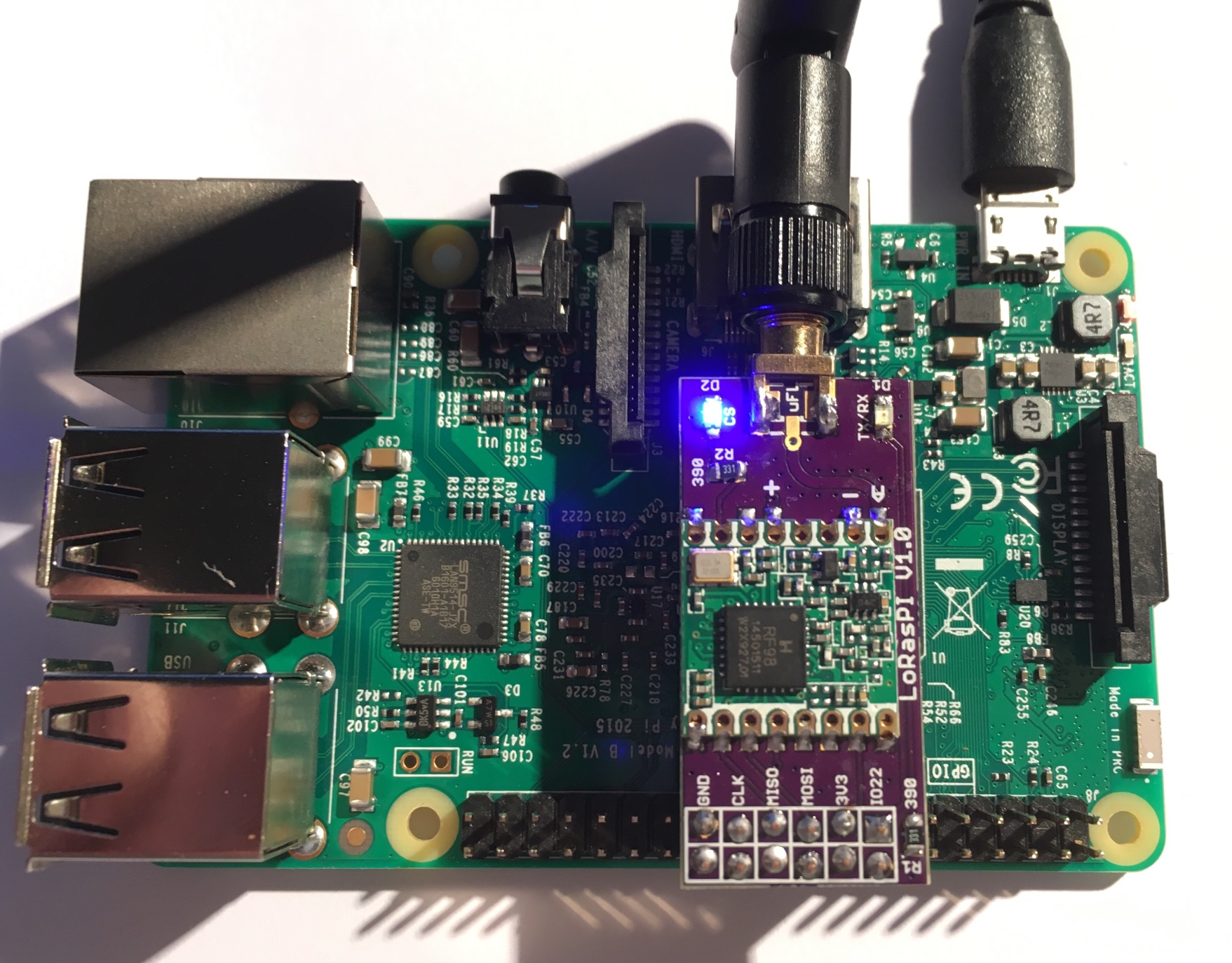Dual Channel LoRaWAN Gateway
This repository contains a proof-of-concept implementation of a dual channel LoRaWAN gateway.
It has been tested on the Raspberry Pi platform, using a Semtech SX1272 transceiver (HopeRF RFM92W), and SX1276 (HopeRF RFM95W).
The code is for testing and development purposes only, and is not meant for production usage.
Part of the source has been copied from the Semtech Packet Forwarder (with permission).
Maintainer: Thomas Telkamp thomas@telkamp.eu
Was forked by @jlesech https://github.com/tftelkamp/single_chan_pkt_fwd to add json configuration file
then forked by @hallard https://github.com/hallard/single_chan_pkt_fwd
then forked by @bokse001 https://github.com/bokse001/dual_chan_pkt_fwd to add dual channel support,
configurable network interface and uputronics Raspberry Pi+ LoRa(TM) Expansion Board
Added new Features
- Added support for [Dragino Lora HAT][2] and [LoRasPi][1] (more to come) and uputronics Raspberry Pi+ LoRa(TM) Expansion Board
- pin definition are in config file
- Removed some configuration hard coded in source file and put them into global_conf.json
- renamed main.cpp to dual_chan_pkt_fwd.cpp
- added dual_chan_pkt_fwd.service for systemd (debian jessie minimal) start
- added
make installandmake uninstallinto Makefile to install service - added control for On board Led's if any (uputronics board CE0 and CE1 activity, Internet and Lan sensing leds)
- added configuration of the network interface (eth0/wlan0) and sensing network interface connectivity
- added a counter for packets received since last start
Raspberry PI pin mapping is as follow and pin number in file global_conf.json are WiringPi pin number (wPi colunm)
root@xxxx # gpio readall
+-----+-----+---------+------+---+---Pi 3---+---+------+---------+-----+-----+
| BCM | wPi | Name | Mode | V | Physical | V | Mode | Name | wPi | BCM |
+-----+-----+---------+------+---+----++----+---+------+---------+-----+-----+
| | | 3.3v | | | 1 || 2 | | | 5v | | |
| 2 | 8 | SDA.1 | IN | 1 | 3 || 4 | | | 5V | | |
| 3 | 9 | SCL.1 | IN | 1 | 5 || 6 | | | 0v | | |
| 4 | 7 | GPIO. 7 | IN | 1 | 7 || 8 | 1 | ALT5 | TxD | 15 | 14 |
| | | 0v | | | 9 || 10 | 1 | ALT5 | RxD | 16 | 15 |
| 17 | 0 | GPIO. 0 | OUT | 0 | 11 || 12 | 0 | IN | GPIO. 1 | 1 | 18 |
| 27 | 2 | GPIO. 2 | IN | 0 | 13 || 14 | | | 0v | | |
| 22 | 3 | GPIO. 3 | IN | 0 | 15 || 16 | 0 | IN | GPIO. 4 | 4 | 23 |
| | | 3.3v | | | 17 || 18 | 1 | IN | GPIO. 5 | 5 | 24 |
| 10 | 12 | MOSI | ALT0 | 0 | 19 || 20 | | | 0v | | |
| 9 | 13 | MISO | ALT0 | 0 | 21 || 22 | 0 | IN | GPIO. 6 | 6 | 25 |
| 11 | 14 | SCLK | ALT0 | 0 | 23 || 24 | 1 | OUT | CE0 | 10 | 8 |
| | | 0v | | | 25 || 26 | 1 | OUT | CE1 | 11 | 7 |
| 0 | 30 | SDA.0 | IN | 1 | 27 || 28 | 1 | IN | SCL.0 | 31 | 1 |
| 5 | 21 | GPIO.21 | OUT | 0 | 29 || 30 | | | 0v | | |
| 6 | 22 | GPIO.22 | OUT | 0 | 31 || 32 | 1 | IN | GPIO.26 | 26 | 12 |
| 13 | 23 | GPIO.23 | OUT | 0 | 33 || 34 | | | 0v | | |
| 19 | 24 | GPIO.24 | IN | 0 | 35 || 36 | 0 | IN | GPIO.27 | 27 | 16 |
| 26 | 25 | GPIO.25 | IN | 0 | 37 || 38 | 0 | IN | GPIO.28 | 28 | 20 |
| | | 0v | | | 39 || 40 | 0 | OUT | GPIO.29 | 29 | 21 |
+-----+-----+---------+------+---+----++----+---+------+---------+-----+-----+
| BCM | wPi | Name | Mode | V | Physical | V | Mode | Name | wPi | BCM |
+-----+-----+---------+------+---+---Pi 3---+---+------+---------+-----+-----+
- For [Dragino RPI Lora][2] HAT
pins configuration inglobal_conf.json
"pin_nss": 6,
"pin_dio0": 7,
"pin_rst": 0
- For [LoRasPi][1] Shield
pins configuration in fileglobal_conf.json
"pin_nss": 8,
"pin_dio0": 6,
"pin_rst": 3,
"pin_led1":4
- For Uputronics Raspberry Pi+ LoRa(TM) Expansion Board
pins configuration in file
global_conf.json
"pin_nss": 10,
"pin_dio0": 6,
"pin_nss2": 11,
"pin_dio0_2": 27,
"pin_rst": 0,
"pin_NetworkLED": 22,
"pin_InternetLED": 23,
"pin_ActivityLED_0": 21,
"pin_ActivityLED_1": 29,
Installation
Install dependencies as indicated in original README.md below then
cd /home/pi
git clone https://github.com/bokse001/dual_chan_pkt_fwd
make
sudo make installTo start service, as root or sudo (should already be started at boot if you done make install and rebooted of course), stop service or look service status
systemctl start dual_chan_pkt_fwd
systemctl stop dual_chan_pkt_fwd
systemctl status dual_chan_pkt_fwdTo see gateway log in real time
sudo journalctl -f -u dual_chan_pkt_fwdConfiguration
Defaults:
- LoRa: SF7 at 868.1 Mhz and 868.3 Mhz
- Server: 40.114.249.243, port 1700 (The Things Network)
Please configure the global_conf.json file with your settigns like network interface, location, email and description.
Pictures
running daemon on Raspberry PI with uputronics Raspberry Pi+ LoRa(TM) Expansion Board
running daemon on Raspberry PI with LoRasPI shield
Original README.md below
Features
listen on configurable frequency and spreading factor SF7 to SF12 status updates can forward to two servers Not (yet) supported:
PACKET_PUSH_ACK processing SF7BW250 modulation FSK modulation downstream messages (tx)
Dependencies
SPI needs to be enabled on the Raspberry Pi (use raspi-config) WiringPi: a GPIO access library written in C for the BCM2835 used in the Raspberry Pi. sudo apt-get install wiringpi see http://wiringpi.com Run packet forwarder as root
Connections
SX127x Raspberry PI 3.3V 3.3V (header pin #1) GND GND (pin #6) MISO MISO (pin #21) MOSI MOSI (pin #19) SCK CLK (pin #23) NSS GPIO6 (pin #22) DIO0 GPIO7 (pin #7) RST GPIO0 (pin #11) Configuration
Defaults:
LoRa: SF7 at 868.1 Mhz Server: 54.229.214.112, port 1700 (The Things Network: croft.thethings.girovito.nl) Edit source node (main.cpp) to change configuration (look for: "Configure these values!").
Please set location, email and description.
License
The source files in this repository are made available under the Eclipse Public License v1.0, except:
base64 implementation, that has been copied from the Semtech Packet Forwarder; RapidJSON, licensed under the MIT License.