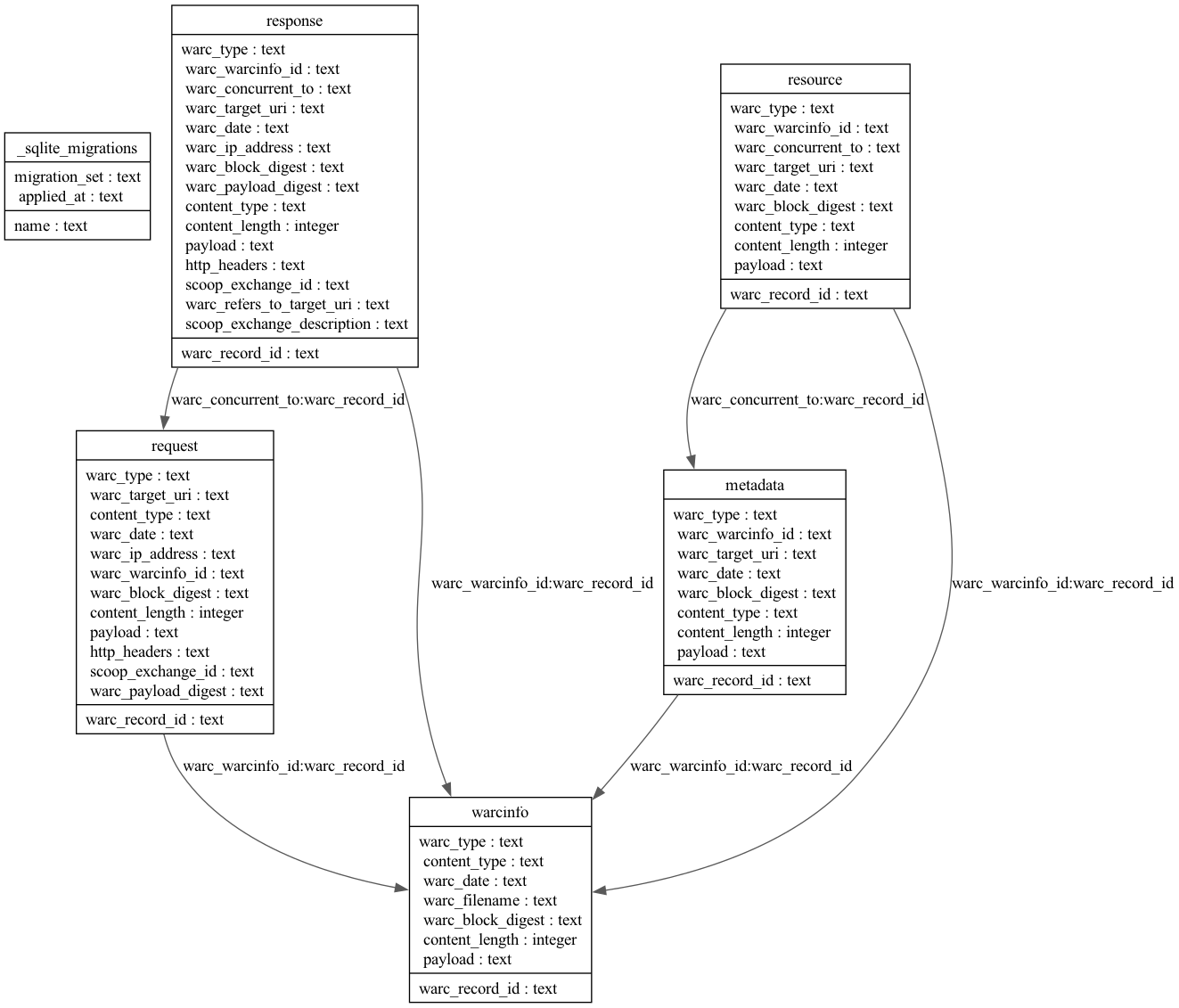WarcDB is an SQLite-based file format that makes web crawl data easier to share and query.
It is based on the standardized Web ARChive format, used by web archives, and defined in ISO 28500:2017.
pip install warcdb# Load the `archive.warcdb` file with data.
warcdb import archive.warcdb ./tests/google.warc ./tests/frontpages.warc.gz "https://tselai.com/data/google.warc"
warcdb enable-fts ./archive.warcdb response payload
# Search for records that mention "stocks" in their response body
warcdb search ./archive.warcdb response "stocks" -c "WARC-Record-ID"As you can see you can use any mix of local/remote and raw/compressed archives.
For example to get a part of the Common Crawl January 2022 Crawl Archive in a streaming fashion:
warcdb import archive.warcdb "https://data.commoncrawl.org/crawl-data/CC-MAIN-2022-05/segments/1642320306346.64/warc/CC-MAIN-20220128212503-20220129002503-00719.warc.gzYou can also import WARC files contained in WACZ files, that are created by tools like ArchiveWeb.Page, Browsertrix-Crawler, and Scoop.
warcdb import archive.warcdb tests/scoop.waczIndividual .warc files are read and parsed and their data is inserted into an SQLite database with the relational schema seen below.
If there is a new major or minor version of warcdb you may need to migrate existing databases to use the new database schema (if there have been any changes). To do this you first upgrade warcdb, and then import into the database, which will make sure all migrations have been run. If you want to migrate the database explicitly you can:
warcdb migrate archive.warcdbIf there are no migrations to run the migrate command will do nothing.
Here's the relational schema of the .warcdb file.
In addition to the core tables that map to the WARC record types there are also helper views that make it a bit easier to query data:
A view of HTTP headers in WARC request records:
| Column Name | Column Type | Description |
|---|---|---|
| warc_record_id | text | The WARC-Record-Id for the request record that it was extracted from. |
| name | text | The lowercased HTTP header name (e.g. content-type) |
| value | text | The HTTP header value (e.g. text/html) |
A view of HTTP headers in WARC response records:
| Column Name | Column Type | Description |
|---|---|---|
| warc_record_id | text | The WARC-Record-Id for the response record that it was extracted from. |
| name | text | The lowercased HTTP header name (e.g. content-type) |
| value | text | The HTTP header value (e.g. text/html) |
From the WARC formal specification:
The WARC (Web ARChive) file format offers a convention for concatenating multiple resource records (data objects), each consisting of a set of simple text headers and an arbitrary data block into one long file.
Many organizations such as Commoncrawl, WebRecorder, Archive.org and libraries around the world, use the warc format
to archive and store web data.
The full datasets of these services range in the few pebibytes(PiB), making them impractical to query using non-distributed systems.
This project aims to make subsets such data easier to access and query using SQL.
Currently, this is implemented on top of SQLite and is a wrapper around the excellent SQLite-Utils utility.
"wrapper" means that all
existing sqlite-utils CLI commands
can be called as expected like
sqlite-utils <command> archive.warcdb`or
warcdb <command> example.warcdbwget --warc-file tselai "https://tselai.com"
warcdb import archive.warcdb tselai.warc.gzsqlite3 archive.warcdb <<SQL
select json_extract(h.value, '$.header') as header,
json_extract(h.value, '$.value') as value
from response,
json_each(http_headers) h
SQLsqlite3 archive.warcdb <<SQL
select json_extract(h.value, '$.header') as header, json_extract(h.value, '$.value') as value
from response,
json_each(http_headers) h
where json_extract(h.value, '$.header') like '%Cookie%'
union
select json_extract(h.value, '$.header') as header, json_extract(h.value, '$.value') as value
from request,
json_each(http_headers) h
where json_extract(h.value, '$.header') like '%Cookie%'
SQLYou can use poetry to install dependencies and run the tests:
$ git clone https://github.com/Florents-Tselai/WarcDB.git
$ cd WarcDB
$ poetry install
$ poetry run pytest
Then when you are ready to publish to PyPI:
$ poetry publish --build