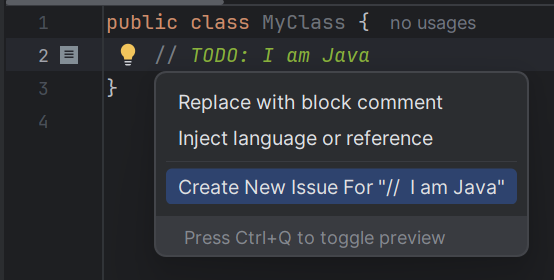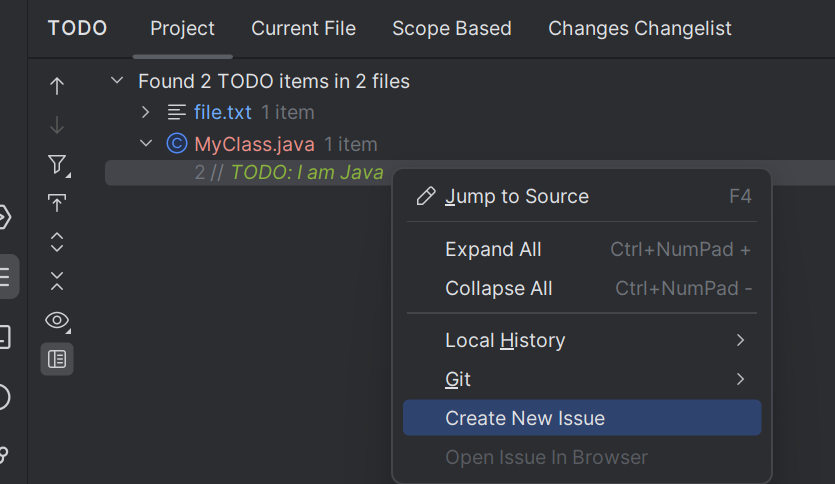Todosaurus is an IntelliJ plugin that helps you to manage the TODO comments. It allows quickly creating a new GitHub issue from a TODO comment, and update the comment with the issue number.
For example, if you have a comment // TODO: Fix this code in your sources, then the plugin will allow to create an issue linking the line of code including this comment, and update it to // TODO[#123]: Fix this code.
-
Using the IDE built-in plugin system:
Settings/Preferences > Plugins > Marketplace > Search for "Todosaurus" > Install
-
Manually:
Download the latest release and install it manually using Settings/Preferences > Plugins > ⚙️ > Install plugin from disk...
Currently, plugin only supports one TODO pattern, namely TODO: (case-insensitive) that will be converted to TODO[#<issue-number>] by the plugin action.
When the plugin sees one of the recognized TODO patterns in the editor, it will show a gutter icon and will add a corresponding context action (triggered by Alt+Enter in common IntelliJ keymaps).
For this feature to work, make sure you have enabled the \btodo\b.* pattern in the Settings | Editor | TODO settings page. (It is enabled by default, so if you didn't touch these settings, then it's enabled for you.)
Then, open the TODO tool window.
Open context menu for any TODO item that isn't yet linked to GitHub (i.e., an item like TODO: something, with no issue number).
To report issues, the plugin will ask you to authenticate your account (it connects to the task tracker via the API).
Currently, we automatically support GitHub accounts linked via the Settings | Tools | Tasks | Servers page. If no account has been added, the plugin will request you to add one.
You can save the selected steps to avoid going through them again via the checkbox Remember my choice. If you want to readjust the saved steps in the future, use either the corresponding link in the dialog or the Forget button on the plugin's settings page.
If you have some advanced usage scenarios, do not hesitate to leave your feedback at the issue tracker.
- Changelog
- Contributor Guide
- Maintainer Guide
- Code of Conduct (adapted from the Contributor Covenant)
The project is distributed under the terms of the MIT license (unless a particular file states otherwise).
The license indication in the project's sources is compliant with the REUSE specification v3.3.
In addition to the people listed in the version control history, Todosaurus reuses portions of code from IntelliJ IDEA Community Edition and IntelliJ Platform Plugin Template, copyrighted by JetBrains s.r.o. and contributors.
Major sections copied from the external projects are marked with corresponding references in the file headers.