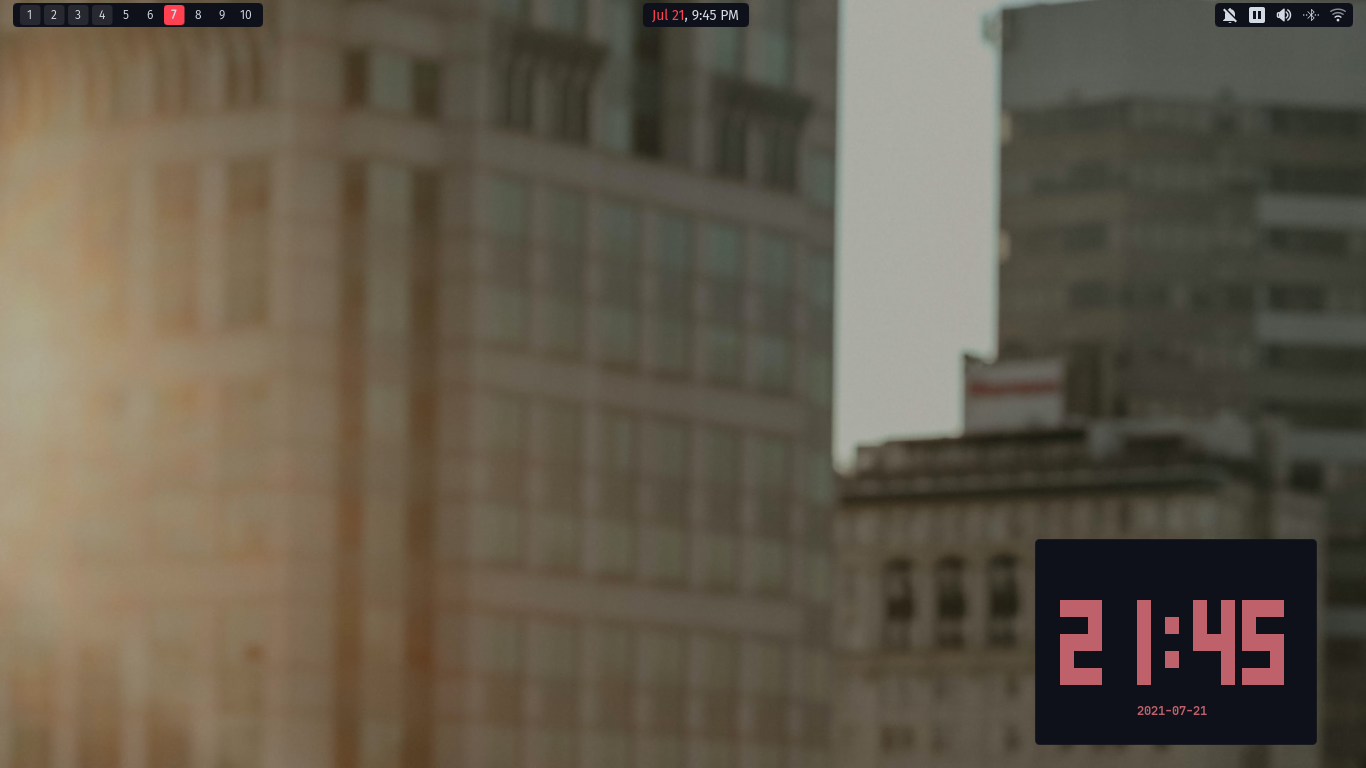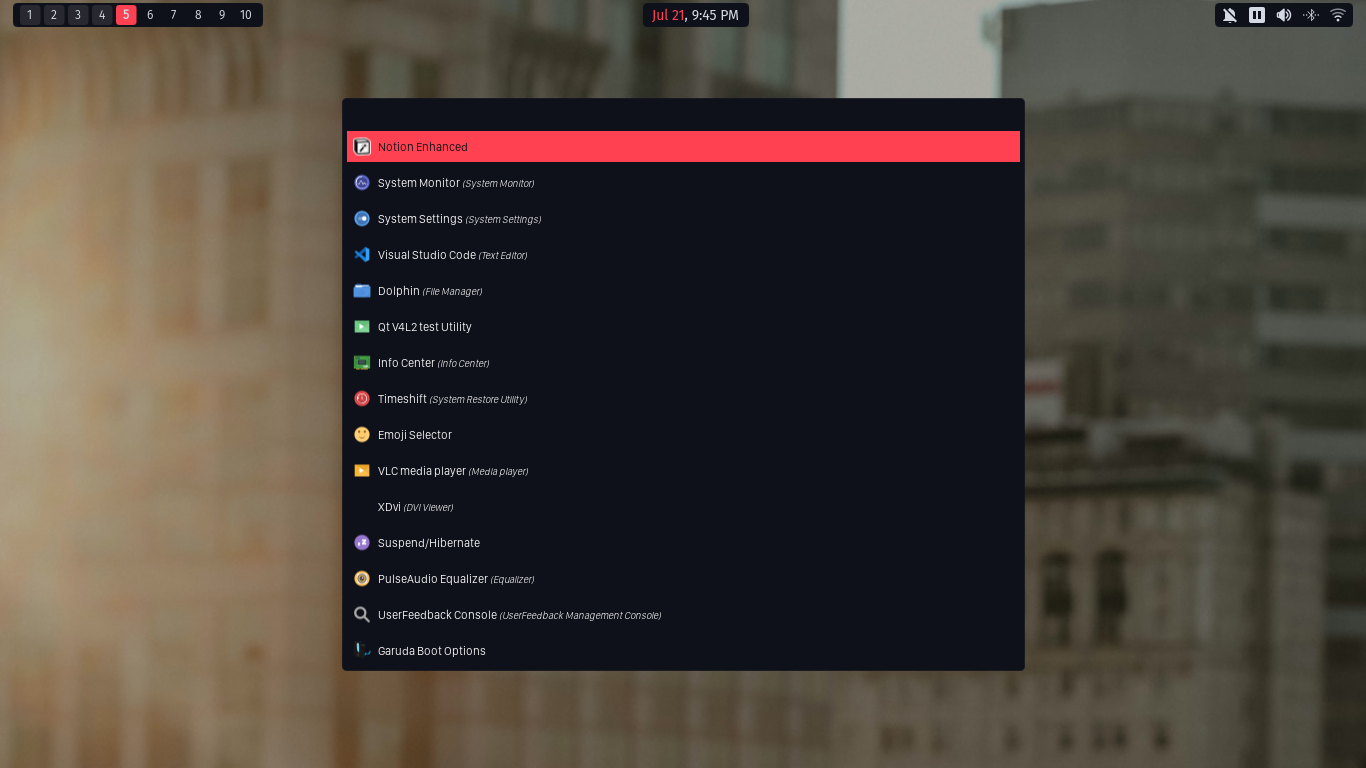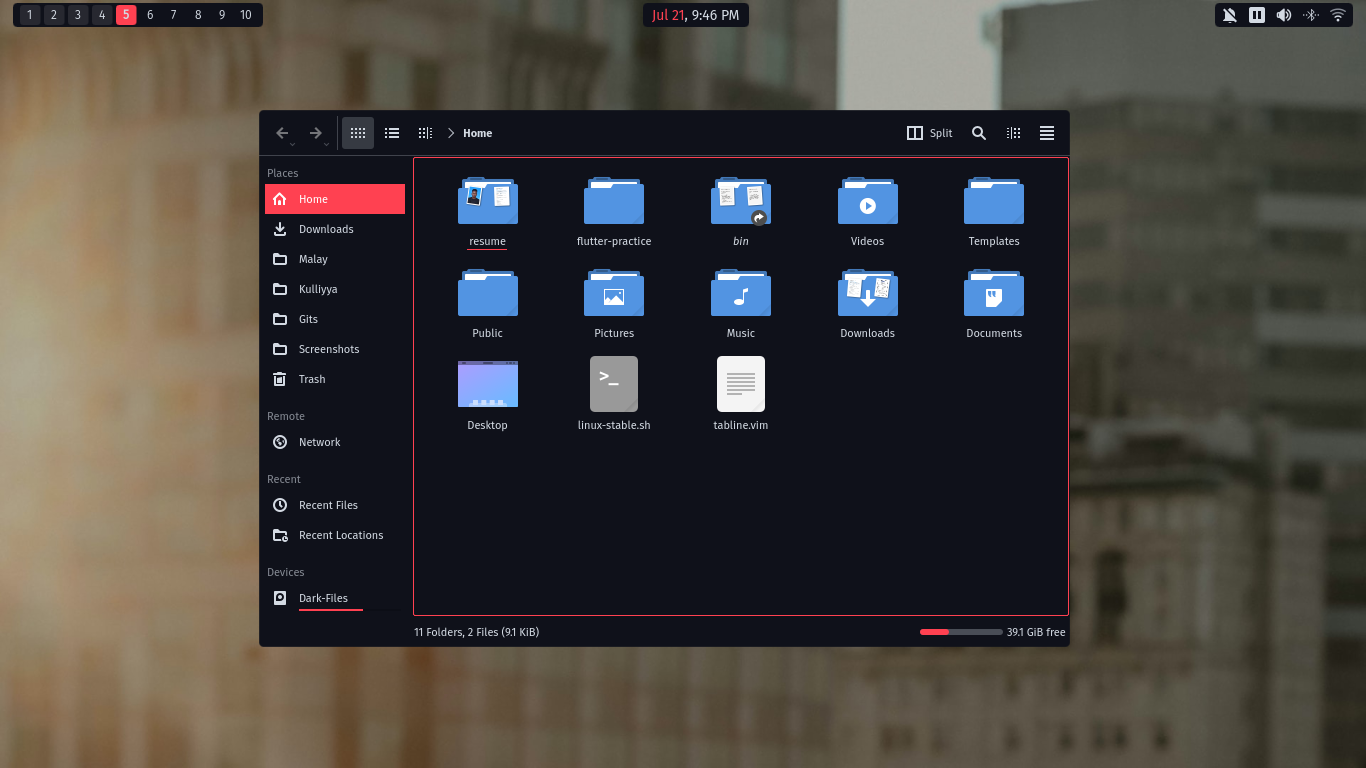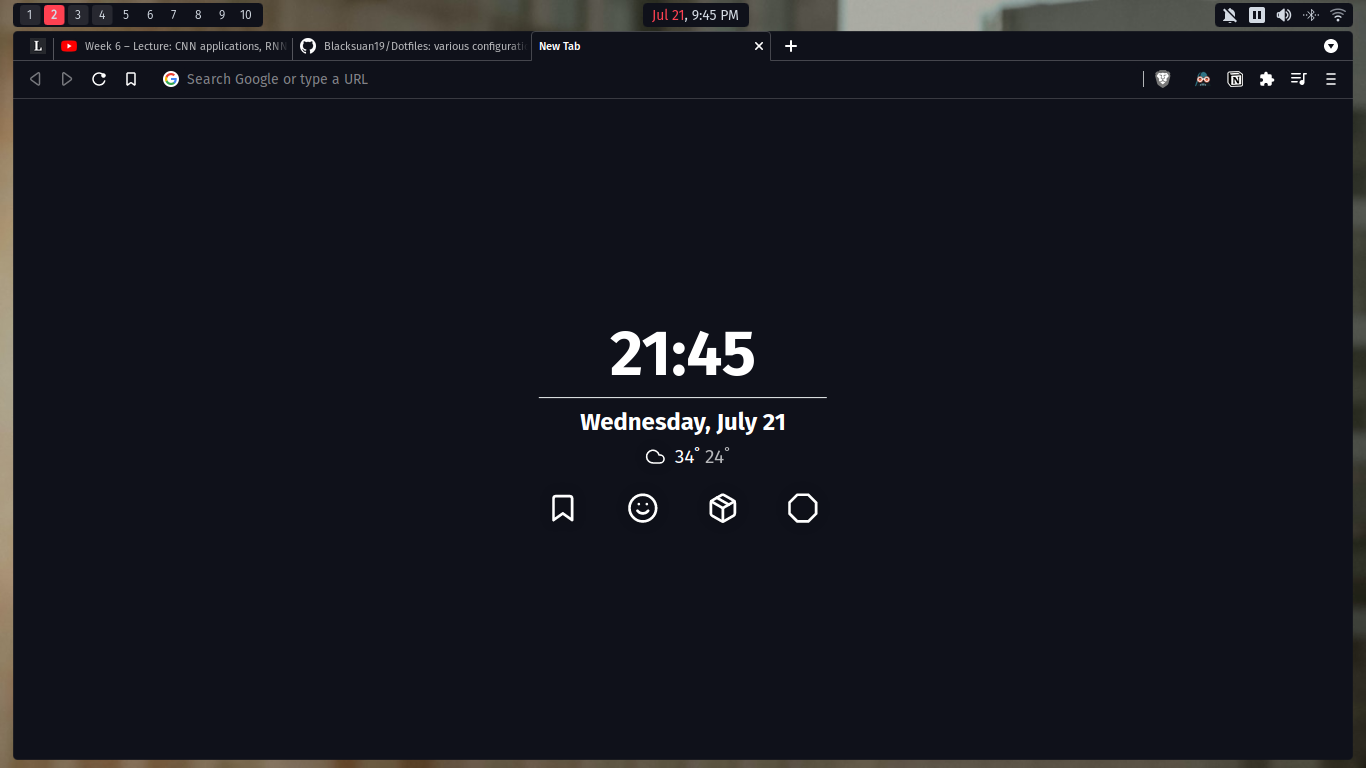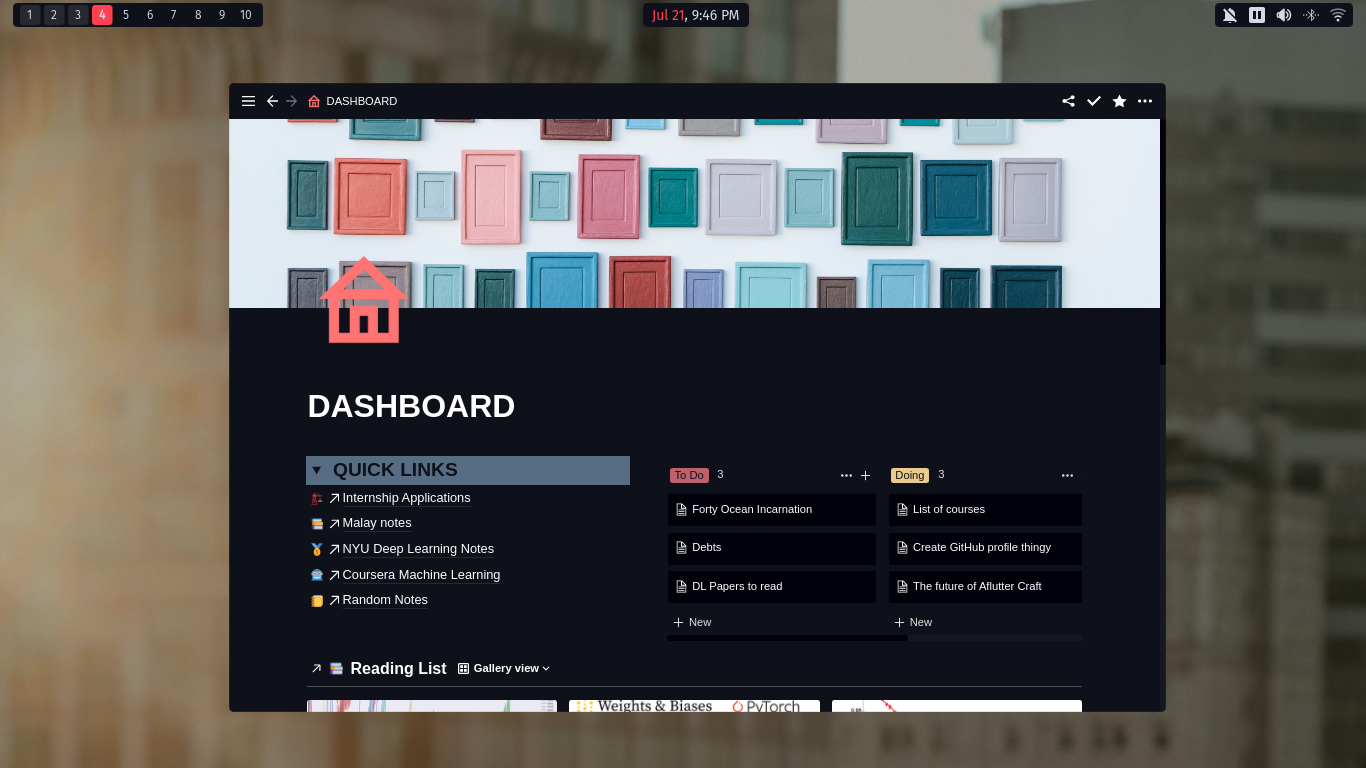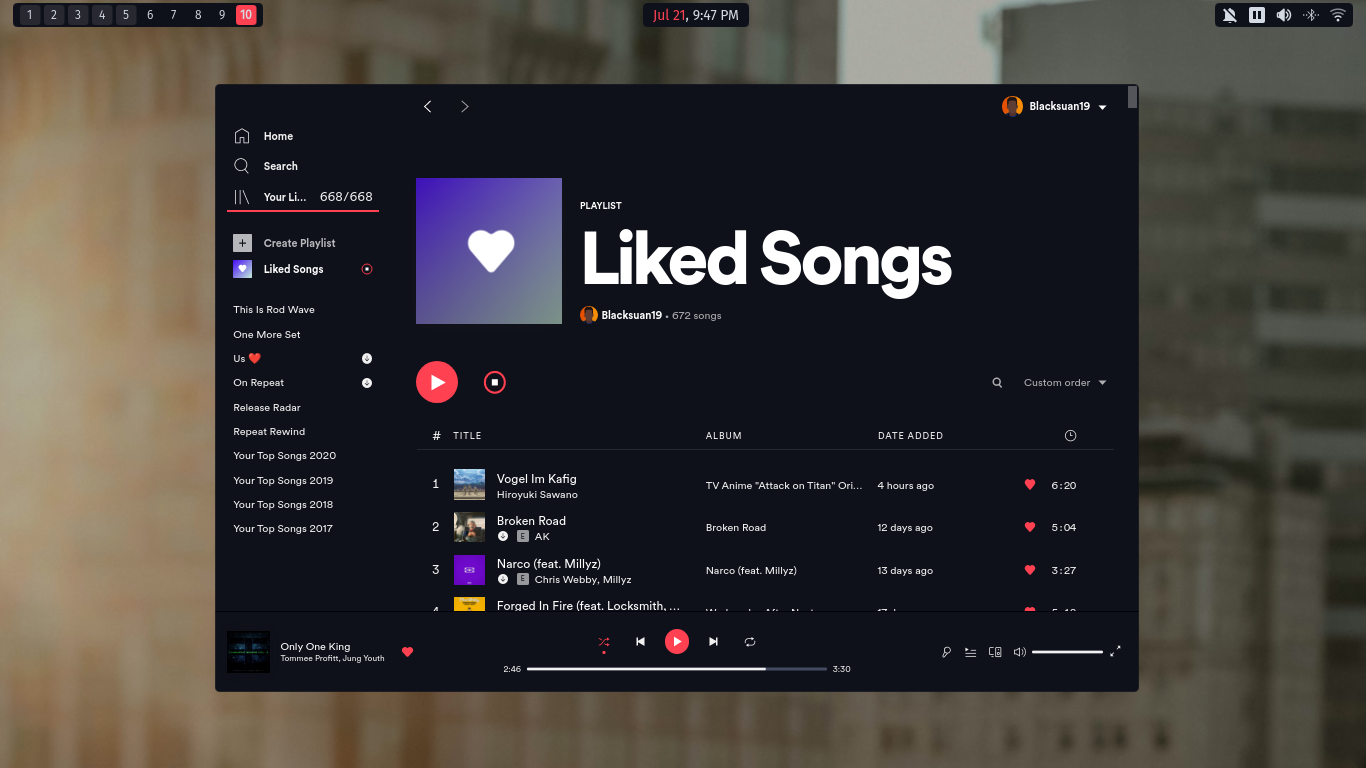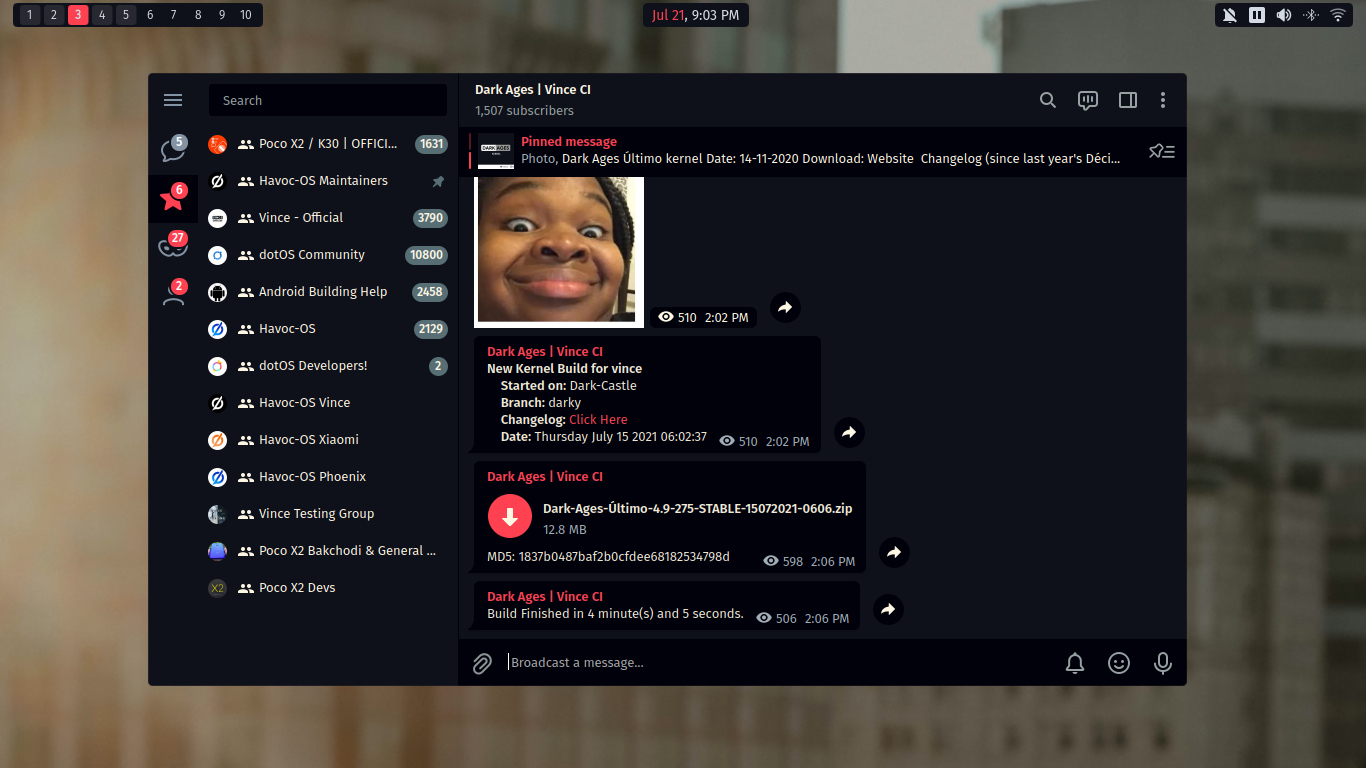Material Oceanized configuration for Bspwm and others.
- *NIX system
- An already setup KDE Plasma installation(checkout bspwm branch for bspwm only setup)
- bspwm
- sxhkd
- picom-jonaburg
- Zsh
- Prezto
- Tmux
- GTK Theme
- Plasma Theme
- Latte-Dock-git
- required programs
- pulseaudio (audio support)
- dunst (notifcations daemon)
- rofi (applications window)
- ksuperkey (map meta to open rofi)
- light (brightness control)
- playerctl (control current player with media keys)
- flameshot (for taking screenshots)
- greenclip (clipboard history)
- San Francesco Display (UI font)
- JetBrains Mono Nerd Font (Mono font)
git clone --recurse-submodules https://github.com/Blacksuan19/Dotfiles ~/.dotfilescd ~/.dotfilesbash install.shto install everything (including fonts).
bash once.shif on a clean install.- set plasma themes.
- select
split beautylayout for latte dock.
Shortcuts are controlled by sxhkd, since there are no default applications handler you can set your default apps from sxhkd settings
| key | function |
|---|---|
| win key(mod/super) | launch rofi |
| super + F1 | show keyboard shortcuts in a window |
| super + w | launch browser (default is google chrome) |
| super + Enter | launch terminal (default is kitty) |
| super + f | launch file manager (default is vifm) |
| super + shift + r | reload sxhkd settings |
| super + q | kill current window |
| super + g | swap current window with the biggest |
| super + F9 | set window to tiled |
| super + F10 | set window to floating |
| super + F11 | set window to full screen |
| super + {h,j,k,l} | focus the window on left, below, above, right respectively |
| super + Tab | focus last desktop |
| super + shift + 1-9 | move window to desktop number 1-9 |
| super + brackets | focus window on left, right monitor |
| super + alt + {h,j,k,l} | expand window on given side |
| ctrl + alt + {h,j,k,l} | contract window on given side |
| super + direction | move floating window on given direction |
| take a full screenshot | |
| print + shift | launch flameshot area selection |
| super + v | launch clipboard |
| super + s | launch spotify |
| super + t | launch telegram |