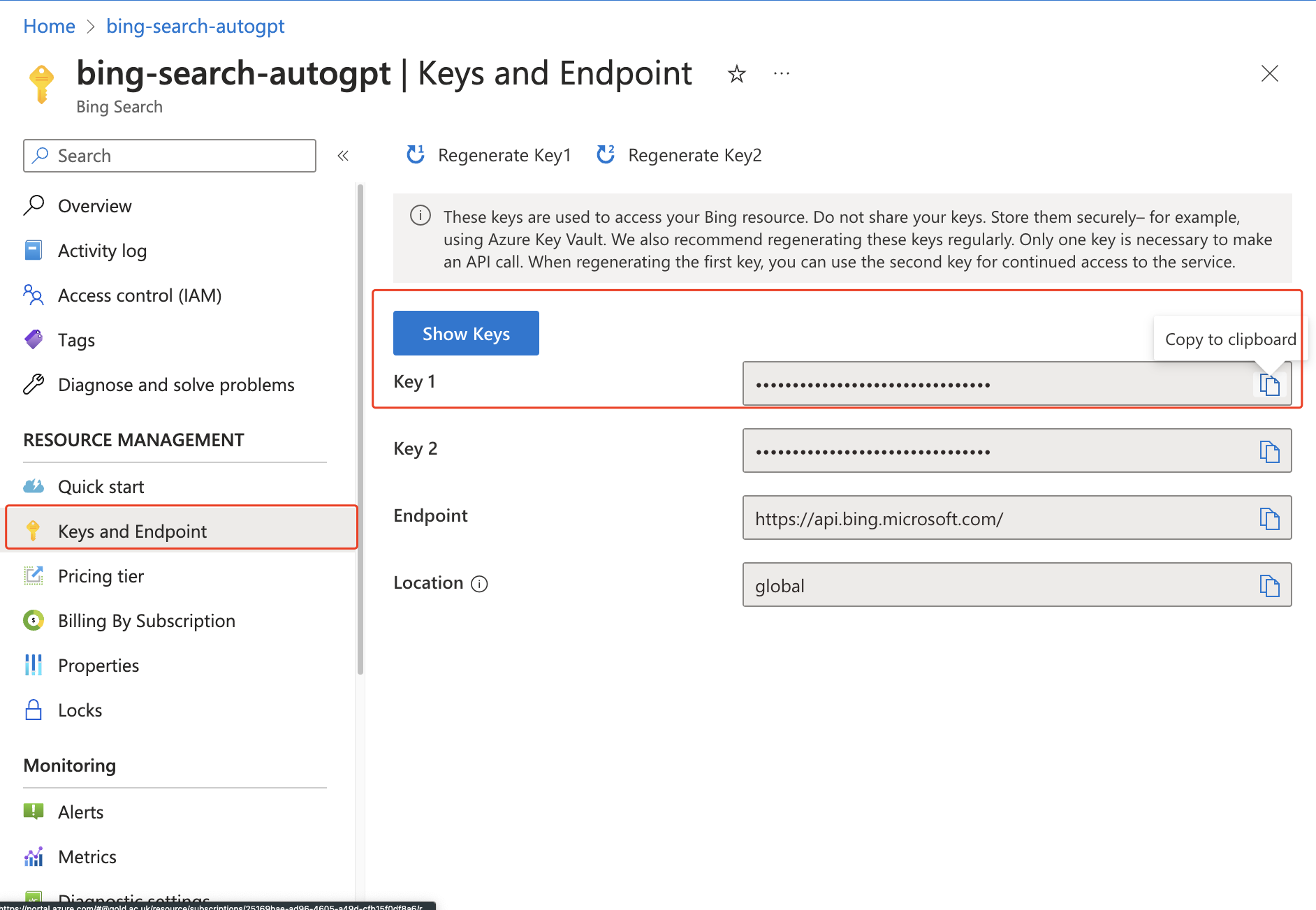The Auto-GPT Bing Search Plugin is a useful plugin for the base project, Auto-GPT. With the aim of expand the search experience, this search plugin integrates Bing search engines into Auto-GPT, complementing the existing support for Google Search and DuckDuckGo Search provided by the main repository.
- Bing Search: Perform search queries using the Bing search engine.
If the environment variables for the search engine (SEARCH_ENGINE) and the Azure API key (BING_API_KEY) are set, the search engine will be set to Bing.
- Download the Auto-GPT Bing Search Plugin repository as a ZIP file.
- Copy the ZIP file into the "plugins" folder of your Auto-GPT project.
- Go to the Bing Web Search API website.
- Sign into your Microsoft Azure account or create a new account if you don't have one.
- After setting up your account, go to the "Keys and Endpoint" section.
- Copy the key from there and add it to the
.envfile in your project directory. - Name the environment variable
BING_API_KEY.
Example of the .env file:
SEARCH_ENGINE=bing
BING_API_KEY=your_bing_api_key
Remember to replace your_bing_api_key with the actual API key you obtained from the Microsoft Azure portal.