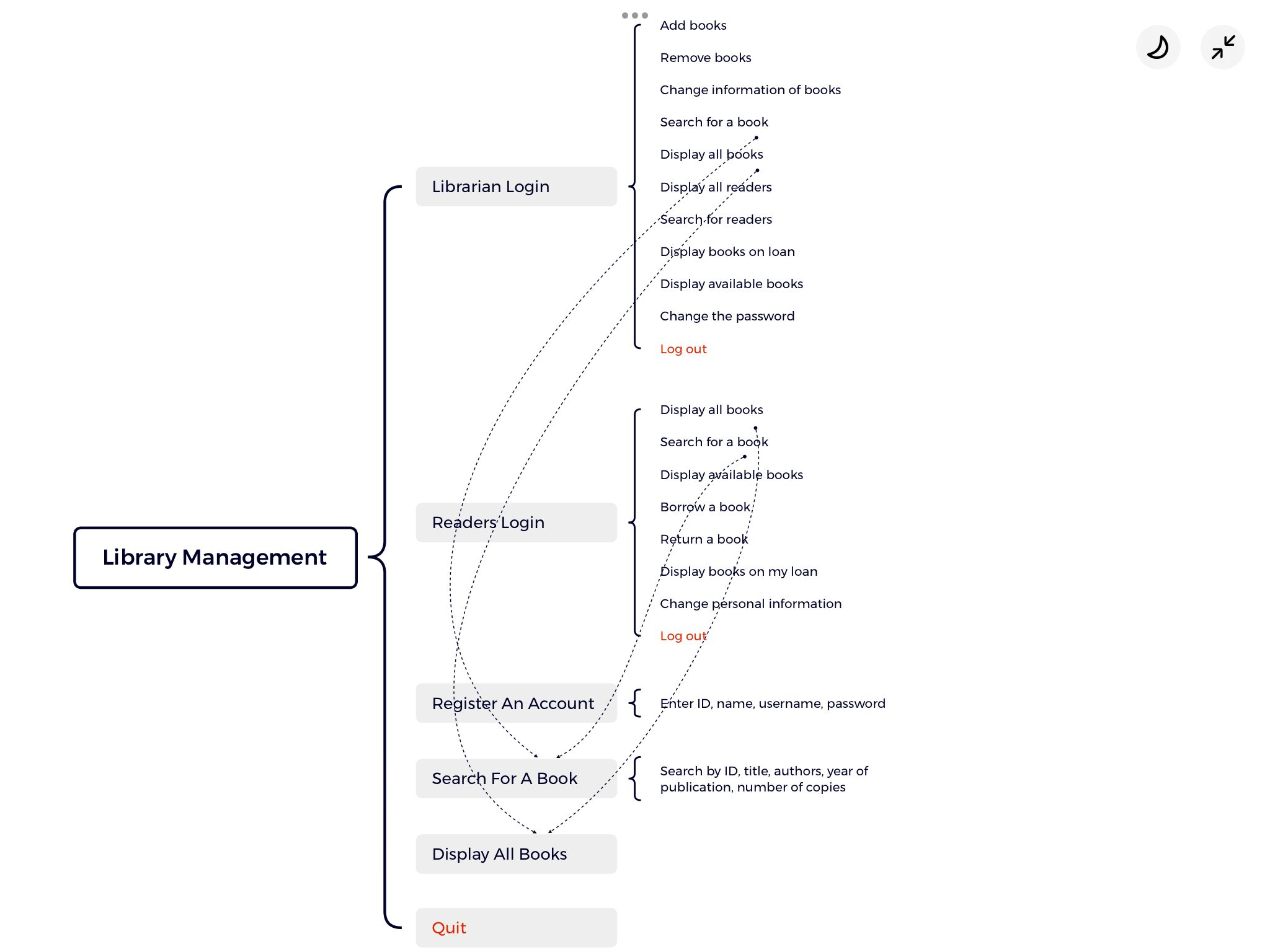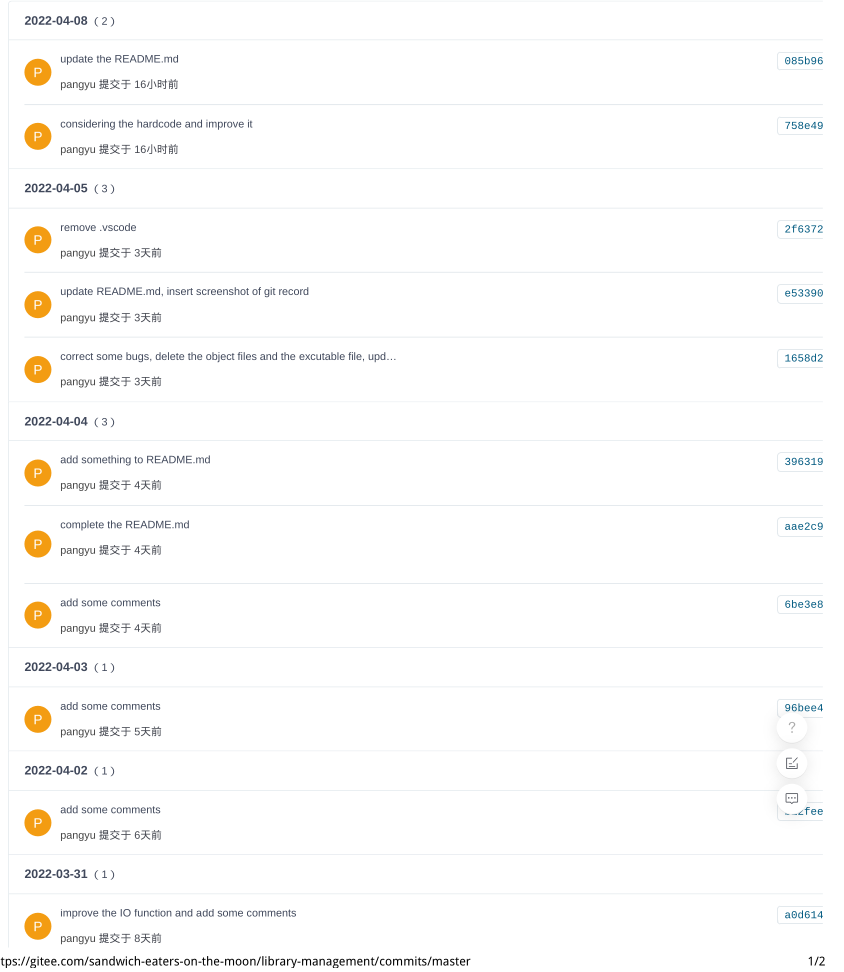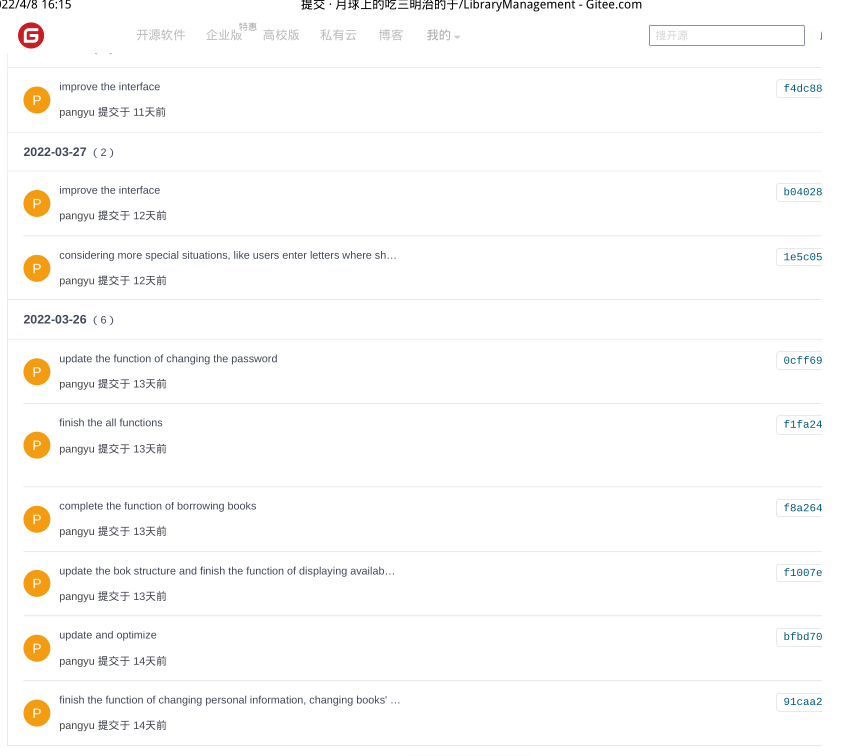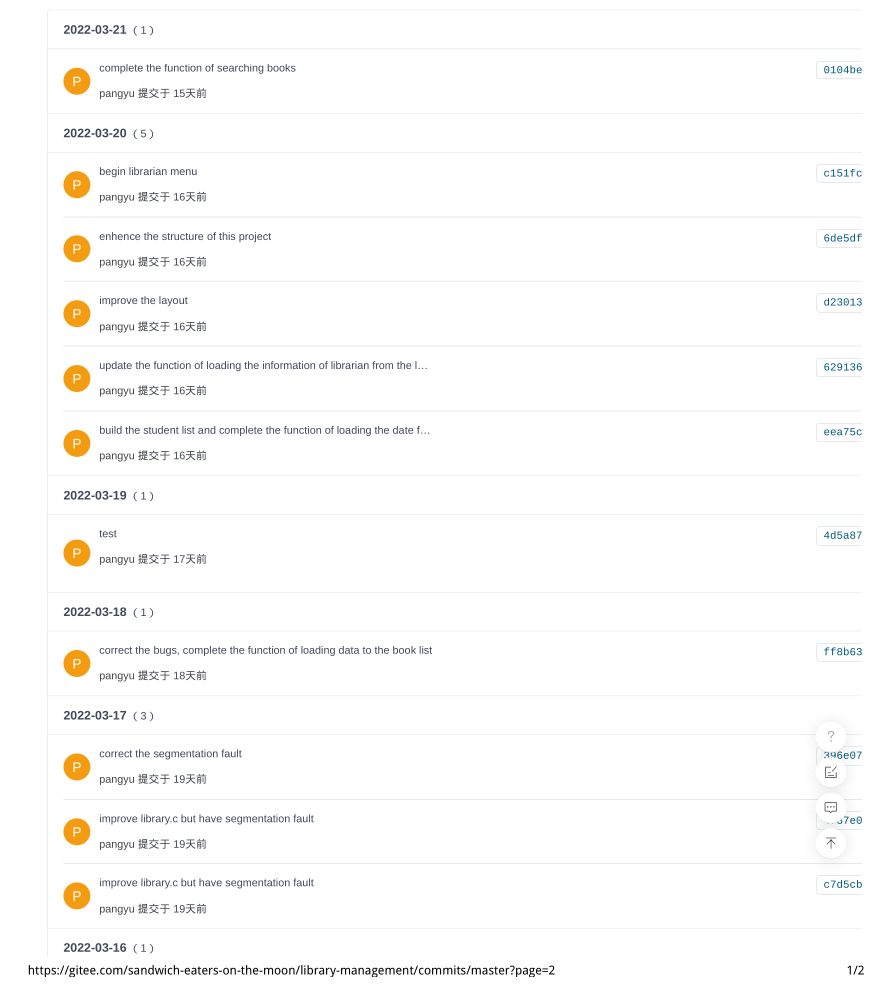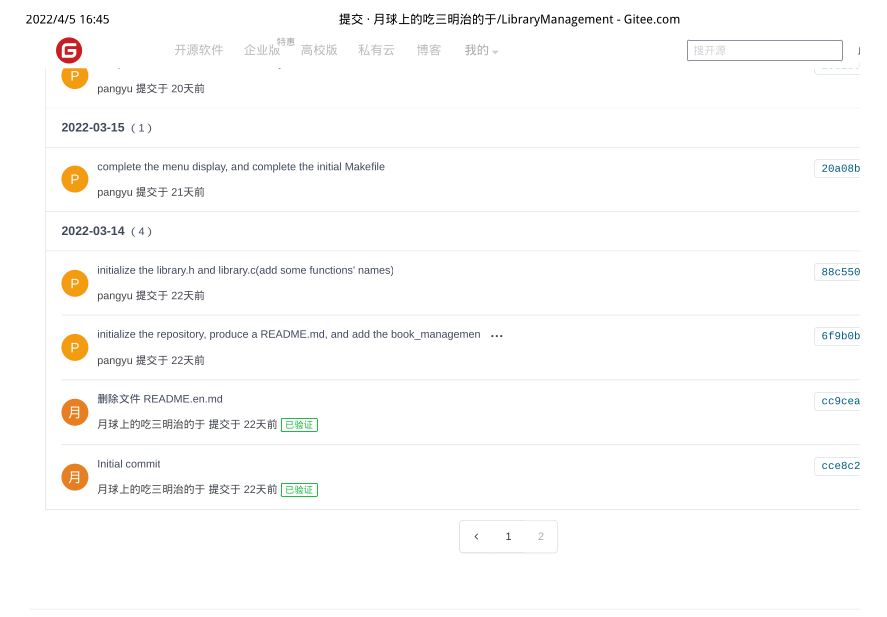- Programming Project cwk1
- a software based on the command line
- **In the root directory of the project, enter 'make all' in the command line. Then, the executable file named 'library' will be produced in the bin directory. **
- In the bin directory, use command './library <books.txt>' to run the executable file 'library'. (the <books.txt> is a file which stores the library's books.)At the beginning, you just need to touch a kind of this file. You don't need to add information into it!!!!
- After quitting the program, the bin directory will produce 'readers.txt', 'librarian.txt', 'borrowInformation.txt', which are separately used to record readers' information, the librarian's information and the lent books' information of this library.
- **Once the <books.txt> file is touched and the executable has been run, DO NOT RENAME, REMOVE, OR CHANGE THE TXT FILES!!!!!! **
- You can build different libraries in DIFFERENT directory. That means, you can run './library <books.txt>' in different directories. One directory can only have one library. Namely, one directory can only have one <books.txt>, one 'readers.txt', 'one librarian.txt', one 'borrowInformation.txt' AT MOST!!
- The student ID and book ID are set in [1, 999]!!
- The password for readers and the library must have at least length 6!!
- A reader can only borrow one book for one kind, and at most 5 books!!
- Any names, usernames, numbers, passwords should not include spaces inside it! You can use '_' to replace the space.
- The origin username of the librarian: leeds123
The origin password of the librarian: leeds123 (you can change it in the program)
https://gitee.com/sandwich-eaters-on-the-moon/library-management