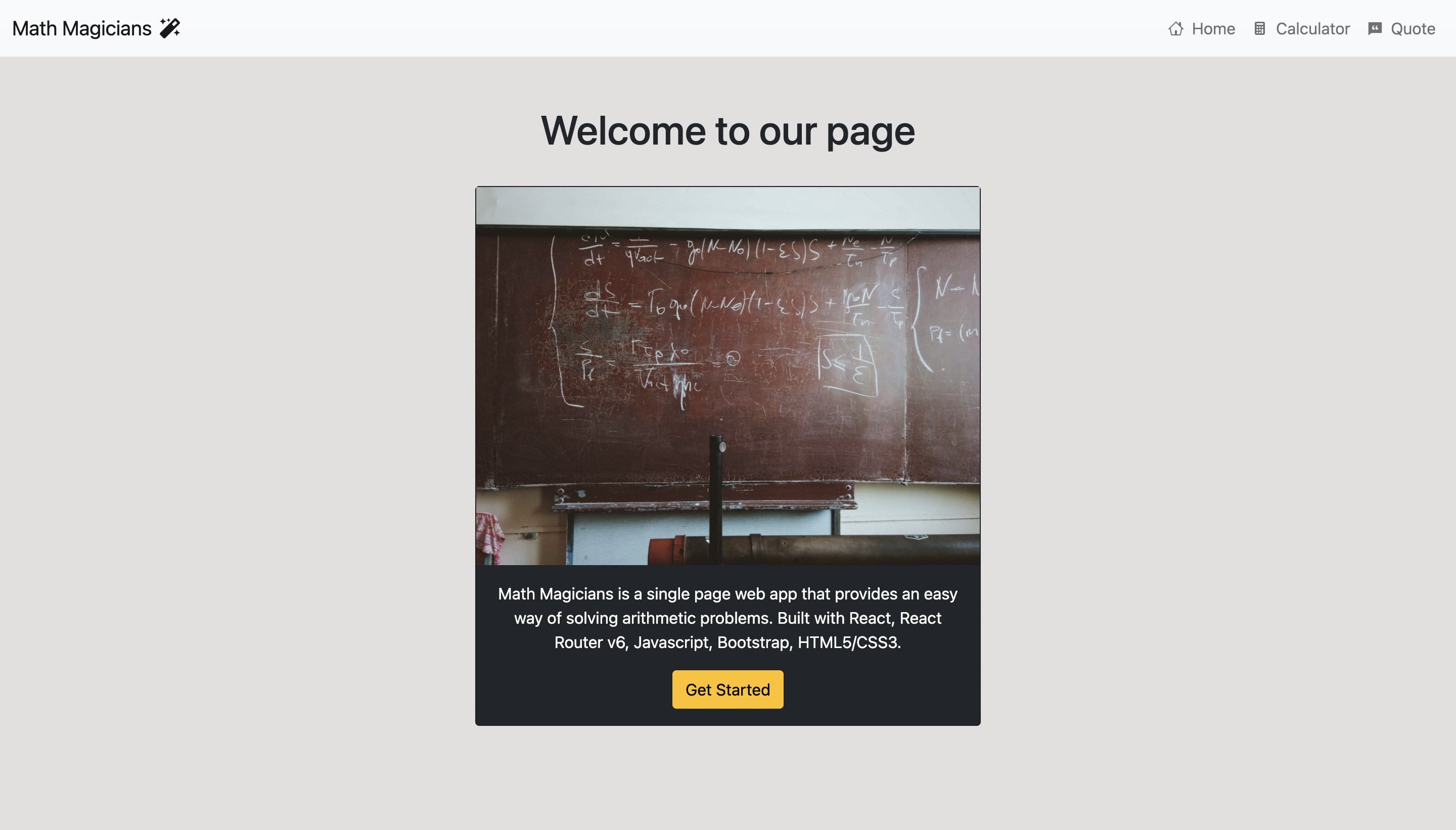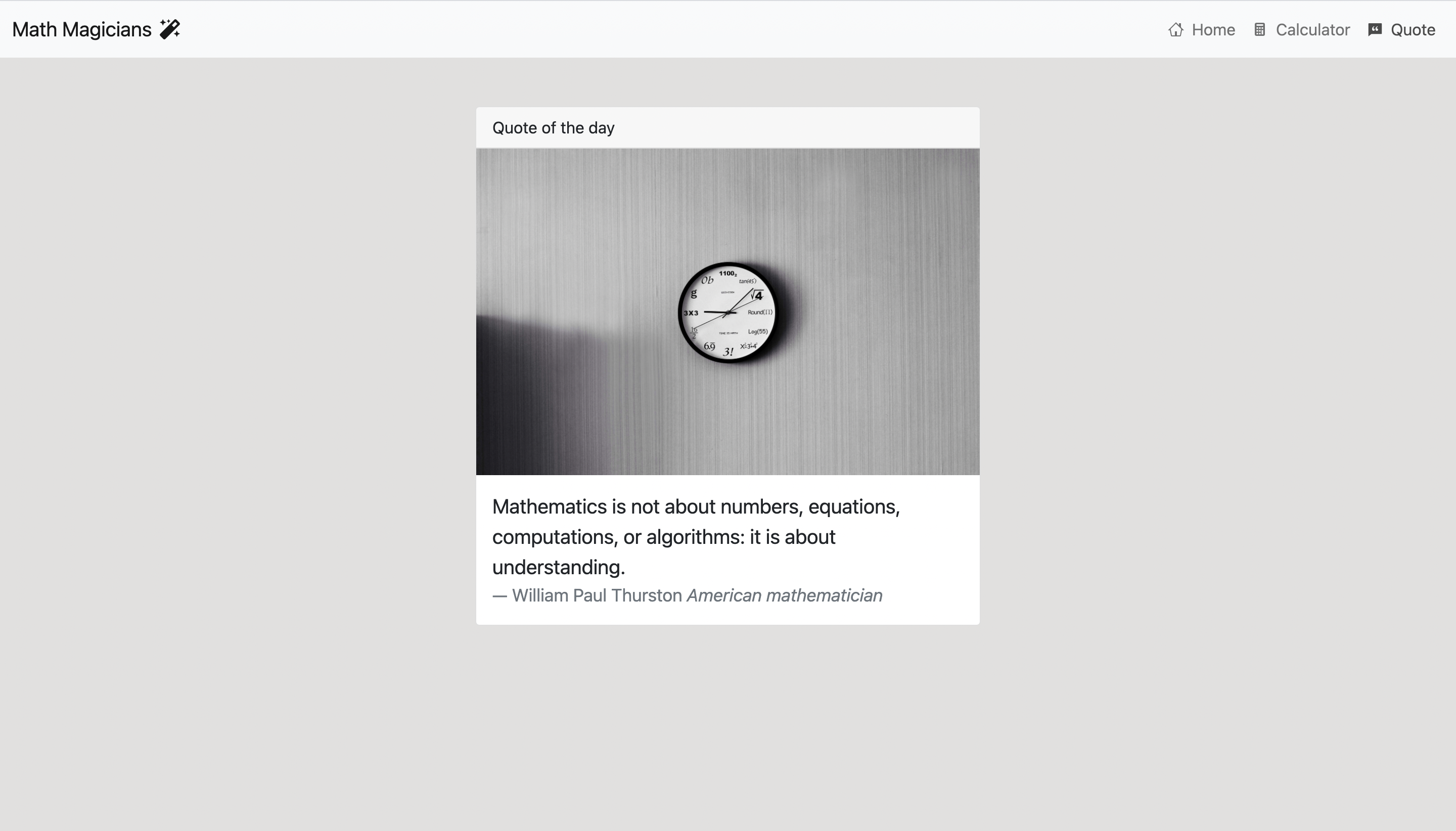Click here to visit Math Magicians
- Building a single page application (SPA) with React
- Managing routes with React Router
- Using React Hooks
- Functional programming
- Test driven development with React Testing Library and Jest
- Meeting model client requirements
Math Magicians is a single page application with three routes located in the navigation bar: Home, Calculator, and Quote. The Home page welcomes users and provides a quick overview of the purpose and architecture of the web app. The Calculator page provides
some instructions alongside a fully functional calculator that performs arithmetic operations. The following operations are supported: addition, subtraction, multiplication, division, percentage, negation, decimals. For evaluations longer than 12 values, the calculator returns an exponential form. The operation carried out is displayed in the top left corner of the calculator display.
The Quote page shows random quotes in a section called Quote of the day. All quotes are from notable mathematicians and scientists,
and they are referenced below each quote.
- Internet Connection
- An Integrated Development Environment
- Chrome, Firefox or Safari.
- Node Package Manager (NPM)
- Node.js
- React
- React-DOM
- React-Create-App
- React Router v6
- React Icons
- React Testing Library
- npm
- Javascript ES6+
- Jest
- Bootstrap 5
- CSS
- Heroku
- To get started with the app, clone this project by running
git clone https://github.com/george-swift/math-magicians.git cdinto the directory and runnpm installto install the needed packages and dependencies- A development tool is included in the npm script. Run
npm startto fire up a local server with live reloading. - If not already redirected, visit
http://localhost:3000/in your browser to use the calculator. - To terminate the server, enter
Ctrl + Cin your terminal
Run npm test to get a verbose report of tests used in the development of this application
👤 Ubong George
- LinkedIn: Ubong George
- Twitter: @__pragmaticdev
- GitHub: @george-swift
- React
- Big.js
- Microverse
- Unsplash Creative - Photocredit for image used in quote page
- Unsplash Creative - Photocredit for image used in home page
Leave a ⭐️ if you like this project!
Available as open source under the terms of the MIT License.