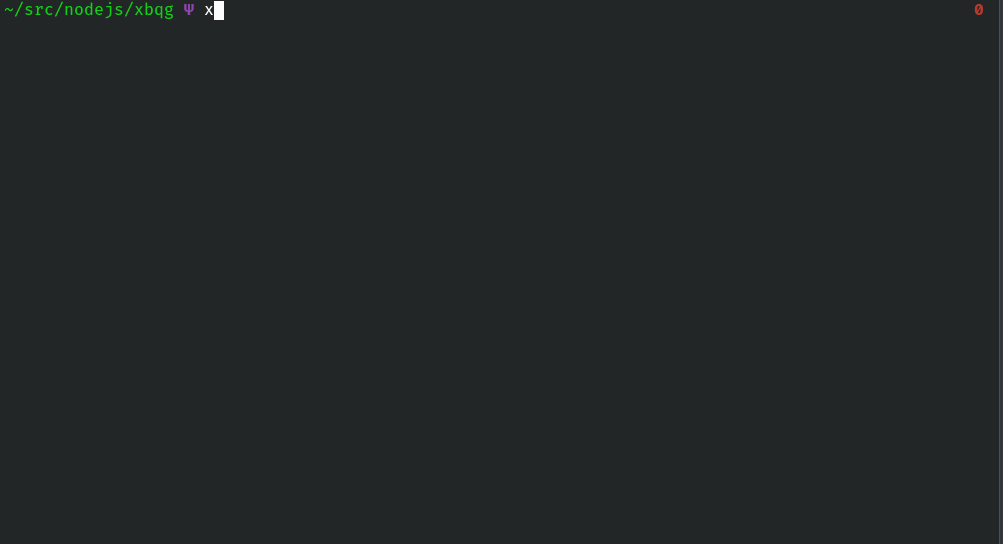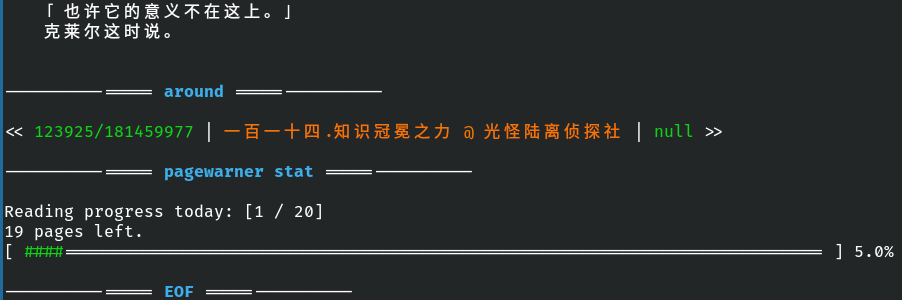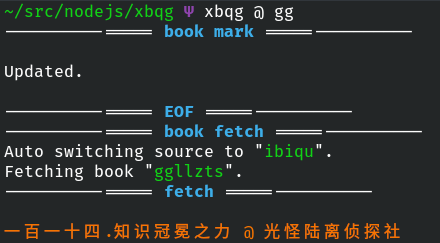TerminalXbqg
Background
I once had a Macbook and it broke down. I managed to enter Recovery mode and happily found Terminal.app and Safari there. But that Safari was too old so I wrote a bash script to read novel. I thought reading in a terminal is nice so I migrate the script to node.js and added some awesome features after I got a new laptop.
Install
-
Download
$ git clone https://github.com/ForkKILLET/TerminalXbqg.git $ cd TerminalXbqg $ yarn $ chmod 755 main.js # if necessary -
Link
Add
$ alias xbqg="/path/to/TerminalXbqg/main.js"or
$ export PATH="$PATH:/path/to/TerminalXbqg"to your terminal profile. (e.g.
.zshrc) -
Configure environment variables
$ export XBQG_DATA="/path/to/..."Add this to the profile too.
FAQ
-
Q: How to add a book?
A:
- First, choose a source. You can run
xbqg config source.listto get the source list.
As for me, ibiqu works well, so I'll use it as an example. - Run
xbqg source ibiquto switch the source. (This step will be unnecessary after adding a book mark because TerminalXbqg supports automatical source switching.) - Suggest you're going to read 诡秘之主 (Lord of the Mysteries), then open the brower and search it. (Biquge site group mostly support seacrhing). Then enter chapter 1. Now the URL is http://www.ibiqu.net/book/94525/153378216.htm and you need to copy page ID in that address, i.e.
94525/153378216。 - Finally, run
xbqg fetch 52542/20380548to fetch the chapter. Then you can close the brower and enjoy the immersive experience of reading in terminal. - Some commands you may need:
fetch_prev(p, [)&fetch_next(n, ])to turn page,book_markto add books to your bookcase,book_showto show the bookcase,watchupdate,interactivemode, etc. There are two short forms (letter and symbol) of each commands for quick input. You can runhelpto get information of all commands, orhelp watchand more to get information about a specific command. - Happy reading!
- First, choose a source. You can run
-
Q: Why does the text contain weird characters?
A: They are from the xbqg websites, however,
replacercan help. -
Q: I'd like to add new source, how?
A: You have to edit
source.listin$XBQG_DATA/setting.json.replaceris also defined here. -
Q: My settings went wrong.
A: Try
xbqg config_reset. -
Q: TerminalXbqg doesn't work on xx OS.
A: Sorry, I've only tested it on:
- Archlinux 5.10.14-arch1-1 (tty & Konsole)
- MacOS Catalina (Terminal.app)
- MacOS Catalina Recovery (Terminal.app)
- Windows 10 (Git bash)
You may raise an issue here.
Require node.js > v16.
Screenshots
-
interactive (!)andwatch (..) -
around,pagewarneranduseCornerBracket -
book_fetch (@),hook (automatical book_mark),autoSwitching