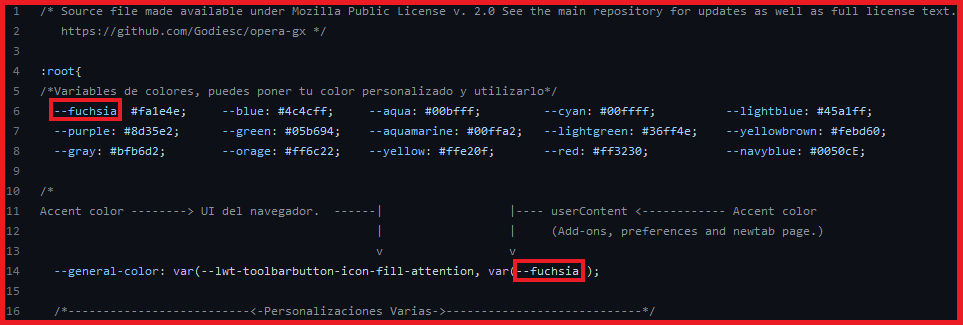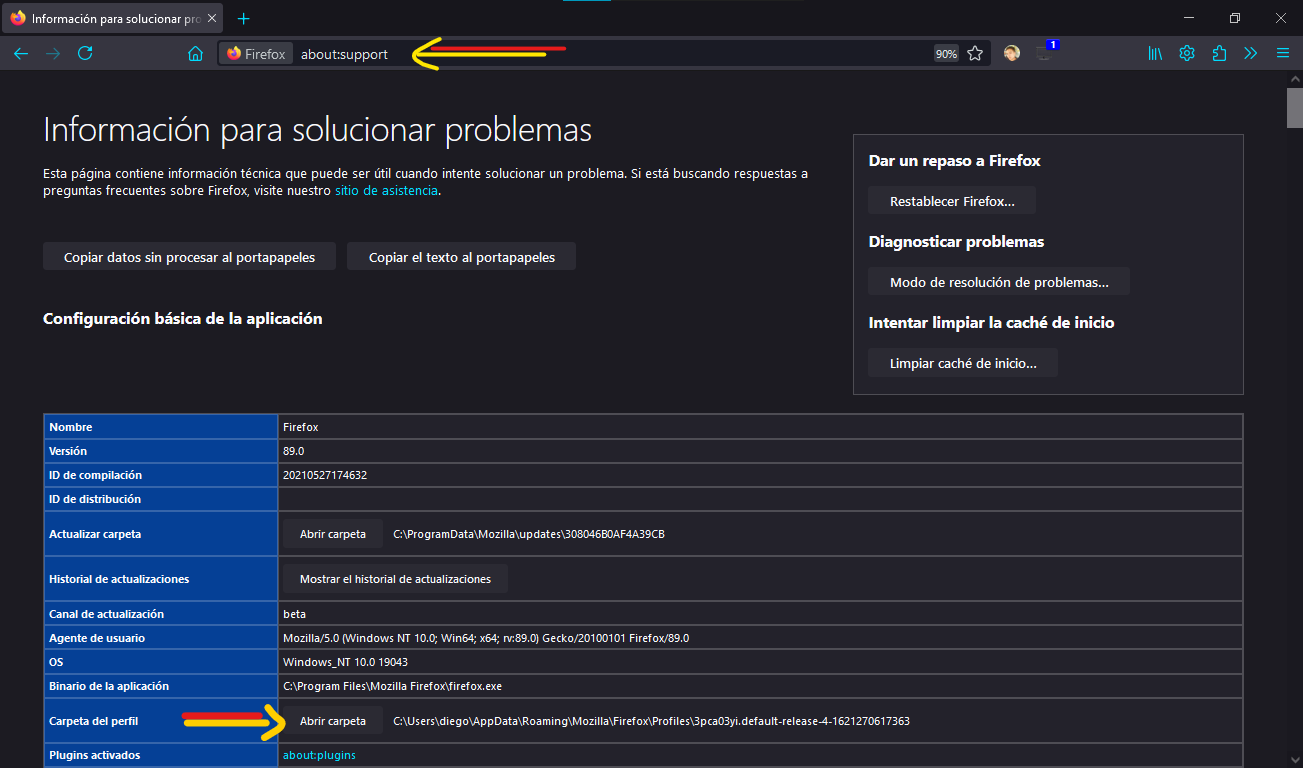- (ES) Tema para los amantes de la skin GX de Opera. Compatibilidad - Versión estable del navegador.
- (EN) A theme for Opera GX Skin Lovers. Complete compatibility with the stable version of the browser.
- (ES) Pasos para configurar el tema:
- Descarga el tema con el gran botón verde:
Code>>Download.zip - Copia la carpeta chrome y el archivo user.js dentro de la carpeta de perfil de tu usuario de firefox.
- Instala y usa un tema compatible.
- Reinicia el navegador.
- (EN) Steps to configure the theme:
- Download the theme with the big green button:
Code>>Download.zip - Copy the chrome folder and the user.js file into your Firefox profile directory.
- Install and use a compatible theme.
- Restart the browser.
- (ES) Para encontrar el directorio de tu perfil ve a about:support or about:profiles.
- (EN) To find out the location of your profile directory go to about:support or about:profiles.
- Temas Principales - Main Themes: 🔴Fuchsia 🔵Blue 🟢Geen 🌈Custom
- Otros Colores - Other Colors: 💜Purple 💚Aquamarine 🦧Orange 💠Cyan 🍏GreenLight 💛Yellow 🗻Gray
- Personalizaciones Varias - Various customizations
The file -->
chrome-->components-->ogx_root-personal.csscontains very useful and easy to use variables, so it is easier to change the wallpaper, the height of the tabs, the width of the menu button, etc. Every variable has a description on the right, so you know what to customize without breaking the file.
- Fondo Nueva Pestaña - NewTab Wallpaper
(Option 1) In the directory:
chrome>>images>>newtabthere is a set of wallpapers, the image that the theme will select by default is the one with the name: "wallpaper.png", you could rename the image you want with that name and the theme will select that one, you could add your own images. If you don't want a wallpaper just delete the file with the specified name. You can find more images here: >>This Gallery<< . Restarting the browser after changing the wallpaper is required.(Option 2) Editing the code -->
chrome-->components-->ogx_root-personal.cssline18
- Color Principal - Accent Color
It has manual customization of the accent color for userContent.css (new-tab, preferences and add-ons page). The file in -->
chrome-->components-->ogx_root-personal.csshas the variable: " --general-color " to set the color, you could choose whatever you like. 💙💚💜🤎💛🧡❤ --> Restarting the browser is required.
- Windows 7 (Not tested - No probado)
- Windows 10 (Tested - Probado) ✔ - Preview
- Windows 11 (Tested - Probado) ✔ - Preview
- Linux - Manjaro KDE (Tested - Probado) ✔ - Preview
- MacOS (Tested - Probado) - Preview
( ⚠ - Please delete theogx_menu.cssfile)
Thanks to FormalSnake for helping to test the theme.