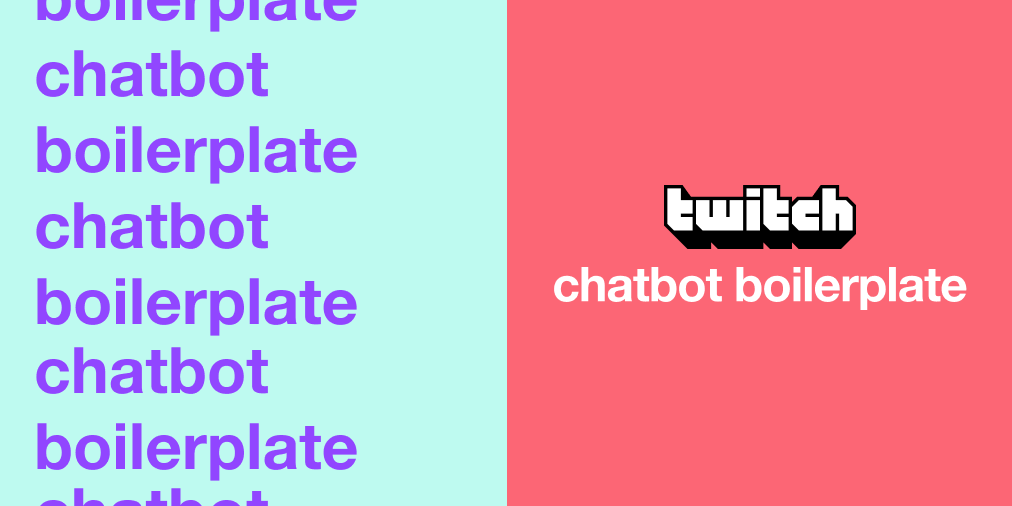This project is not affiliated to Twitch Interactive Inc in any way.
This package should only be used directly when you don't seek for a full boilerplate as it only exports the initialize() function. It is recommended for new projects to use the main repo as a boilerplate.
Read the main repo's setup guide first, register an app and create a new account.
-
Install this package:
npm i twitch-chatbot-boilerplate -
Generate a new secret and copy both the secret and your Client-ID
-
Create a
.envfile (download an example here) and enter all necessary information, alternatively you can use any other way of setting an environment variable -
Download or create your own views directory. If you choose to download it, download the public directory aswell.
-
Call initialize() and follow further instructions
const { initialize } = require('twitch-chatbot-boilerplate');
async function main() {
const { client } = await initialize();
// This is the example on the tmi.js website
client.on('message', (channel, userstate, message, self) => {
if (self) return;
if (message.toLowerCase() === '!hello') {
client.say(channel, `@${userstate.username}, heya!`);
}
});
}
main().catch((e) => console.error(e));- Write your bot's logic
- Deploy it
- Profit
See wiki.
clean- remove caches and build files,build- TypeScript build,build:watch- executesbuildon every file change,lint- run the linter,test- run the tests,test:watch- executesteston every file changegendocs- build API docs
Licensed under the Unlicense. See the LICENSE file for details.