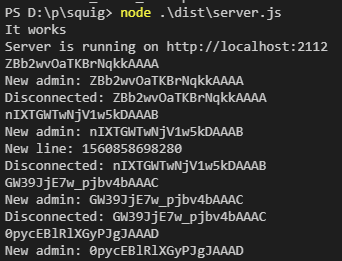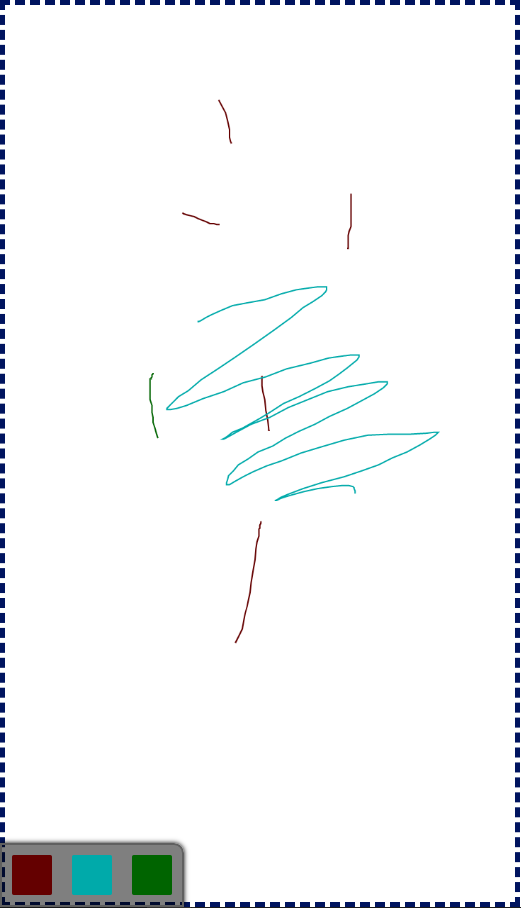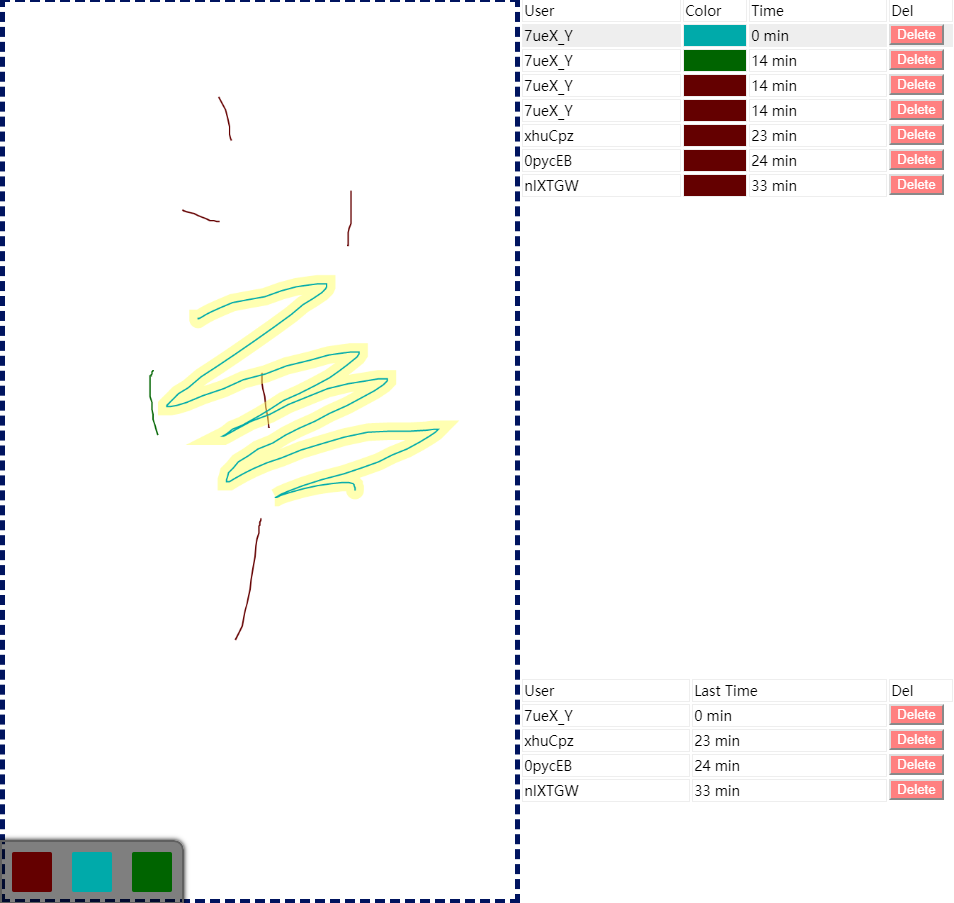The project is an interactive local-network canvas. There are three parts (role) in this network.
- Server (
server.jsusing NodeJS) - Client (
index.htmlin web-browser) - Admin (
admin.htmlin web-browser)
To run the project, you need to start the server firstly. Make sure you have NodeJS installed.
Open Terminal, use cd command to switch path to project folder, then execute
npm install --only=prod
cd dist
node server.js
Now a web page server is running and listening to port 1080,
a websocket communication server is running and listening to port 2112
You need to figure out the IP address of the server in your local-network.
Assuming the IP address is 192.168.1.10, then
the client's page should be http://192.168.1.10:1080,
the admin's page should be http://192.168.1.10:1080/admin.html.
Now you can draw stuffs in your canvas, admins can delete them using the panel at right.
To rebuild the project, run
npm install
npm run build