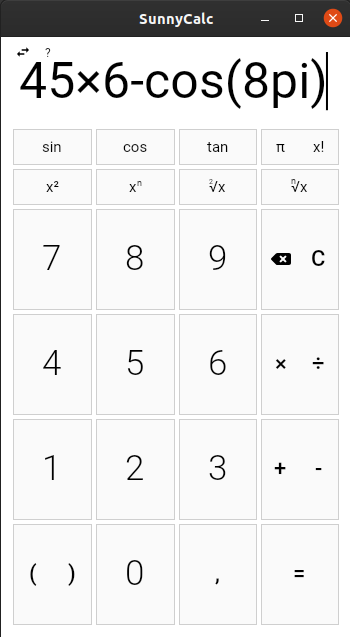A calculator created for the second project in the IVS course.
The project consists of the following parts:
SunnyCalc.Maths: a custom mathematics library that can perform basic calculations and expression solving,SunnyCalc.Maths.Tests: unit tests for the mathematics library implementation,SunnyCalc.Profiling: a console app used for profiling the mathematics library (see below),SunnyCalc.App: the calculator app written using the Avalonia UI framework.
The src directory also contains:
- Doxygen files to generate HTML documentation for the app and the library,
- a Makefile (see below),
- an InnoSetup script to generate a Windows installer.
The whole project is written in C#, using .NET Core 3.1 and its tools. You can either use your IDE of choice (like Visual Studio or Rider) to build the project or the dotnet CLI may be used in the typical manner.
A Makefile for GNU Make is included that encapsulates the typical actions performed on the project. You can run one of the following targets:
make runto run the calculator,make testto run the maths library tests,make appto build the calculator and to publish different types of packages,make profileto build and publish the profiler app,make docto generate the documentation.
The app and profile targets will publish a runtime-dependent package for running with dotnet run, runtime-dependent single-file executables for x64 Linux and x64 Windows that can be run on a machine with the runtime installed and self-contained single-file executables that contain the runtime packed in them.
The make app target generates self-contained executables that can be run with no further out-of-the-ordinary dependencies on Windows and Linux (both x86-64 only). The calculator can also be run by invoking make run in the src directory or dotnet run in the src/SunnyCalc.App directory.
The Windows installer can be built using InnoSetup and the WindowsInstaller.iss script in the src directory. Executing the created binary will run the step-by-step installer, which is self-explanatory.
The application can be also installed on Linux distributions such as Ubuntu using Debian package sunny-calc_x.x.x_amd64.deb.
The SunnyCalc.Profiling project contains a simple utility that calculates variance of a set of numbers.
The project also contains a simple integrated profiler. It can be used in two modes.
By default, it is supposed to be used with external profiling tools. It behaves as defined in the project specification.
The executable consumes floating-point numbers from stdin until it reaches EOF.
(One number per line, lines that don't contain a number are ignored.)
Then it calculates the variance of the input numbers and outputs it to stdout (the number is formatted using current system culture settings).
If the program is run with a -s [file] argument, the integrated profiler is enabled.
It will output the profiling results to the specified file, or to stderr if - is used as the file name.
Both using the operation methods directly (the default calculation mode) and the expression solver are run and measured.
If the program is run with a -e argument, the calculation is performed using the expression solver, instead of using the operation methods
directly. The -e flag cannot be combined with the -s flag, as the -s flag measures the expression solver time anyway.
In both cases, the program will read its input from a file instead of reading from stdin when a file name is supplied as the last argument.
- Ubuntu 64bit
- Windows 64bit
František Nečas (xnecas27)
Ondřej Ondryáš (xondry02)
David Chocholatý (xchoch08)
SunnyCalc: A simple calculator software
Copyright (C) 2020 František Nečas, David Chocholatý, Ondřej Ondryáš
This program is free software: you can redistribute it and/or modify it under the terms of the GNU General Public License as published by the Free Software Foundation, either version 3 of the License, or (at your option) any later version.
This program is distributed in the hope that it will be useful, but WITHOUT ANY WARRANTY; without even the implied warranty of MERCHANTABILITY or FITNESS FOR A PARTICULAR PURPOSE. See the GNU General Public License for more details.