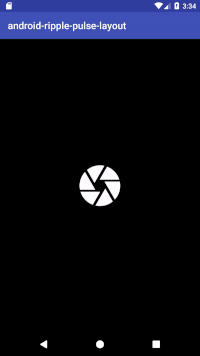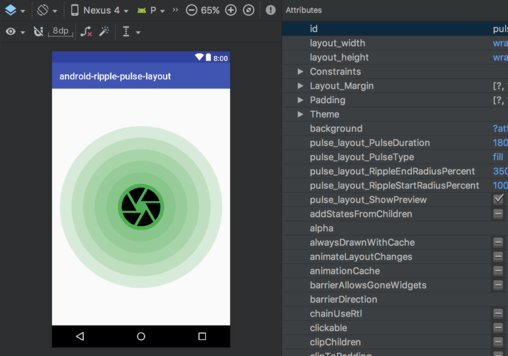This is an Android Custom Layout container that generates animated pulses.
Other libraries add a View object into the container to make the same effect. This is costly,
besides in case you execute ViewGroup.removeAllViews() the animation effect will disappear.
Instead, the Ripple Pulse library just draws a Paint layer over the canvas, leaving the container empty while doing a smooth animation.
Add to your dependencies
repositories {
jcenter()
// Optional. Access to early versions.
maven { url "https://dl.bintray.com/kuassivi/maven" }
}
dependencies{
implementation 'com.kuassivi.android.view:ripple-pulse-layout:<latest version>'
}Add to your layout
<com.kuassivi.component.RipplePulseRelativeLayout
android:id="@+id/pulseLayout"
android:layout_width="wrap_content"
android:layout_height="wrap_content"
app:pulse_layout_RippleStartRadiusPercent="100"
app:pulse_layout_RippleEndRadiusPercent="350"
app:pulse_layout_ShowPreview="true"
app:pulse_layout_PulseType="fill"
app:pulse_layout_PulseDuration="1800">
<!-- You can add now any View inside here -->
</com.kuassivi.component.RipplePulseRelativeLayout>To start the animation
pulseLayout.startPulse()
To stop the animation
pulseLayout.stopPulse()
pulse_layout_ShowPreview - Boolean. Indicates if the bounds of the animation are shown in the Preview.
pulse_layout_RippleColor - Color or reference. Indicates the color of the ripple pulse.
pulse_layout_PulseType - Enum. Indicates the style of the pulse, it can be fill or stroke.
pulse_layout_PulseDuration - Integer or reference. Indicates the duration of the pulse animation from the start to the end radius.
pulse_layout_StartDelay - Integer or reference. Indicates the duration to delay at the start of the pulse animation.
pulse_layout_EndDelay - Integer or reference. Indicates the duration to delay at the end of the pulse animation.
pulse_layout_RippleStrokeWidth - Integer or reference. Indicates the stroke width.
pulse_layout_RippleStartRadiusPercent - Float positive values. Indicates the start radius.
pulse_layout_RippleEndRadiusPercent - Float positive values. Indicates the end radius.
pulse_layout_PulseInterpolator - Reference. Indicates the interpolator for the animation.
You are welcome to contribute, just raise a ticket on the issues page, and make a pull request with your changes.