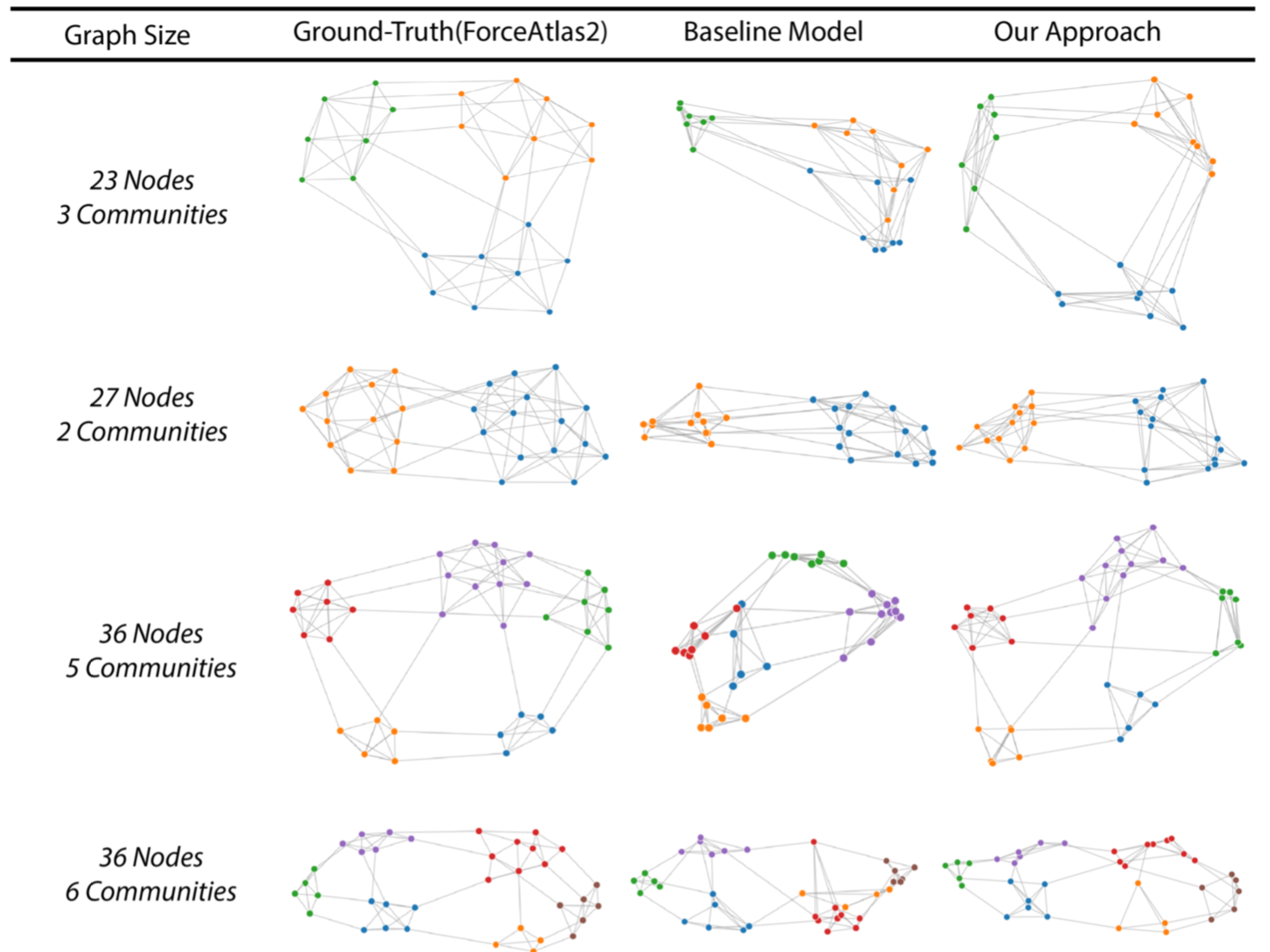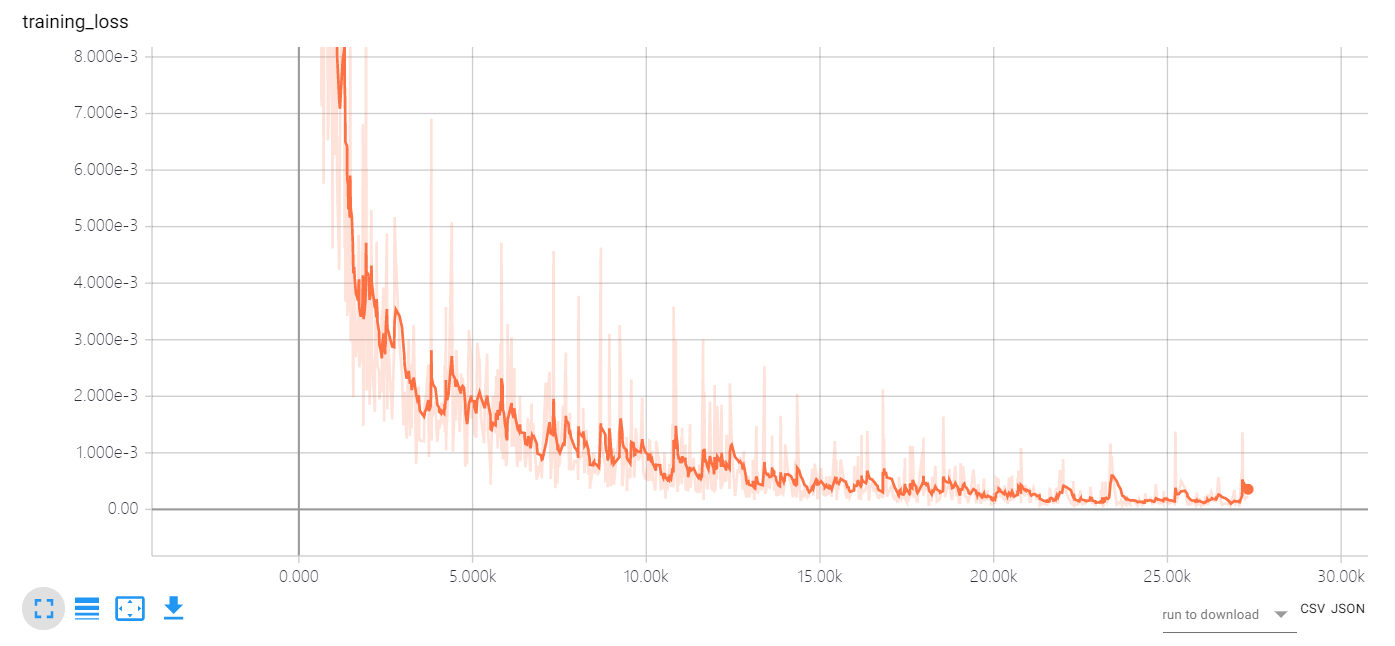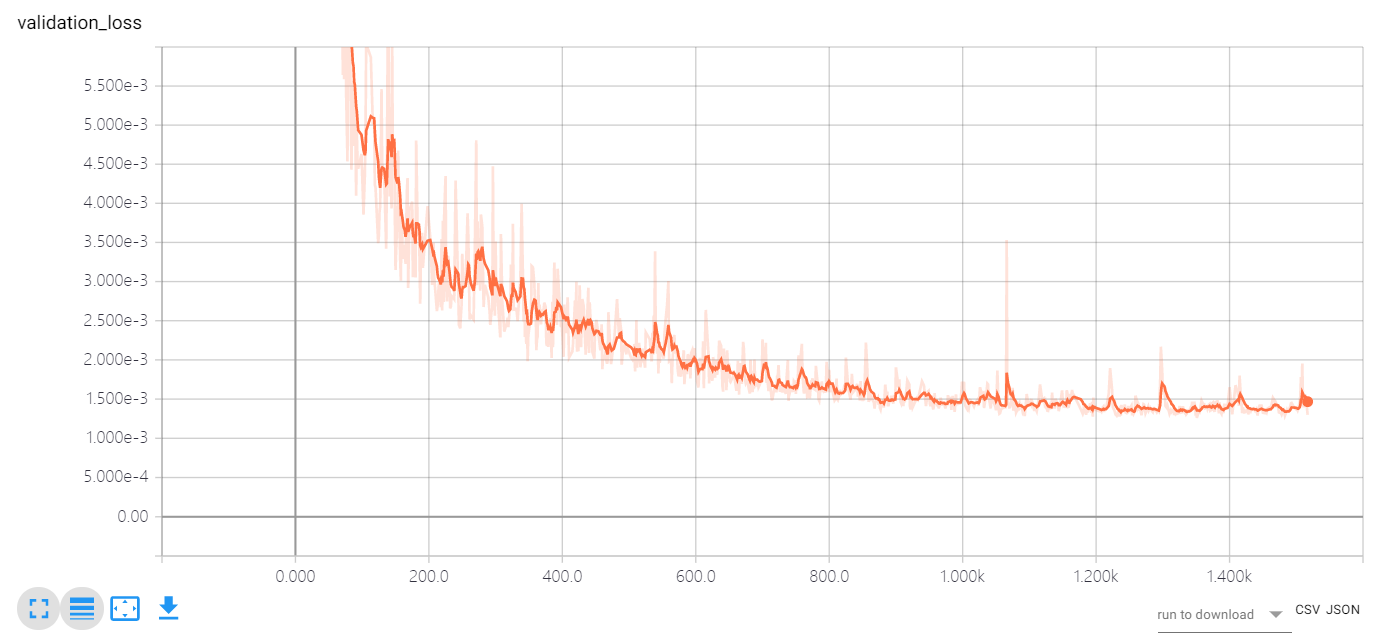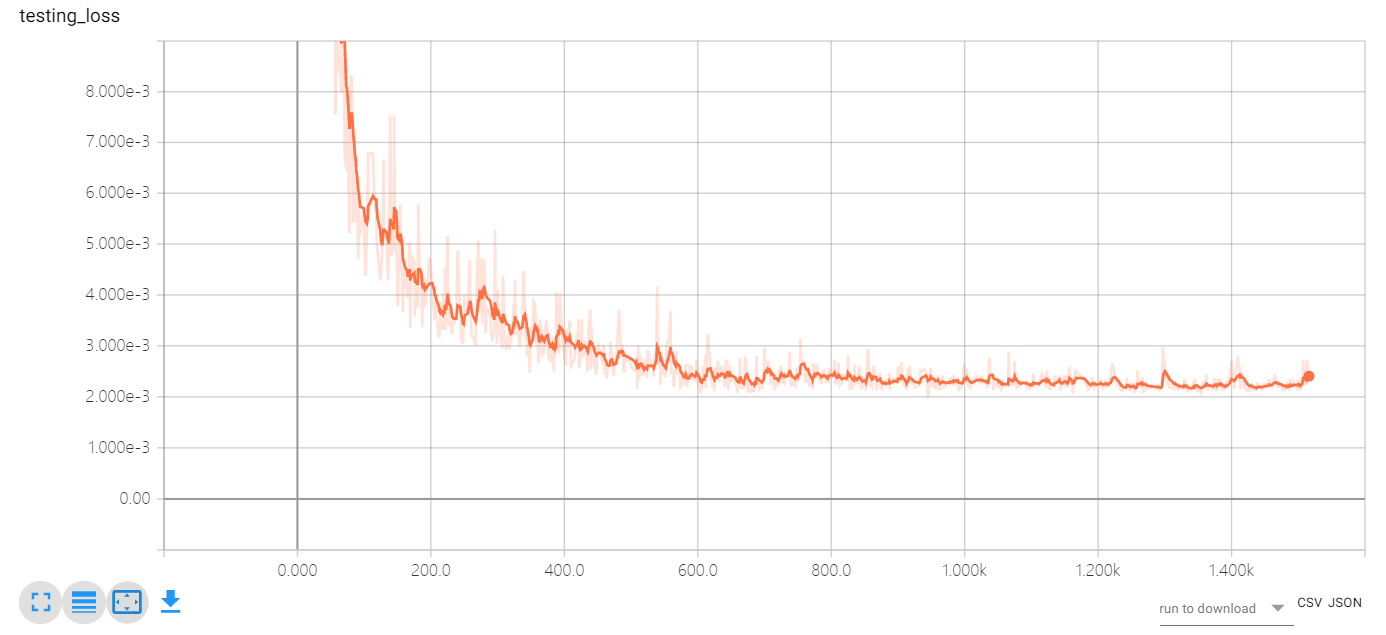This is the code repository for our IEEE VIS19 Paper entitled "DeepDrawing: A Deep Learning Approach to Graph Drawing". We propose a deep learning based approach to learn from existing graph drawings of a similar drawing style. Then, given a new graph, the trained model directly predict the layout (i.e., the coordinates of the nodes) of a drawing style similar to the training dataset.
You can also check our project webpage for more details.
If you find our work useful in your research, please consider citing:
@ARTICLE{wang19deepdrawing,
author = {Wang, Yong and Jin, Zhihua and Wang, Qianwen and Cui, Weiwei and Ma, Tengfei and Qu, Huamin},
title = {DeepDrawing: A Deep Learning Approach to Graph Drawing},
journal = {IEEE Transactions on Visualization and Computer Graphics},
year = {2019},
volume = {},
number = {},
pages = {1-1}
}
You can simply download the code by using github:
$ git clone https://github.com/jiayouwyhit/deepdrawing.git
Install Conda on your computer. Then run the following command to install all the dependencies:
$ conda env create --name deepdrawing --file=./config/env.yml
Enter the corresponding conda environment:
$ conda activate deepdrawing
All the following command will be executed in this environment.
Note that it may be a bit tricky to successfully install PyTorch geometric (PyG). Here we list the package versions where we successfully install it by using the above conda installation command.
- OS: Ubuntu (16.04.5 LTS (Xenial Xerus))
- gcc:5.4.0
- cuda: 9.0
- python: 3.6.8
- torch: 1.0.0
- torch-scatter: 1.1.2
- torch-sparse: 0.2.4
- torch-cluster: 1.2.4
- torch-spline-conv: 1.0.6
- torch-geometric: 1.0.3
We tested the case where gcc version == 7.4.0, but failed to successfully install the dependencies of torch-geometric. So we would advise readers to use the above package versions in order to successfully build the environment. For other issues of installing torch-scatter, torch-sparse, torch-cluster and torch-spline-conv, please refer to the official installation guidelines of PyG.
For demo purpose, please download the grid dataset from this link and put all the corresponding data folders to the folder ``main_data_folder/data''.
Then go to the main folder and run
$ python main_train.py
Then the terminal will print out the model information and the corresponding training epochs. You may also use the following command to track the training progress:
$ tensorboard --logdir=./tensorboard --port=6007
If you open your browser (http://localhost:6007), you will be able to see the loss plots like this:
In this repository, we implemented the GraphLSTM model with two different libraries: PyG and DGL. According to our observation, the PyG-based implementation is faster than the DGL-based implementation. You can change the configurations in the file ``main_train.py''.
The trained model will be saved in the folder main_data_folder/model_save''. You may select the appropriate model and change the configurations in the file main_test.py''. We have also put a file of the trained model in the this link. You may put it to ``main_data_folder/model_save'' to run a quick demo.
Use the followinig command to check the testing result:
$ python main_test.py
The visualization results can be found in the folder "main_data_folder/testing_results".
Here we use the grid dataset as an example to show how the data look like. Basically, all the data will follow the following format:
{
// Core Attribute
ori -> object, topological information about the graph, includes
{
id -> graph id,
nodelist -> a list contains node information, one row contains [node_id, node_group, cx, cy, r, fill],
linelist -> a list contains line information, one row contains [node_id_1, node_id_2] representing those two nodes are connected,
width -> canvas width,
height -> canvas height
},
x_idx -> specify which nodes current feature corresponding to,
x_ridx -> specify the node in original order index corresponding to which nodes in the new order index,
x -> input feature,
pos -> normalized coordinates,
// Auxiliary attribute
len -> the number of nodes,
bounding_box -> object, specifying the bounding box of layout, includes
{
left,right,top,bottom
},
adj -> adjacency matrix,
graph -> adjacency table,
connected -> whether this graph is connected
}
The code in this repository is under active development. Also, the current approach is only tested on graphs of a small number of nodes.