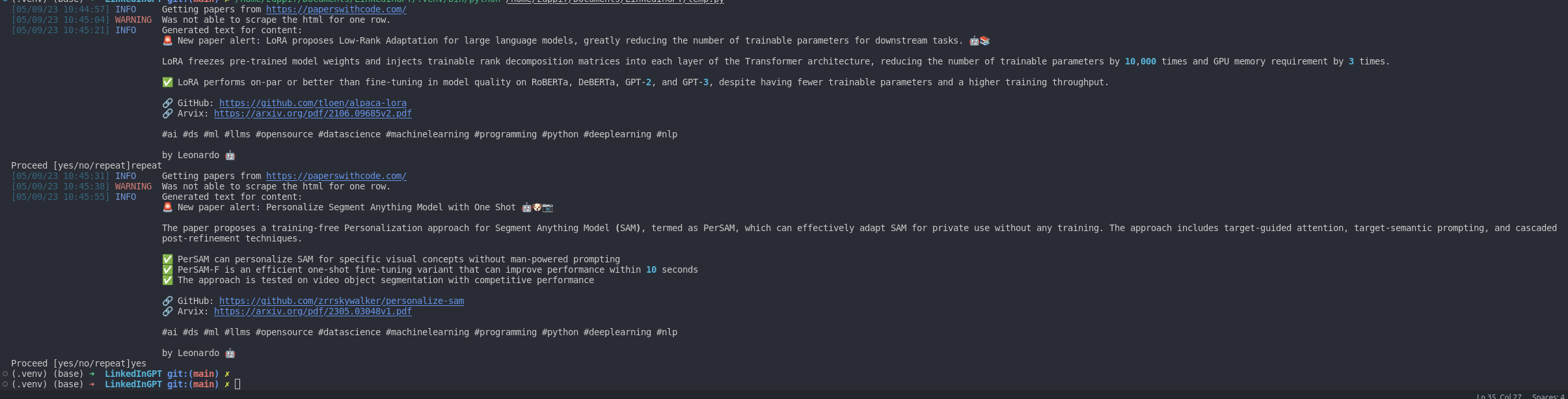Warning I am using
python3.10
Become the next guru on LinkedIn thanks to ChatGPT and Langchain.
So far it works only on LinkedIn but I hope I made the APIs easy to extend. I recommend to check out the example code for the linkedin ai guru
Warning 🚧 This is a work in progress project
git clone git@github.com:FrancescoSaverioZuppichini/LinkedInGPT.git
cd LinkedInGPT
pip install -r requirements.txtBe sure to export the following variables, you can place them in a .env file
# .env file
LINKEDIN_TOKEN=<YOUR_LINKEDIN_TOKEN>
OPENAI_API_KEY=<YOUR_OPENAI_API_KEY>To obtain a LINKEDIN_TOKEN check out linkedin-python
So far, we have the following gurus
Run
python gurus/linkedin_ai.pyThis will create an automatic post with one of the trending papers from papers with code. This is one example output
And this is the generated post
In a nutshell a Guru needs to be able to do
- get the content
- store the content somewhere
- decide which content to post
- generate the post
- post it
The code for the LinkedIn guru looks like
from langchain.chat_models import ChatOpenAI
from langchain.chains import LLMChain
from langchain.prompts import PromptTemplate
from src.guru import Guru
from src.actions.linkedIn import PostOnLinkedInAction
from src.storages import SQLiteStorage
from src.content_providers import TrendingAIPapersProvider
from src.confirmations.input_confirmation import input_confirmation
prompt = PromptTemplate(
input_variables=["content", "bot_name"],
template=Path("prompts/guru.prompt").read_text(),
)
llm = ChatOpenAI(temperature=0)
chain = LLMChain(llm=llm, prompt=prompt)
guru = Guru(
name="Leonardo",
content_provider=TrendingAIPapersProvider(),
storage=SQLiteStorage(),
action=PostOnLinkedInAction(),
confirmation=input_confirmation,
llm_chain=chain
)
guru.run()content_provideris in charge to get the content we will store and use in the prompt, in this case we get the trending ai papers frompaperswithcodestoragestores our contents and retrieves the ones we haven't created yetactionis what we want to do with the content, in our case it will post on LinkedInconfirmationis a function that will ask for user confirmation, in this case we will just ask the user in the terminalllm_chainis ourlangchainchain