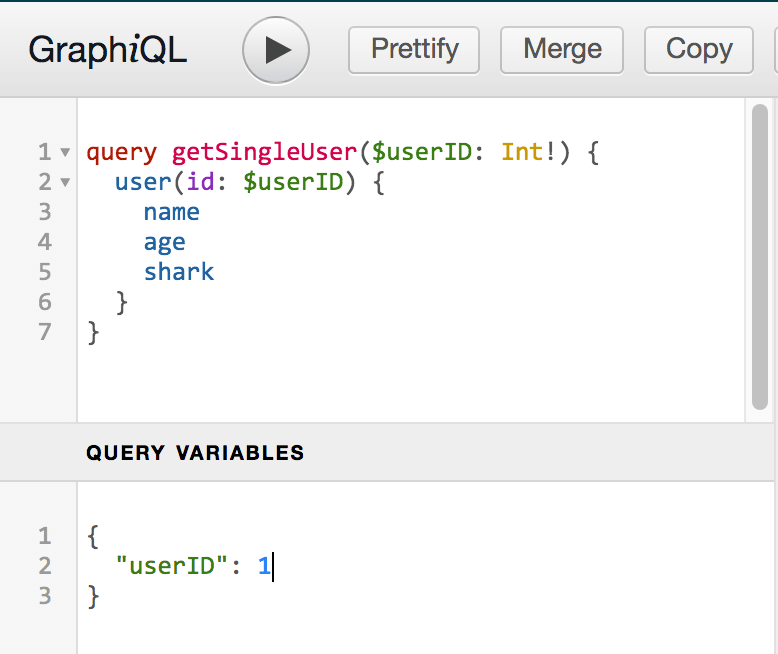install package:
npm install graphql express express-graphql -S
with express-graphql@^0.12.0
the usage is
const { graphqlHTTP } = require('express-graphql');
const { buildSchema } = require('graphql');doc link: https://docs.github.com/en/graphql/guides/introduction-to-graphql#schema
The Schema manages queries and mutations, defining what is allowed to be executed in the GraphQL server. A schema defines a GraphQL API’s type system. It describes the complete set of possible data (objects, fields, relationships, etc.) that a client can access.
In JavaScript, you need to use buildSchema to build a Schema object from GraphQL schema language.
const schema = buildSchema(`
type User {
id: Int
name: String!
age: Int
}
`);You can also define types inside buildSchema, in most cases are Query and Mutation. Query is an object holding the functions that will be mapped to GraphQL queries, used to fetch data. While Mutation holds functions that will be mapped to mutations, used to create, update or delete data.
Example:
// Initialize a GraphQL schema
var schema = buildSchema(`
type Query {
user(id: Int!): Person
users(shark: String): [Person]
},
type Person {
id: Int
name: String
age: Int
shark: String
}
`);in the Query object, users return type is [Person], mean return an array of type Person. The ! in user(id: Int!) means that the id must be provied. users query takes an optional shark variable.
A resolver is responsible for mapping the operation to an actual function. Inside type Query, you have an operation called users. You map this operation to a function with the same name inside root.
You’ll also create some sample users for this functionality.
Example:
// Sample users
const users = [
{
id: 1,
name: 'Brian',
age: '21',
shark: 'Great White Shark'
},
{
id: 2,
name: 'Kim',
age: '22',
shark: 'Whale Shark'
},
{
id: 3,
name: 'Faith',
age: '23',
shark: 'Hammerhead Shark'
},
{
id: 4,
name: 'Joseph',
age: '23',
shark: 'Tiger Shark'
},
{
id: 5,
name: 'Joy',
age: '25',
shark: 'Hammerhead Shark'
}
];
// Return a single user by Id
const getUser = function(args) {
const userID = args.id;
return users.filter((user) => (user.id == userID))[0];
}
// Return a list of users (takes an optional shark parameter)
const retrieveUsers = function(args) {
if (args.shark) {
const shark = args.shark;
return users.filter(user => user.shark === shark);
} else {
return users;
}
}
// Root resolver
const root = {
user: getUser, // Resolver function to return user with specific id
users: retrieveUsers
};In the web interface, you can try:
You will receive the following output:
{
"data": {
"user": {
"name": "Brian",
"age": 21,
"shark": "Great White Shark"
}
}
}if you want to query multiple users, you can't directly query for the same field with different arguments. Instead, you need to make an aliases for each field.
Example:
query getUsersWithAliases($userAID: Int!, $userBID: Int!) {
userA: user(id: $userAID) {
name
age
shark
},
userB: user(id: $userBID) {
name
age
shark
}
}'userA' and 'userB' are the aliases, and the variables could be
{
"userAID": 1,
"userBID": 2
}the result you will receive will be:
{
"data": {
"userA": {
"name": "Brian",
"age": 21,
"shark": "Great White Shark"
},
"userB": {
"name": "Kim",
"age": 22,
"shark": "Whale Shark"
}
}
}