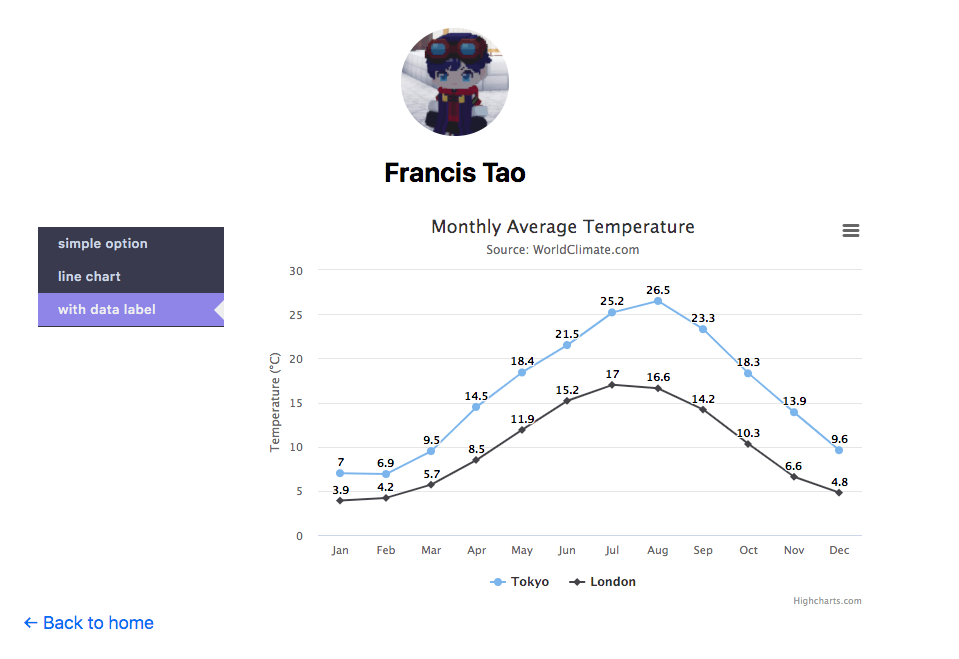This is a demo show how to use Highchart in Next.js project.
run:
npm install
npm run devwhen you are using Highchart in ReactJs/nextjs project, you can use HighchartsReact alone with Highcharts.
HighchartsReact is a React component which receive two props: highcharts object and options.
In nextjs project, You need to check if the current environment is in the browser before calling HighchartsExporting(Highcharts).
import Highcharts from 'highcharts';
import HighchartsExporting from 'highcharts/modules/exporting';
import HighchartsReact from 'highcharts-react-official';
if (typeof Highcharts === 'object') {
HighchartsExporting(Highcharts)
}when you are using react hook's useState to change the option object, you can't just use the same HighchartsReact component, since the HighchartsReact could cache the previous options.
It is better to create a new HighchartsReact whenever the option state has changed.
<div>
{
chartOptName.map((value, idx) => {
if ( options === chartOptName[idx]) {
return <HighchartsReact
key={idx}
highcharts={Highcharts}
options={chartOptions[options]}
/>;
} else {
return null;
}
})
}
</div>