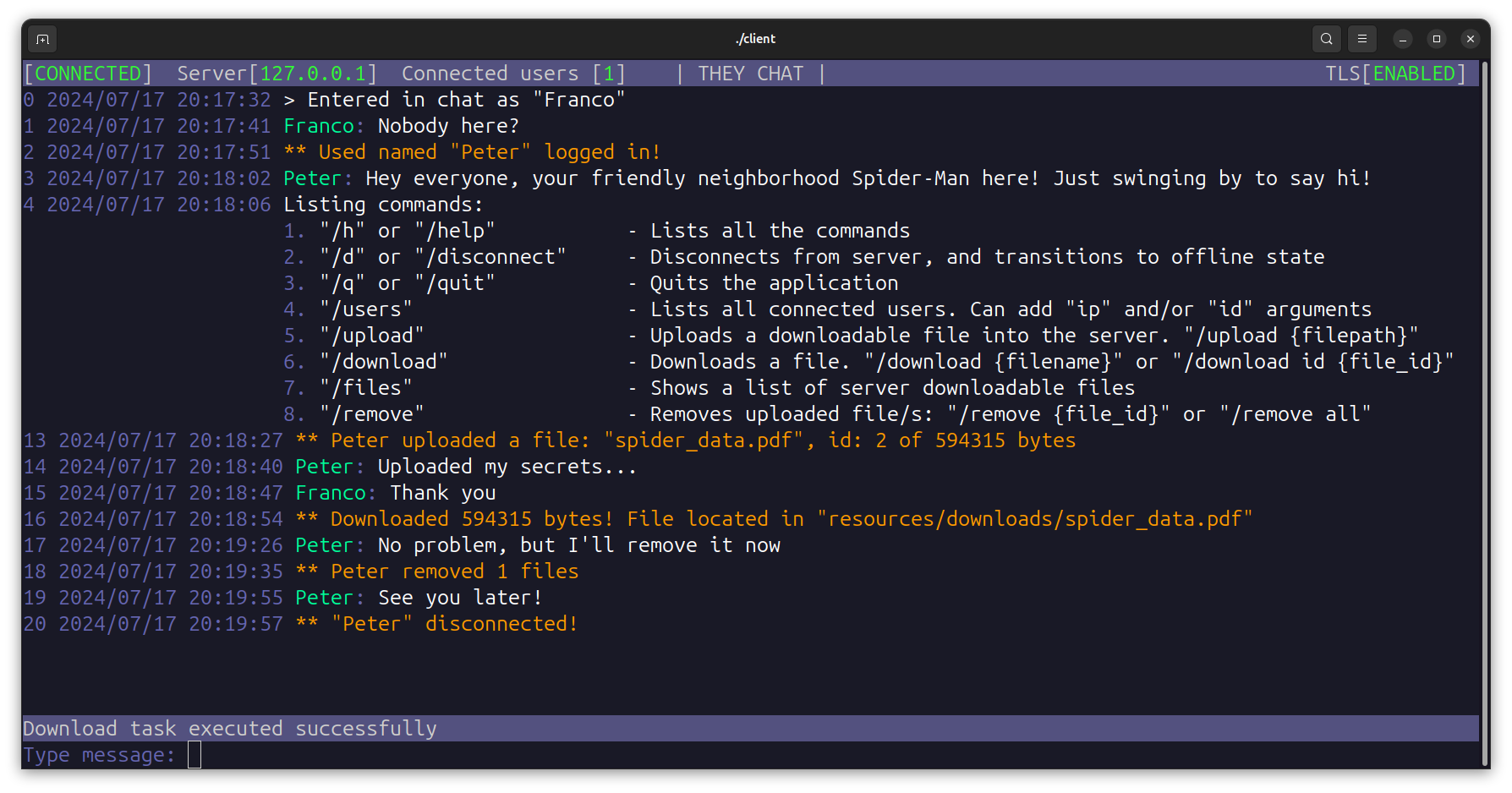TheyChat is a client-server chat application developed solely by me. The application allows multiple clients to connect to a server,exchange messages and files. The project is built using CMake and is designed to run on POSIX systems, utilizing pthreads for multithreading and ncurses for a simple client UI. Communication between the client and server is encrypted using OpenSSL.
- Multithreaded Server: Handles multiple clients concurrently using pthreads.
- Client UI: Simple text-based interface built with ncurses.
- Encrypted Communication: Ensures secure message transfer using SSL.
- File transferring: Clients can upload and download files.
- Commands: Clients can send messages and execute commands.
- Cross-platform: Designed to run on POSIX-compliant systems.
- CMake Build System: Easy to build and manage the project.
- MIT Licensed: Open-source and freely available for modification and distribution.
All the networking functionality in this project has been implemented from scratch using raw sockets. This means that no additional libraries or frameworks were used to handle network communication. The code directly interacts with the underlying operating system's networking stack to manage connections, data transfer, and other network-related tasks. This approach ensures a deeper understanding and control over the networking processes, making the implementation more robust and customizable.
The primary goal of this project is to facilitate learning and to gain a comprehensive understanding of network programming at a low level. By building the networking stack from the ground up, this project provides invaluable insights into the intricacies of network communication, socket programming, and error handling.
- POSIX-compliant system (Linux, macOS, etc.)
- C 17 compatible compiler
- CMake
- OpenSSL (library
libssl-devinstalled) - ncurses (
ncursesinstalled)
The following process builds server and client:
-
Clone the repository:
git clone --recursive https://github.com/FrancoYudica/TheyChat.git cd TheyChat -
Create a build directory and navigate into it:
mkdir build cd build -
Run CMake to configure the project:
cmake ..
Build Options:
-
THEY_CHAT_SSL: Enable or disable SSL encryption.cmake -DTHEY_CHAT_SSL=ON ..
If
THEY_CHAT_SSLis enabled and you want to run the sever, a certificate and key file should be provided. By default, the application expects the certificate and key to be located in~/.ssl/TheyChat/directory with filenamescertificate.pemandprivate.keyrespectively.To generate the certificate and key, you can use the
generate_ssl.shscript. This script creates the necessary files in the~/.ssl/TheyChat/directory. The generated certificate is a self-signed certificate, created for testing purposes.chmod +x generate_ssl.sh ./generate_ssl.sh
-
THEY_CHAT_COMPILE_TESTS: Enable or disable tests.cmake -DTHEY_CHAT_COMPILE_TESTS=ON ..
-
THEY_CHAT_STATIC_LINK: Compile libraries as static.cmake -THEY_CHAT_STATIC_LINK=ON ..
-
-
Build the project:
make
This project provides precompiled binaries for various platforms to facilitate easy installation and usage.
All the dependencies, except for libc are statically linked.
There are two versions:
- Linux x86_64 communication not encrypted.
- Linux x86_64 SSL communication encrypted with OpenSSL.
Warning
These binaries are tested in Ubuntu, but should work in Debian, Fedora, CentOS, Arch and more.
For server navigate to the build/server directory and run executable: ./server
For client navigate to the build/client directory and run executable: ./client
Tip
Note that both programs accept arguments, such as status port, task port and more.
Once the program is executed, it listens for incoming client connections, handling different states such as login, chat, disconnect and more. The only accepted inputs are signals that terminate the program, such as ctrl+c or closing the terminal. Note that if the server is exited with one of the accepted signals, it closes all the connections and cleanly frees all memory.
Client is a command based program, meaning that all the interactions are executed with defined commands.
Tip
If you want to check the available commands, execute /h. Keep in mind that the available commands change in different states of the program.
It starts in the offline state, and the connection with the server should be established with the /connect command, where the server IP is expected as argument. Once connected to the server, the program enters login state, asks for a unique username, and then enters the chat state. Once you are done using client program you can use /quit or /disconnect in case you want to got to the offline state.
/help: Lists all the available commands in the current program state./connect: Establishes connection with server./disconnect: Disconnects from server, and transitions to offline state/quit: Quits the application/users: Lists all connected users, and allows arguments such as ip to see the ip of users./files: Lists downloadable files with it's name, id and owner./upload: Uploads a file to the server/download: Downloads a file from the server/remove: Removes uploaded file/s. You can specify individual files id or use argument all to remove all
Since TheyChat uses a client-server architecture, clients should first upload files to the server. When any client uploads a file, all the other clients can download the file, by it's name (if it's unique) or it's id.
Also, uploaded files can be removed from the server, and a notification will be sent to all clients.
Downloaded files are located inside resources/downloads folder.
Important
You should keep in mind that when client disconnects, all it's uploaded files are removed from the server.
Caution
The server and client can be compiled and executed on Windows. However, it is not recommended, especially for the client side, where ncurses is not as powerful as on systems such as Ubuntu. Additionally, the CMakeLists.txt is not intended for Windows, meaning that modifications (such as setting ncurses location) should be made for it to work properly.
This project is licensed under the MIT License. See the LICENSE file for details.
If you have any questions, suggestions or want to contribute, feel free to contact me.