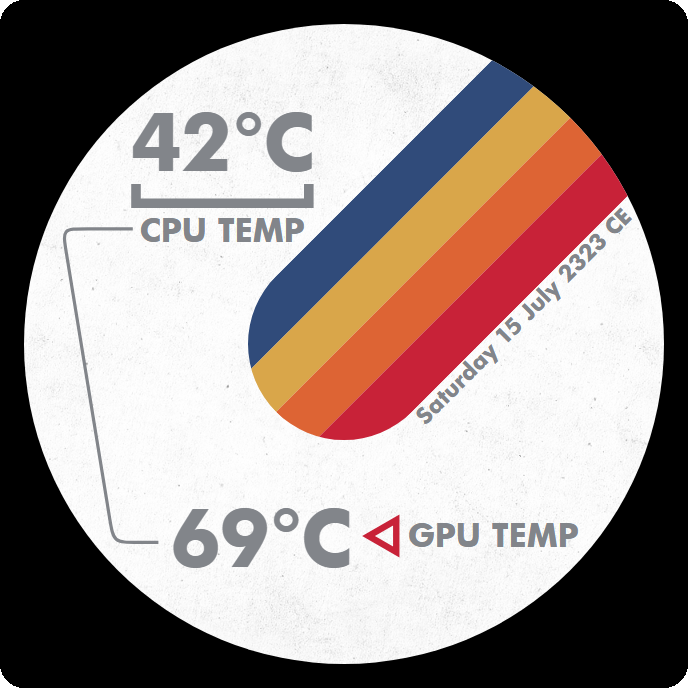This is a web interface for the NZXT AIO pump screen inpired by the video game Starfield.
The interface show your CPU and GPU temperature and today date plus 300 years, the later is more for style than functionality.
Paste the following url in NZXT CAM: https://francoismentec.github.io/NZXT-Starfield-Web-Integration/
1 - Install Node.js
2 - Clone the repo
3 - Run npm install
Now you can manually start the interface with the command node index.js
If you wish to have it start automatically on windows startup simply use the command node service.js to create a service.
Use the url http://127.0.0.1:2553/ in NZXT CAM.
Once install do not hesistate to personalize the interface, everything can be moved quite easily in the code. Temperatures are groupes with their labels and decoration the you can move everything by change the translation value of the group. The rainbow is drawn using code, so you can easily change its width, and its starting and ending point. No need to know anything about svg drawing. The date is automatically drawn along the rainbow. If ou have questions do not hesitate to ask in issues.