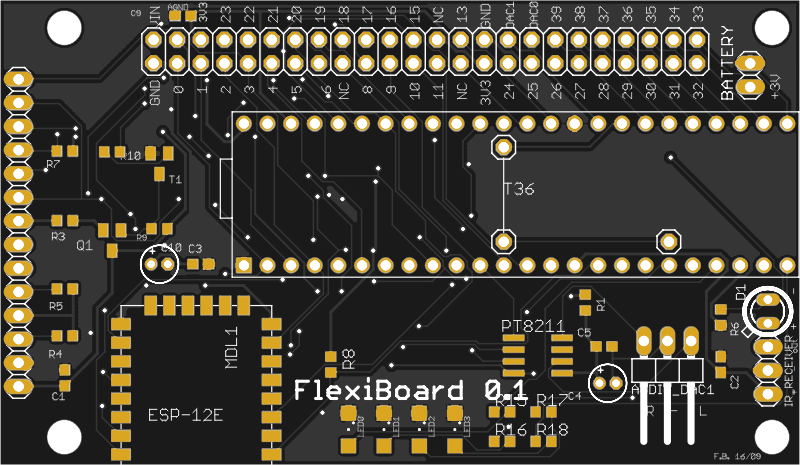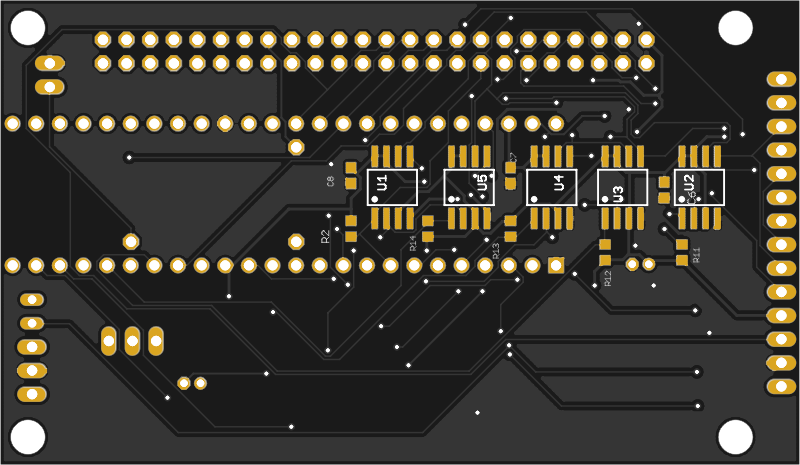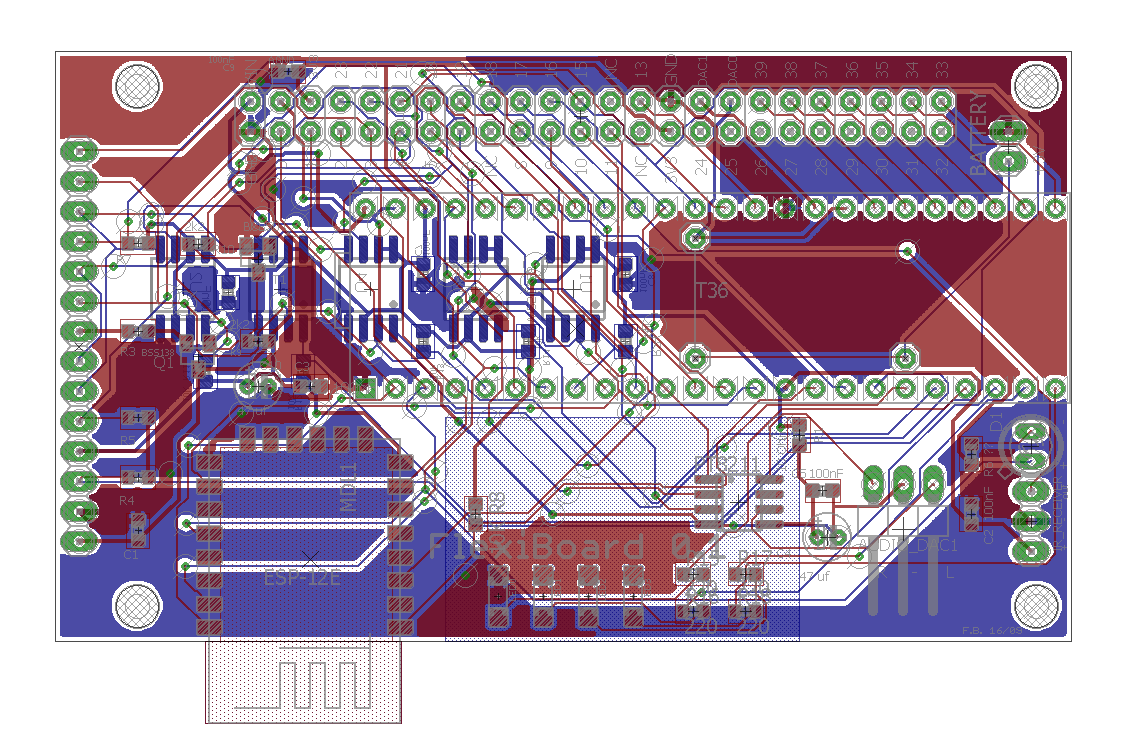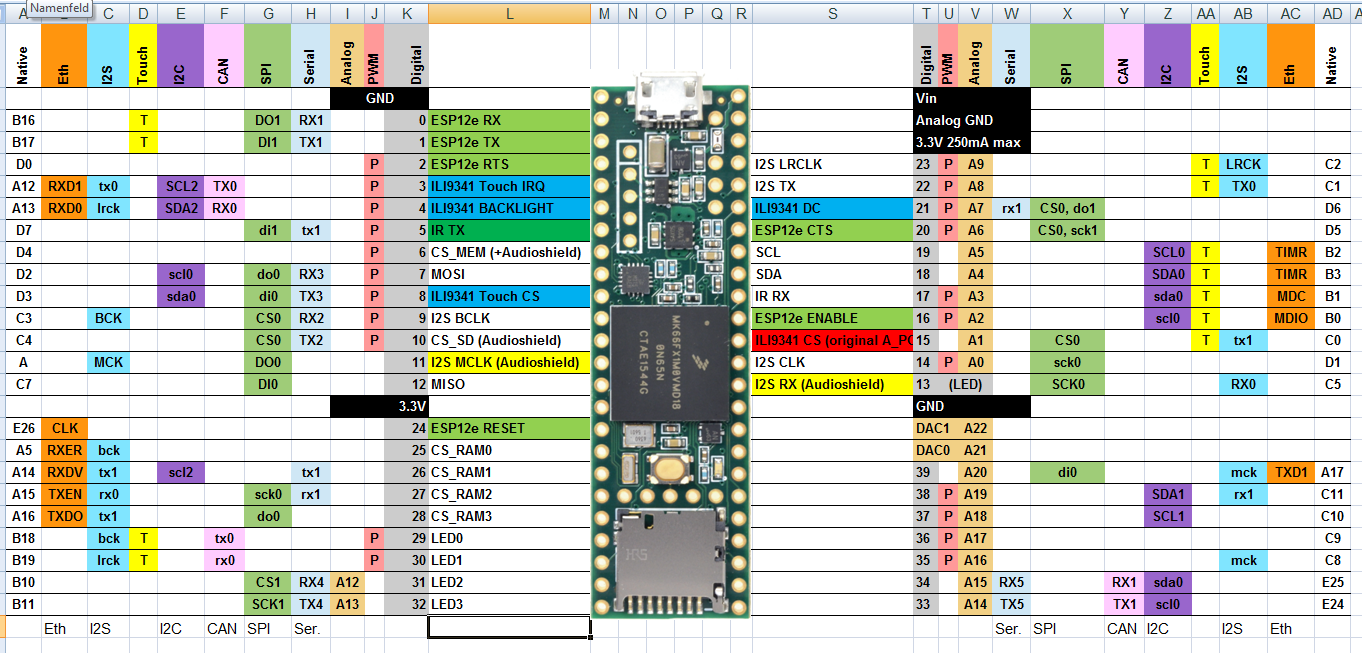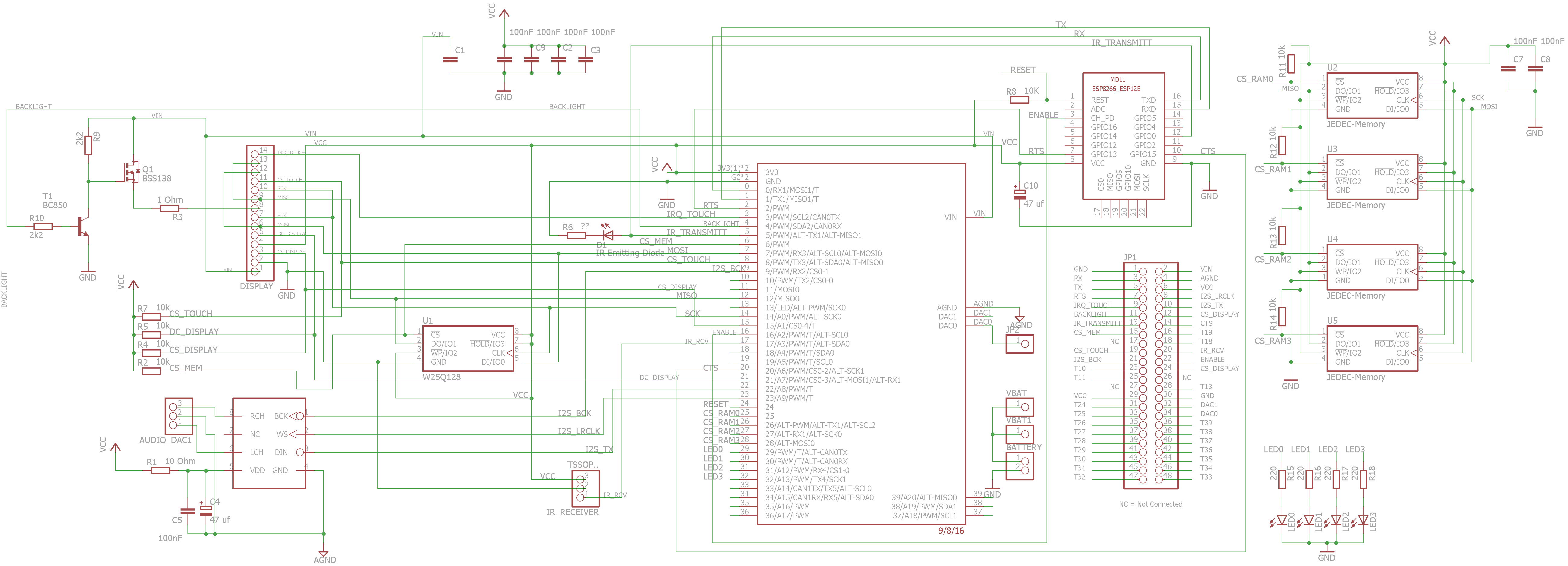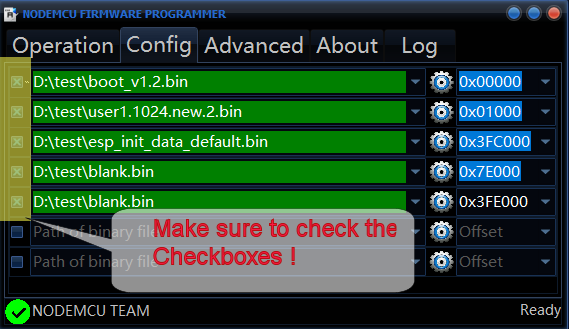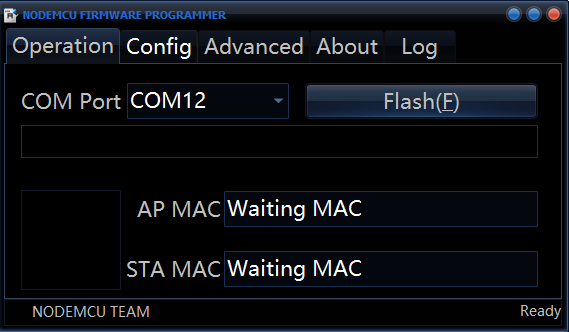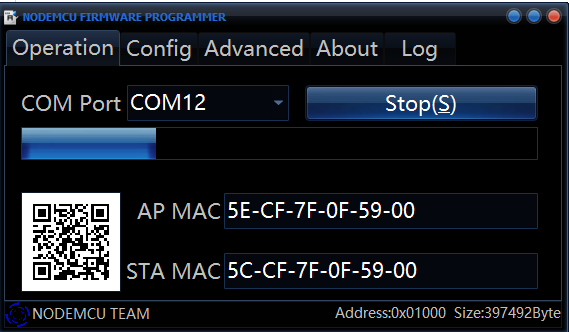##Board for Teensy 3.2, 3.5, 3.6
https://forum.pjrc.com/threads/36869-T3-x-Flexiboard(-)
Link to board @ PCBs.io: https://pcbs.io/search?query=flexiboard
This work is licensed under a Creative Commons Attribution-ShareAlike 4.0 International License.
 
boot_v1.2+.bin 0x00000
user1.1024.new.2.bin 0x01000
esp_init_data_default.bin 0x3fc000 (optional)
blank.bin 0x7e000 & 0x3fe000
-
Extract the Firmware and Flash-Tool in extras/ESP8266/Firmware.zip
-
Start ESP8266Flasher.exe and configure it :
Select the files to upload (from the zip-file):
Load FlexiBoard_FlashESP8266.ino to the Teensy
Select the COM-Port:
Reset the Teensy and click the "Flash" button
After that, you can run FlexiBoard_TalkToESP8266.ino and enter the following commands into the console to update the ESP8266-Firmware:
1.Start FlexiBoard_TalkToESP8266.ino example and select CR+LF as lineendings in the terminal.
2.Make sure the ESP is in sta or sta+ap mode
AT+CWMODE=3
OK
3.Make sure it got the ip address
AT+CWJAP="YourSSID","YourWLANPassword"
OK
AT+CIFSR
192.168.1.134
4.Let's update
AT+CIUPDATE
+CIPUPDATE:1 found server
+CIPUPDATE:2 connect server
+CIPUPDATE:3 got edition
+CIPUPDATE:4 start start
OK