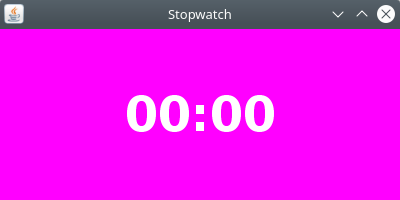This is a Clojure application that provides a stopwatch bot.
These instructions will get you a copy of the project up and running on your local machine.
You need to have Clojure installed on your machine.
Clone the repository:
git clone https://github.com/frankbuss/stopwatchbot.gitNavigate into the project directory:
cd stopwatchbotCopy the template environment file to create your own config.edn:
cp config.edn.template config.ednOpen the config.edn file and change the login credentials, and allowed users who can use the !sw chat bot command. Here is explained how to get the OAUTH token for Twitch. Optionally you can adjust the other settings as well.
Start the bot by running the run.sh script:
./run.shYou will see output like this:
Starting bot...
Connection established...
Sending token
Sending: NICK 10x_programmer
Sending: JOIN #10x_programmer
Sending: PRIVMSG #10x_programmer :stopwatch-bot ready
Received: :tmi.twitch.tv 001 10x_programmer :Welcome, GLHF!
:tmi.twitch.tv 002 10x_programmer :Your host is tmi.twitch.tv
:tmi.twitch.tv 003 10x_programmer :This server is rather new
:tmi.twitch.tv 004 10x_programmer :-
:tmi.twitch.tv 375 10x_programmer :-
:tmi.twitch.tv 372 10x_programmer :You are in a maze of twisty passages, all alike.
:tmi.twitch.tv 376 10x_programmer :>
Received: :10x_programmer!10x_programmer@10x_programmer.tmi.twitch.tv JOIN #10x_programmer
:10x_programmer.tmi.twitch.tv 353 10x_programmer = #10x_programmer :10x_programmer
:10x_programmer.tmi.twitch.tv 366 10x_programmer #10x_programmer :End of /NAMES list
and a window like this will open:
The magenta background (color #ff00ff) makes it easier to integrate it in OBS and to overlay it with transparent background, if desired. See here how to do it.
From the chat where the bot has joined, you can now start the countdown. There are three ways to specify the time:
-
Seconds:
- Example:
!sw 35represents 35 seconds.
- Example:
-
Minutes:Seconds:
- Example:
!sw 2:45represents 2 minutes and 45 seconds.
- Example:
-
Hours:Minutes:Seconds:
- Example:
!sw 1:15:30represents 1 hour, 15 minutes, and 30 seconds.
- Example:
On the terminal, you can also enter chat messages, which will be sent to the IRC server. You can stop the bot with ctrl-c.
Clone this repository and create your own config.edn as described, then cd to the directory, and run this:
sudo xhost +local:root
docker run -e DISPLAY=$DISPLAY -v /tmp/.X11-unix:/tmp/.X11-unix:ro -w /usr/app -v `pwd`:/usr/app clojure bash -c "apt-get update && apt-get install -y libxrender1 libxtst6 libxi6 && ./run.sh"
The xhost command allows the local root user on your machine to connect to the X server. The docker command then installs the Clojure image, installs some libraries, mounts the current directory under /usr/app, and runs the program. The stopwatch window should appear on your screen. After ending the program, run this, to remove root access to the X server:
sudo xhost -local:root
But not really needed, if you are the only user of the computer.