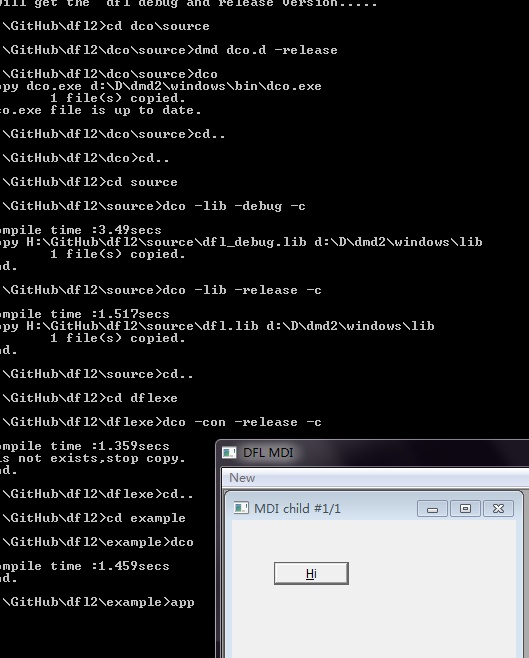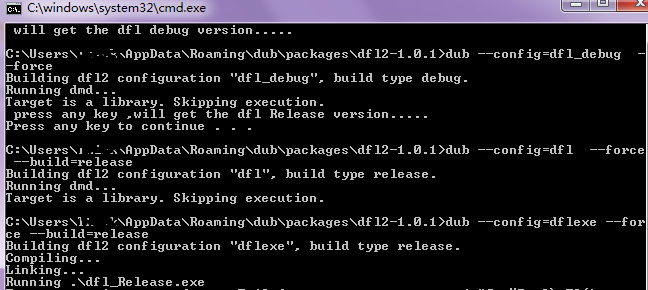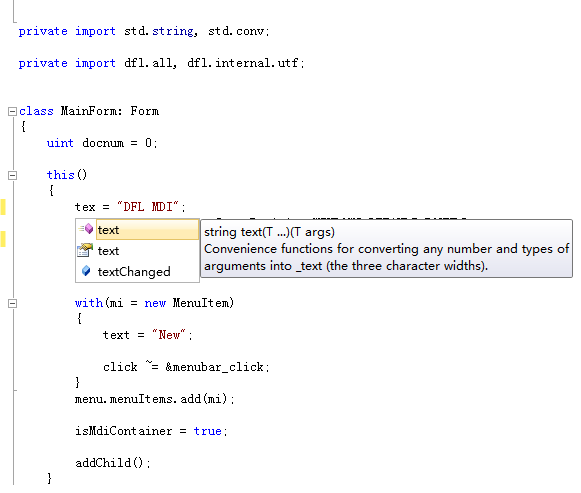dfl2 is a GUI library for windows,which is based on D2 ,now D2.067b1.
user32.lib ole32.lib oleAut32.lib gdi32.lib Comctl32.lib Comdlg32.lib advapi32.lib uuid.lib ws2_32.lib.
git clone https://github.com/FrankLIKE/dfl2
or
dub fetch dfl2 --local
1、dfl can be build by dco,and can get the 64 bit version.
2、dfl can be used in Visual Studio .net (here VS 2010), whose intellisense will help you very well(to look at the Screenshot),now it can debug in VD 0.3.39.
3、dfl can be used in DUB:
You should copy the 'dfl2\source\dfl' folder to your 'dmd2\window\import'(if not exists,create it),and add importpath to sc.ini (after 'DFLAGS=', add "-I%@P%....\windows\import").
1、 Double click the 'build.bat',to get them in the folder,if your x64 can work,you can get the 64 bit version 'dfl64.lib'.(some things will be auto work)
or
2、run the dubbuild.bat in the path, to get them in 'debug' folder. or dub fetch dfl2,and run the dubbuild.bat in the path(C:\Users[yourUserName]\AppData\Roaming\dub\packages\dfl2-1.0.7)
or
3、Open the dfl.sln, and run the projects to get them in 'debug' folder and 'release' folder(Now,auto copy to the '$(DMDInstallDir)windows\lib' OR 'bin' folder ).
'dco.exe' can create the batch processing info :
dco ↓
or
dco app.d
or
dco app.d -gui
more info : dco -h
more examples: git clone https://github.com/FrankLIKE/dfl-examples-d2
in dco:
in DUB:
in VS2010