繁體中文說明
This tool is for running unit tests in IDE such as Visual Studio with Resharper or pre-2017.3 Rider after Unity 5.6.
Before Unity 5.6, Unity includes NUnit framework 2.6.4.0 which can be tested by NUnit 2 test runner without any problem. After 5.6, Unity switched to a modified 3.5 NUnit framework and cannot work with standard NUnit 3 test runner. This tool modifies Unity generated CSharp editor project and override nunit.framework path hint to custom location. You can point the reference to standard NUnit 3.5 dll and test runner shall work again.
Starting from Rider 2017.3, the built-in Rider plugin for Unity handle this for you. You don't need this tool if your are using Rider 2017.3 and later
The pull request of the official fix is here
- Copy editor scripts under Assets/NUnitReferenceOverride to your project
- Download NUnit 3.5 form NUnit release page
- Extract NUnit package
- In Unity Edit/Preference... under "NUnit Override", check "Overriding .csproj NUnit reference" and enter path to nunit.framework.dll. Use the one in bin/net-3.5.
- Regenerate CSharp project, the nunit.framework reference should be changed.
- Unity 5.6, Unity 2017.3.0 on Windows 10 with ReSharper 2017.3
- Unity 5.6, Unity 2017.3.0 on OSX 12.6 with Rider 2017.2
If you are seeing this after opening a Unity generated project:
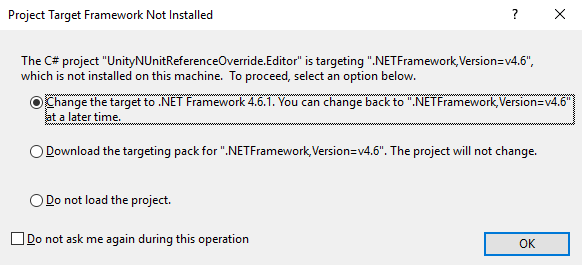
Do not change target and force open the project since it would lose all of its references and cannot build to run the tests. Try install corresponding .NET SDKs for Visual Studio form here
- For missing .Net 3.5 target, install ".NET Framework 3.5 SP1 runtime"
- For missing .Net 4.6 target (Unity 2017 experimental scripting runtime), install ".NET Framework 4.6 Developer Pack" (Although the download page stated it is included in Visual Studio 2017, but it is actually not)