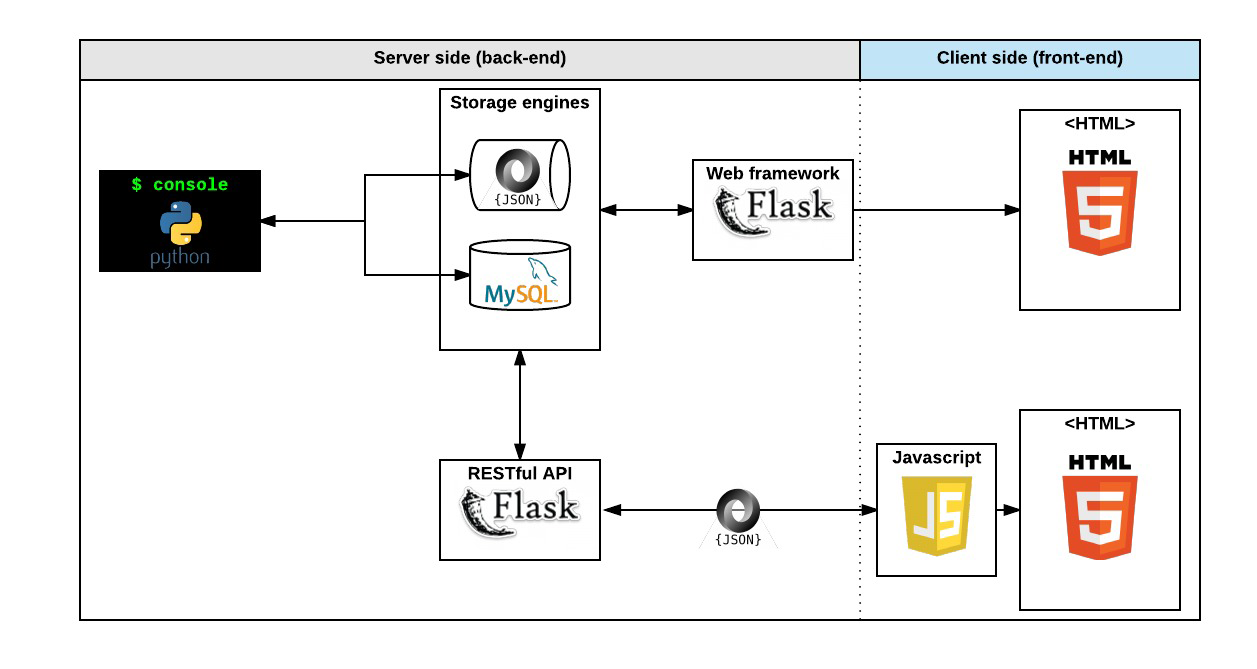ALU-AirBnB is a full-stack Web application built from scratch which comprize a command interpreter, a web interface, API and database. The goal of the project is to build a replica of the Airbnb Website and deploy it on server. The project is built using Python, HTML, CSS, Javascript, MySQL and SQLAlchemy. The final version of this project will have:
- A command interpreter to manipulate data without a visual interface, like a shell (for development and debugging)
- A website (front-end) with static and dynamic functionalities
- A comprehensive database to manage the backend functionalities
- An API that provides a communication interface between the front and backend of the system.
- Clone this repository:
git clone "https://github.com/FrankOnyemaOrji/AirBnB_clone.git" - Access AirBnb directory:
cd AirBnB_clone - Run hbnb(interactively):
./consoleand enter command - Run hbnb(non-interactively):
echo "<command>" | ./console.py
The project is divided into different pieces. Here is a diagram of the project architecture:
console.py - the console contains the entry point of the command interpreter. List of commands this console current supports:
EOF- exits consolequit- exits console<emptyline>- overwrites default emptyline method and does nothingcreate- Creates a new instance ofBaseModel, saves it (to the JSON file) and prints the iddestroy- Deletes an instance based on the class name and id (save the change into the JSON file).show- Prints the string representation of an instance based on the class name and id.all- Prints all string representation of all instances based or not on the class name.update- Updates an instance based on the class name and id by adding or updating attribute (save the change into the JSON file).
| Commands | Description |
|---|---|
quit |
Quits the console |
Ctrl+D |
Quits the console |
help or help <command> |
Displays all commands or Displays instructions for a specific command |
create <class> |
Creates an object of type , saves it to a JSON file, and prints the objects ID |
show <class> <ID> |
Shows string representation of an object |
destroy <class> <ID> |
Deletes an objects |
all or all <class> |
Prints all string representations of all objects or Prints all string representations of all objects of a specific class |
update <class> <id> <attribute name> "<attribute value>" |
Updates an object with a certain attribute (new or existing) |
<class>.all() |
Same as all <class> |
<class>.count() |
Retrieves the number of objects of a certain class |
<class>.show(<ID>) |
Same as show <class> <ID> |
<class>.destroy(<ID>) |
Same as destroy <class> <ID> |
<class>.update(<ID>, <attribute name>, <attribute value> |
Same as update <class> <ID> <attribute name> <attribute value> |
<class>.update(<ID>, <dictionary representation>) |
Updates an objects based on a dictionary representation of attribute names and values |
$ ./console.py
(hbnb) help
Documented commands (type help <topic>):
========================================
EOF all create destroy help q quit show update
(hbnb)
(hbnb)
(hbnb) quit
$Unittests for the this project are defined in the tests directory. To run the entire test suite simultaneously, execute the following command:
$ python3 -m unittest discover tests
Alternatively, you can specify a single test file to run at a time:
$ python3 -m unittest tests/test_models/test_base_model.py
Public Domain. No copy write protection.