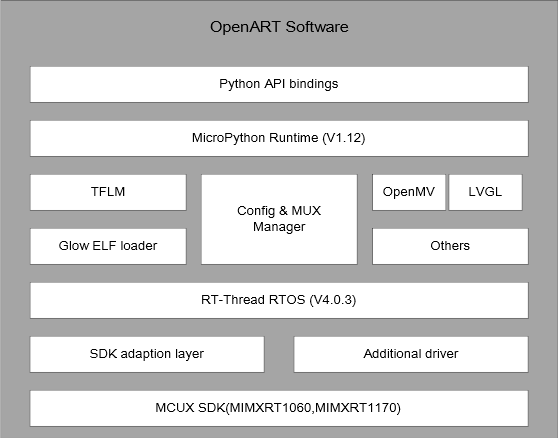中文页 |
OpenART is an open source AI develop and verify kit base on NXP MCU, which supported most popular machine learning inference engines: TFlite-Micro and Glow.
It provide a convenient and efficient method to verify the modes : execute the modes in python script base on micropython and OpenMV library . And also support LVGL python bindings library, that means you can implement a AI application with UI by python too.
OpenART supported most popular RTOS: RT-Thread and it's constructor tools. RT-Thread RTOS like a traditional real-time operating system. The kernel has real-time multi-task scheduling, semaphore, mutex, mail box, message queue, signal etc.
The device driver is more like a driver framework, UART, IIC, SPI, SDIO, USB device/host, EMAC, MTD NAND etc. The developer can easily add low level driver and board configuration, then combined with the upper framework, he/she can use lots of features.
The Component is a software concept upon RT-Thread kernel, for example a shell (finsh/msh shell), virtual file system (FAT, YAFFS, UFFS, ROM/RAM file system etc), TCP/IP protocol stack (lwIP), POSIX (thread) interface etc. One component must be a directory under RT-Thread/Components and one component can be descripted by a SConscript file (then be compiled and linked into the system).
Support most popular AI Engines: TFlite-Micro, Glow and with the python binding, people could excute the models in python script.Profile method is supported too, it can count inference time cost for each layers of the model.
The OpenMV project aims at making machine vision more accessible to beginners by developing a user-friendly, open-source, low-cost machine vision platform. Version 3.6
Easy play with mid-high end MCU/crossovers with Python. version: Micropython 1.12
MIMXRT1060-EVKMIMXRT1170-EVKSeekFree Openart-mini
- Cifar10 example in 'examples\cifar10_lvgl'
- LVGL Widgets example in examples\lvgl_widgets
- Face recognition example in examples\mobilefacenet_lvgl
- Gender Detection example in examples\gender_detection
RT-Thread is Open Source software under the Apache License 2.0 since RT-Thread v3.1.1. License and copyright information can be found within the code.
/*
* Copyright (c) 2006-2018, RT-Thread Development Team
*
* SPDX-License-Identifier: Apache-2.0
*/
Since 9th of September 2018, PRs submitted by the community may be merged into the main line only after signing the Contributor License Agreement(CLA).
Projects locates in bsp/imx/imxrt1062-nxp-evk(imxrt1064-seekfree-art-mini/imxrt1176-nxp-evk).
Use Keil(Version 5.33 or later) to compile the project.
RT-Thread RTOS uses scons as building system. Therefore, please install scons and Python 2.7 firstly. So far, the RT-Thread scons building system support the command line compile or generate some IDE's project. There are some option varaibles in the scons building script (rtconfig.py):
CROSS_TOOLthe compiler which you want to use.EXEC_PATHthe path of compiler.
In SConstruct file:
RTT_ROOT This variable is the root directory of RT-Thread RTOS. If you build the porting in the bsp directory, you can use the default setting. Also, you can set the root directory in RTT_ROOT environment variable and not modify SConstruct files.
When you set these variables correctly, you can use command:
scons
under BSP directory to simplely compile RT-Thread RTOS.
If you want to generate the IDE's project file, you can use command:
scons --target=mdk/mdk4/mdk5/iar/cb -s
to generate the project file.
NOTE: RT-Thread scons building system will tailor the system according to your rtconfig.h configuration header file. For example, if you disable the lwIP in the rtconfig.h by commenting the #define RT_USING_LWIP, the generated project file should have no lwIP related files.
import sensor,image,tf
sensor.reset()
sensor.set_pixformat(sensor.RGB565)
sensor.set_framesize(sensor.QVGA)
net = "xxx.tflite"
while(1):
img = sensor.snapshot()
objs = tf.classify(net,image) #classify the type of image
objs = tf.detect(net,image) #find object in image