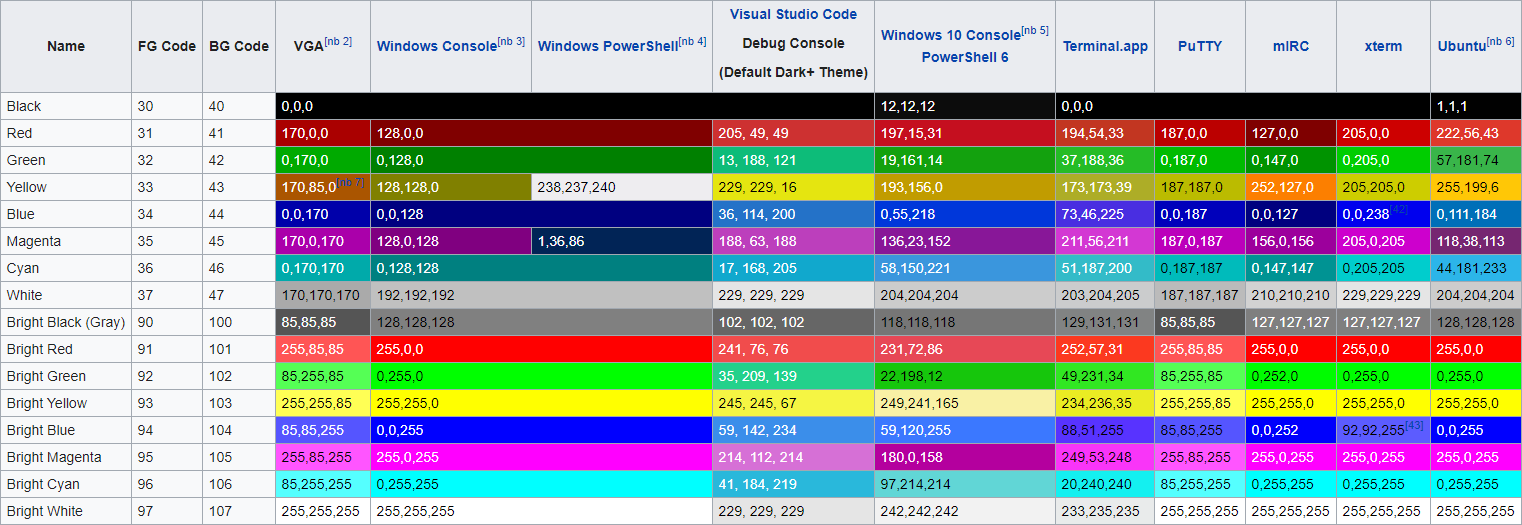A golang module to print pretty text
Installation | Documentation | Examples | Contributing
PTerm is designed to beautify the terminal output of your program.
Our first priority is to keep PTerm as easy to use as possible. With many examples for each individual component, getting started with PTerm is extremely easy. All components are similar in design and implement interfaces to simplify mixing individual components together.
We take special precautions to ensure that PTerm works on as many operating systems and terminals as possible. Whether it's Windows CMD, macOS iTerm2 or in the backend (for example inside a GitHub Action or other CI systems), PTerm guarantees beautiful output!
PTerm is actively tested on Windows, Linux (Debian & Ubuntu) and macOS.
PTerm uses the ANSI color scheme which is widely used by terminals to ensure consistent colors in different terminal themes.
If that's not enough, PTerm can be used to access the full RGB color scheme (16 million colors) in terminals that support TrueColor.
PTerm consists of many components, called Printers, which can be used individually or together to generate pretty console output.
PTerm can be used by without any configuration. However, you can easily configure each component with little code, so everyone has the freedom to design their own terminal output.
PTerm is currently under development. It is very likely that not all things will remain as they are at the moment. However, PTerm is still functional. The versioning of PTerm follows the SemVer guidelines. Breaking Changes are explicitly mentioned in the changelogs and the version will be increased accordingly. Everybody is welcome to improve PTerm, whether by making suggestions or pull requests. Thanks ❤
If you want to wait for a stable release, make sure to star the project and follow it, to get notified when we release v1.0.0 (stable) 🚀
To make PTerm available in your project, you can run the following command.
Make sure to run this command inside your project, when you're using go modules 😉
go get github.com/pterm/ptermTo view the official documentation of the latest release, you can go to the automatically generated page of pkg.go.dev This documentation is very technical and includes every method that can be used in PTerm.
For an easy start we recommend that you take a look at the examples section. Here you can see pretty much every feature of PTerm with its source code. The animations of the examples are automatically updated as soon as something changes in PTerm.
Have fun exploring this project 🚀
If you have found a bug or want to suggest a feature, you can do so here by opening a new issue.
If you want to contribute to the development of PTerm, you are very welcome to do so. Our contribution guidelines can be found here.
SHOW SOURCE
package main
import (
"strconv"
"strings"
"time"
"github.com/pterm/pterm"
)
var (
pseudoProgramList = strings.Split("pseudo-excel pseudo-photoshop pseudo-chrome pseudo-outlook pseudo-explorer "+
"pseudo-dops pseudo-git pseudo-vsc pseudo-intellij pseudo-minecraft pseudo-scoop pseudo-chocolatey", " ")
)
func main() {
// Change this to time.Millisecond*200 to speed up the demo.
// Useful when debugging.
const second = time.Second
pterm.DefaultHeader.WithBackgroundStyle(pterm.NewStyle(pterm.BgLightBlue)).WithMargin(10).Println(
"PTDP - PTerm Demo Program")
pterm.Info.Println("This animation was generated with the latest version of PTerm!" +
"\nPTerm works on nearly every terminal and operating system." +
"\nIt's super easy to use!" +
"\nIf you want, you can customize everything :)" +
"\nYou can see the code of this demo in the " + pterm.LightMagenta("./_examples/demo") + " directory." +
"\n" +
"\nThis demo was updated at: " + pterm.Green(time.Now().Format("02 Jan 2006 - 15:04:05 MST")))
pterm.Println()
introSpinner := pterm.DefaultSpinner.WithRemoveWhenDone(true).Start("Waiting for 15 seconds...")
time.Sleep(second)
for i := 14; i > 0; i-- {
if i > 1 {
introSpinner.UpdateText("Waiting for " + strconv.Itoa(i) + " seconds...")
} else {
introSpinner.UpdateText("Waiting for " + strconv.Itoa(i) + " second...")
}
time.Sleep(second)
}
introSpinner.Stop()
clear()
pterm.DefaultHeader.WithBackgroundStyle(pterm.NewStyle(pterm.BgLightBlue)).WithMargin(10).Println(
"Pseudo Application created with PTerm")
time.Sleep(second)
setupSpinner := pterm.DefaultSpinner.Start("Fetching pseudo install list...")
time.Sleep(second * 4)
setupSpinner.Success()
p := pterm.DefaultProgressbar.WithTotal(len(pseudoProgramList)).WithTitle("Downloading stuff").Start()
for i := 0; i < p.Total; i++ {
p.Title = "Downloading " + pseudoProgramList[i]
pterm.Success.Println("Downloading " + pseudoProgramList[i])
p.Increment()
time.Sleep(time.Millisecond * 500)
}
pterm.Success.Println("Downloaded all pseudo programs!")
pterm.DefaultSection.Println("Installing pseudo programs")
p = pterm.DefaultProgressbar.WithTotal(len(pseudoProgramList)).WithTitle("Installing stuff").Start()
for i := 0; i < p.Total; i++ {
p.Title = "Installing " + pseudoProgramList[i]
if pseudoProgramList[i] == "pseudo-minecraft" {
pterm.Warning.Println("Could not install pseudo-minecraft\nThe company policy forbids games.")
} else {
pterm.Success.Println("Installing " + pseudoProgramList[i])
p.Increment()
}
time.Sleep(second)
}
}
func clear() {
print("\033[H\033[2J")
}SHOW SOURCE
package main
import "github.com/pterm/pterm"
func main() {
pterm.DefaultHeader.Println("This is the default header!")
}SHOW SOURCE
package main
import "github.com/pterm/pterm"
func main() {
// All available options: https://pkg.go.dev/github.com/pterm/pterm#HeaderPrinter
// Build on top of DefaultHeader
pterm.DefaultHeader. // Use DefaultHeader as base
WithMargin(15). // Set Margin to 15
WithBackgroundStyle(pterm.NewStyle(pterm.BgCyan)). // Set BackgroundStyle to Cyan
WithTextStyle(pterm.NewStyle(pterm.FgBlack)). // Set TextStyle to Black
Println("This is a custom header!") // Print header
// Instead of printing the header you can set it to a variable.
// You can then reuse your custom header.
// Making a completely new HeaderPrinter
newHeader := pterm.HeaderPrinter{
TextStyle: pterm.NewStyle(pterm.FgBlack),
BackgroundStyle: pterm.NewStyle(pterm.BgRed),
Margin: 20,
}
newHeader.Println("This is a custom header!")
}SHOW SOURCE
package main
import "github.com/pterm/pterm"
func main() {
pterm.Error.Println("This is the default Error")
pterm.Error.Prefix = pterm.Prefix{
Text: "OVERRIDE",
Style: pterm.Style{pterm.BgCyan, pterm.FgRed},
}
pterm.Error.Println("This is the default Error after the prefix was overridden")
}SHOW SOURCE
package main
import "github.com/pterm/pterm"
func main() {
pterm.DefaultParagraph.Println("This is the default paragraph printer. As you can see, no words are separated, " +
"but the text is split at the spaces. This is useful for continuous text of all kinds. You can manually change the line width if you want to." +
"Lorem ipsum dolor sit amet, consetetur sadipscing elitr, sed diam nonumy eirmod tempor invidunt ut labore et dolore magna aliquyam")
pterm.Println()
pterm.Println("This text is written with the default Println() function. No intelligent splitting here." +
"Lorem ipsum dolor sit amet, consetetur sadipscing elitr, sed diam nonumy eirmod tempor invidunt ut labore et dolore magna aliquyam")
}SHOW SOURCE
package main
import "github.com/pterm/pterm"
func main() {
// Custom MaxWidth
pterm.DefaultParagraph.WithMaxWidth(60).Println("This is a custom paragraph printer. As you can see, no words are separated, " +
"but the text is split at the spaces. This is useful for continuous text of all kinds. You can manually change the line width if you want to." +
"Lorem ipsum dolor sit amet, consetetur sadipscing elitr, sed diam nonumy eirmod tempor invidunt ut labore et dolore magna aliquyam")
pterm.Println()
pterm.Println("This text is written with the default Println() function. No intelligent splitting here." +
"Lorem ipsum dolor sit amet, consetetur sadipscing elitr, sed diam nonumy eirmod tempor invidunt ut labore et dolore magna aliquyam")
}SHOW SOURCE
package main
import (
"github.com/pterm/pterm"
)
func main() {
from := pterm.NewRGB(255, 0, 0)
to := pterm.NewRGB(0, 255, 0)
for i := 0; i < pterm.GetTerminalHeight(); i++ {
from.Fade(0, float32(pterm.GetTerminalHeight()), float32(i), to).Println("Hello, World!")
}
}SHOW SOURCE
package main
import "github.com/pterm/pterm"
func main() {
pterm.NewRGB(178, 44, 199).Println("This text is printed with a custom RGB!")
pterm.NewRGB(15, 199, 209).Println("This text is printed with a custom RGB!")
pterm.NewRGB(201, 144, 30).Println("This text is printed with a custom RGB!")
}SHOW SOURCE
package main
import "github.com/pterm/pterm"
func main() {
// Simple Println with different colored words.
pterm.Println(pterm.Red("Hello, ") + pterm.Green("World") + pterm.Cyan("!"))
pterm.Println(pterm.Red("Even " + pterm.Cyan("nested ") + pterm.Green("colors ") + "are supported!"))
pterm.FgBlack.Println("FgBlack")
pterm.FgRed.Println("FgRed")
pterm.FgGreen.Println("FgGreen")
pterm.FgYellow.Println("FgYellow")
pterm.FgBlue.Println("FgBlue")
pterm.FgMagenta.Println("FgMagenta")
pterm.FgCyan.Println("FgCyan")
pterm.FgWhite.Println("FgWhite")
pterm.FgLightRed.Println("FgLightRed")
pterm.FgLightGreen.Println("FgLightGreen")
pterm.FgLightYellow.Println("FgLightYellow")
pterm.FgLightBlue.Println("FgLightBlue")
pterm.FgLightMagenta.Println("FgLightMagenta")
pterm.FgLightCyan.Println("FgLightCyan")
pterm.FgLightWhite.Println("FgLightWhite")
}SHOW SOURCE
package main
import (
"strings"
"time"
"github.com/pterm/pterm"
)
var fakeInstallList = strings.Split("pseudo-excel pseudo-photoshop pseudo-chrome pseudo-outlook pseudo-explorer "+
"pseudo-dops pseudo-git pseudo-vsc pseudo-intellij pseudo-minecraft pseudo-scoop pseudo-chocolatey", " ")
var vki int
func main() {
p := pterm.DefaultProgressbar.WithTotal(len(fakeInstallList)).WithTitle("Downloading stuff").Start()
for i := 0; i < p.Total; i++ {
p.Title = "Downloading " + fakeInstallList[vki]
pterm.Success.Println("Downloading " + fakeInstallList[vki])
vki++
p.Increment()
time.Sleep(time.Millisecond * 350)
}
pterm.Success.Println("Finished downloading!")
time.Sleep(time.Second * 5)
}SHOW SOURCE
package main
import "github.com/pterm/pterm"
func main() {
pterm.DefaultSection.Println("This is a section!")
pterm.Info.Println("And here is some text.\nThis text could be anything.\nBasically it's just a placeholder")
pterm.DefaultSection.Println("This is another section!")
pterm.Info.Println("And this is\nmore placeholder text")
}SHOW SOURCE
package main
import (
"time"
"github.com/pterm/pterm"
)
func main() {
spinnerSuccess := pterm.DefaultSpinner.Start("Doing something important... (will succeed)")
time.Sleep(time.Second * 3) // Simulate 3 seconds of processing something
spinnerSuccess.Success()
spinnerWarning := pterm.DefaultSpinner.Start("Doing something important... (will warn)")
time.Sleep(time.Second * 3) // Simulate 3 seconds of processing something
spinnerWarning.Warning()
spinnerFail := pterm.DefaultSpinner.Start("Doing something important... (will fail)")
time.Sleep(time.Second * 3) // Simulate 3 seconds of processing something
spinnerFail.Fail()
spinnerLiveText := pterm.DefaultSpinner.Start("Doing a lot of stuff...")
time.Sleep(time.Second * 2)
spinnerLiveText.UpdateText("It's really much")
time.Sleep(time.Second * 2)
spinnerLiveText.UpdateText("We're nearly done!")
time.Sleep(time.Second * 2)
spinnerLiveText.Success("Finally!")
}SHOW SOURCE
package main
import "github.com/pterm/pterm"
func main() {
pterm.DefaultTable.WithHasHeader().WithData(pterm.TableData{
{"Firstname", "Lastname", "Email"},
{"Paul", "Dean", "nisi.dictum.augue@velitAliquam.co.uk"},
{"Callie", "Mckay", "egestas.nunc.sed@est.com"},
{"Libby", "Camacho", "aliquet.lobortis@semper.com"},
}).Render()
}GitHub @pterm · Maintainer @MarvinJWendt | MarvinJWendt.com