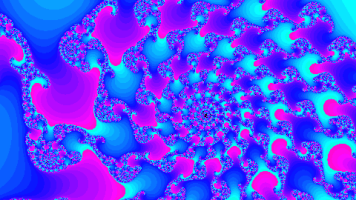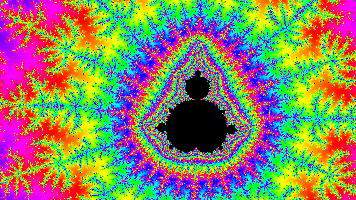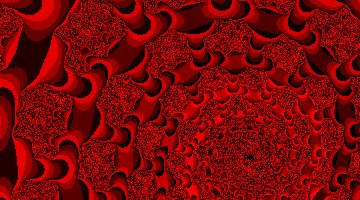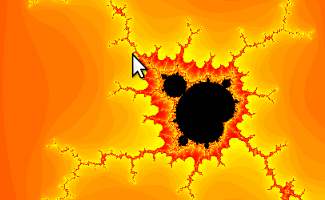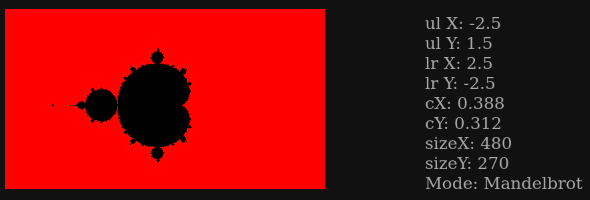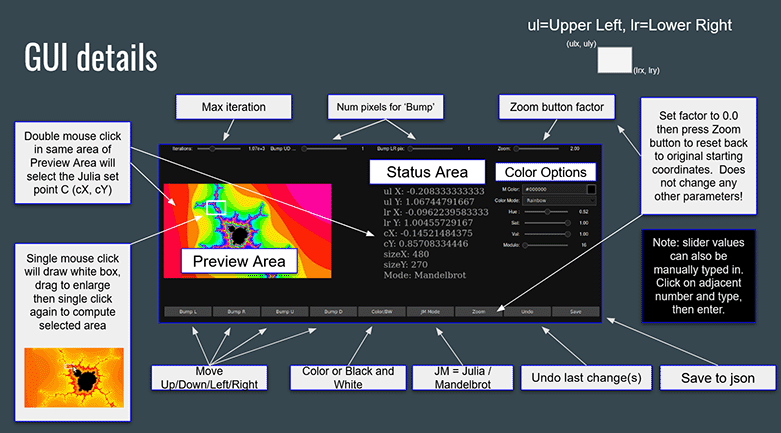Compatible with the Avnet PYNQ ZUBoard 1CG, Avnet PYNQ Ultra96 v1/v2 and Xilinx PYNQ Z1/Z2 development boards
To demonstrate potential, several full-rez up to 16K sized images are available: click here
The U96 board execution is faster than the ZUBoard 1CG & Z1/Z2 but otherwise the features are the same for both platforms.
Setup and installation:
-
Install PYNQ v3.0.1 or newer on your ZUBoard 1CG, Ultra96 or PYNQ Z1/Z2 board
- SD images and instructions can be found here: http://www.pynq.io
-
(For PYNQ Z1/Z2 board only), open a PYNQ board console:
- Use
ssh xilinx@<your board IP address>(default password 'xilinx') OR - Open Jupyter Lab's root console
-
http://<your board IP address>/lab -
If requested, enter
xilinxfor the default password -
Click the Terminal Icon to open a console
-
Enter the commands below in the console to complete the installation, installing ipycanvas will take a while.
sudo pip3 install ipycanvas
-
Next, install the notebook itself
cd $PYNQ_JUPYTER_NOTEBOOKS git clone https://github.com/FredKellerman/pynq-juliabrot cd pynq-juliabrot git checkout origin/master
-
- Use
-
If not already open, in your browser go to
http://<your board IP address>/lab -
Use the Jupyter Lab Folder/File Explorer and under the folder
pynq-juliabrotopenjuliabrot-zoom.ipynb -
Execute the notebook
-
After executing
jui.draw_roaming_ui()you should see:
- Use mouse click to start selection, click again to compute area within selection
- Enjoy!
Up to 16K x 16K grid sizes
Max Iterations up to 4,294,967,296
| juliabrot Overlay | Precision | N Kernels | Logic MHz | # DSP48s |
|---|---|---|---|---|
| 96b | 64-bits | 6 | 300MHz | 300 |
| 96b_mid | 95-bits | 4 | 300MHz | 320 |
| 96b_deep | 160-bits | 1 | 214MHz | 248 |
| z1 (z2 also) | 64-bits | 3 | 125MHz | 150 |
| ZUBoard 1CG | 90-bits | 3 | 250MHz | 216 |
Note: at this time the Python front end used for initial conditions only supports up to 80-bit precision, future plans are to remove this limitation. Due to dev board memory limitations, images larger than 4K for coloring and formating should be completed off target on a PC.
The author would like to thank Github users @francof2a, @martinRenou for their kind replies and awesome contributions to the Open Source community.