This repository serves as a workspace for developing applications in C for the RP2040 microcontroller, specifically the Pico W board.
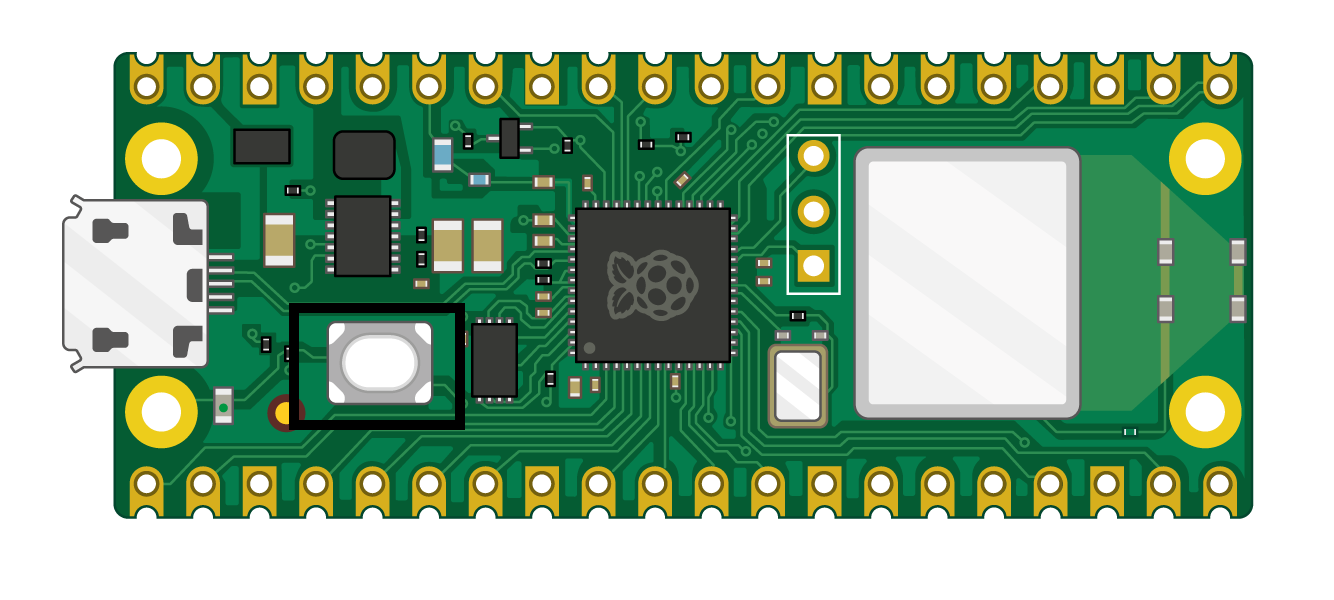
This project aims to use Pico's SDK initially. After the basic usage and implementations, other languages such as MicroPython and frameworks (Zephyr, NuttX...) might be added.
To compile the code in this repository, follow these steps:
- Clone the SDK repository and initialize its submodules
git clone https://github.com/raspberrypi/pico-sdk.git
cd pico-sdk
git submodule update --init --recursive
- Clone this repository to your local machine.
- Navigate to the desired application folder.
- Create the build output directory and navigate to it
mkdir build
cd build/
- Run CMake to generate the build files.
cmake -DPICO_SDK_PATH=/path/to/pico-sdk -DPICO_BOARD=pico_w ..
- Build the application using either CMake or make.
cmake --build .
or
make
- (Optional) Set the SDK path as enviroment variable
export PICO_SDK_PATH=/path/to/pico-sdk
The repository is organized into separate application folders. Each folder represents a different application for the RP2040 microcontroller.
Each application directory should look like:
project/
├── CMakeLists.txt
├── inc
│ ├── header1.h
│ └── header2.h
├── pico_sdk_import.cmake
└── src
└── source.c
Contributions to this repository are welcome! If you have an application you'd like to add or improvements to existing applications, please submit a pull request.
This repository is licensed under the MIT License.