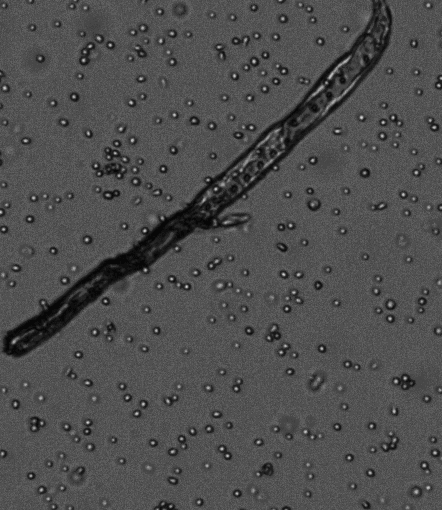git clone https://github.com/FrickTobias/amateras.git
cd amateras
pip install -e .
cd amateras
git pull
amateras bigcellfinder -h
Minimal
amateras bigcellfinder tests/img.tif --n-cells 100 > ~/Desktop/positions.txt
Write qc output
amateras bigcellfinder tests/img.tif --n-cells 100 --qc-outdir ~/Desktop/bigcells-qc-output > ~/Desktop/positions.txt
Include details of all steps in analysis
amateras bigcellfinder tests/img.tif --n-cells 100 --qc-outdir ~/Desktop/bigcells-qc-output --details > ~/Desktop/positions.txt
Try modifying program settings if cells are missing or being falsely identified
Use automatic thresholding
amateras bigcellfinder tests/img.tif --auto-thresh --n-cells 100 > ~/Desktop/positions.txt
Set thresholding manually (corresponds to highest px value for black area of cell lowest px value for white area of cell)
amateras bigcellfinder tests/img.tif --black-thresh 90 --white-thresh 150 --n-cells 100 > ~/Desktop/positions.txt
Filter out high density regions
amateras bigcellfinder tests/img.tif --final-filter --n-cells 100 > ~/Desktop/positions.txt