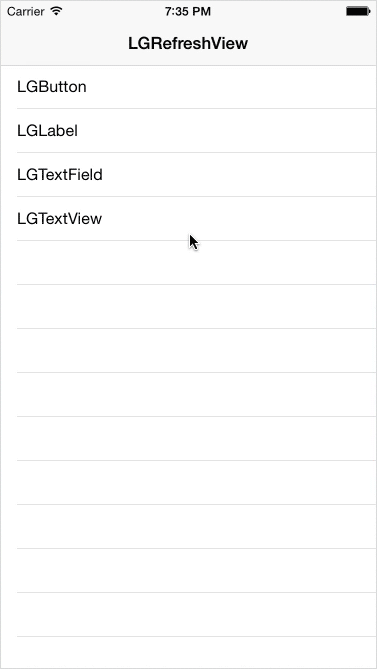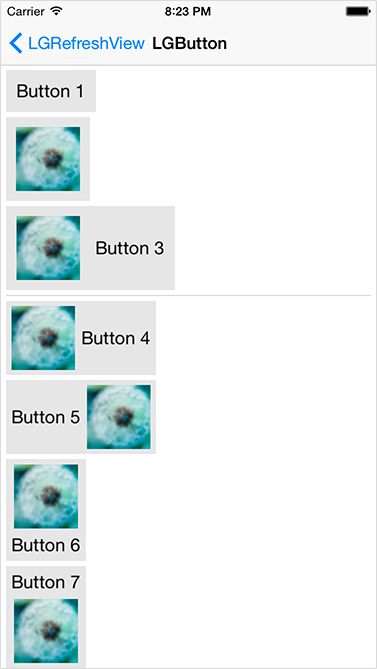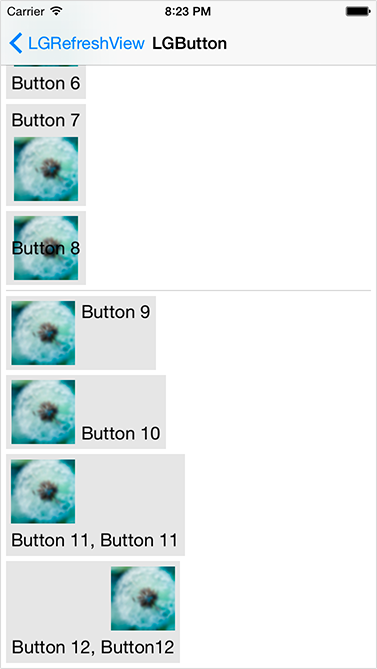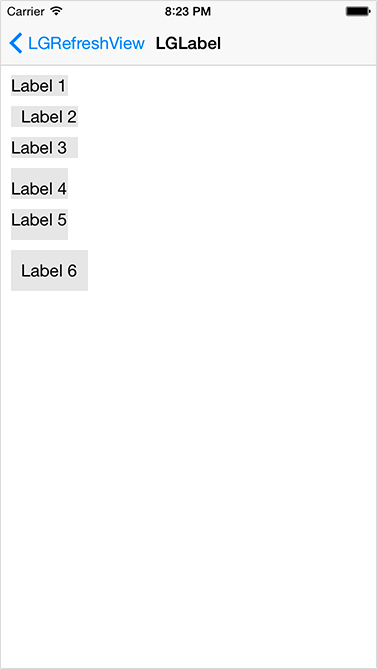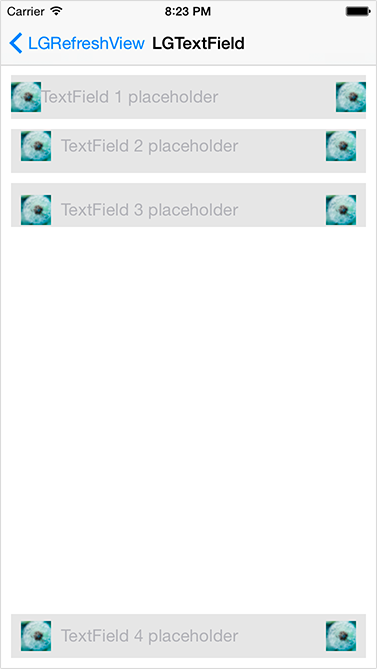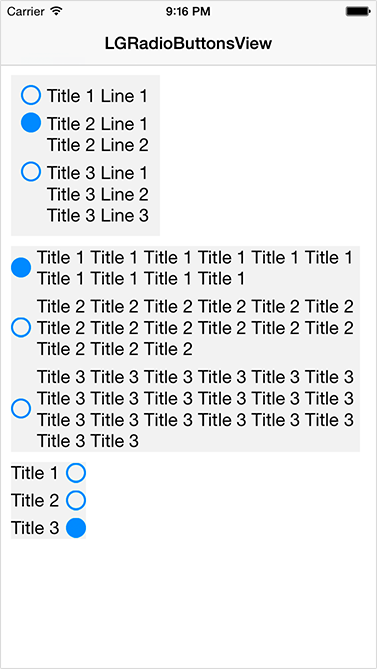Classes extends abilities of UILabel, UIButton, UITextField and UITextView.
- LGLabel adds ability to set contentEdgeInsets.
- LGButton adds ability to set background color for every control state, to easy choose image position (top, right, bottom, left) and to support for masked (not rectangle) forms.
- LGTextField adds ability to set edgeInsets for text and images, to set max length of text and to get caret position or caret rect.
- LGTextView adds ability to dynamic change height of view while typing text, to set max height, number of lines, placeholder and to get caret position or caret rect.
- LGRadioButtonsView - iOS implementation of radio buttons.
Download repository, then add LGViews directory to your project.
CocoaPods is a dependency manager for Objective-C, which automates and simplifies the process of using 3rd-party libraries in your projects. To install with cocoaPods, follow the "Get Started" section on CocoaPods.
platform :ios, '6.0'
pod 'LGViews', '~> 1.0.0'Carthage is a lightweight dependency manager for Swift and Objective-C. It leverages CocoaTouch modules and is less invasive than CocoaPods. To install with carthage, follow the instruction on Carthage.
github "Friend-LGA/LGViews" ~> 1.0.0
In the source files where you need to use the library, import the header file:
#import "LGViews.h"Or you can use sublibraries separately, depend of your needs:
#import "LGLabel.h"
#import "LGButton.h"
#import "LGTextField.h"
#import "LGTextView.h"
#import "LGRadioButtonsView.h"For more details try Xcode Demo project and see files:
LGViews is released under the MIT license. See LICENSE for details.