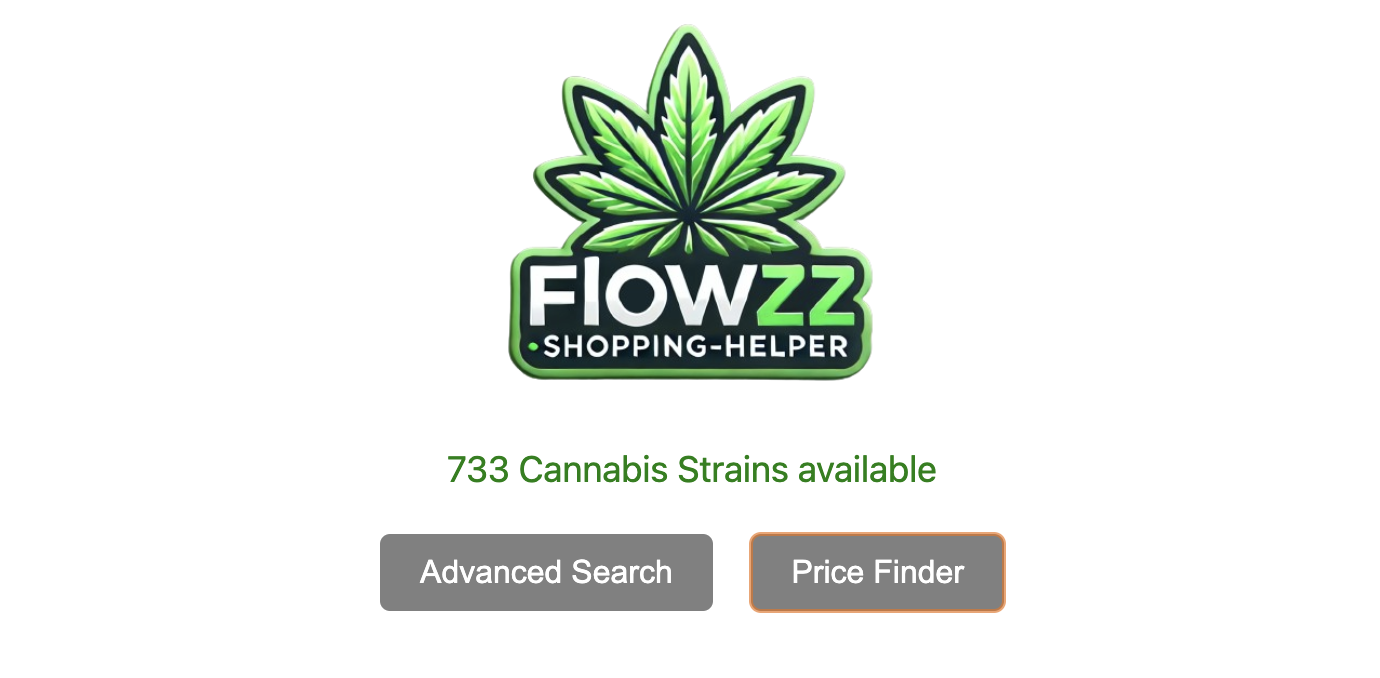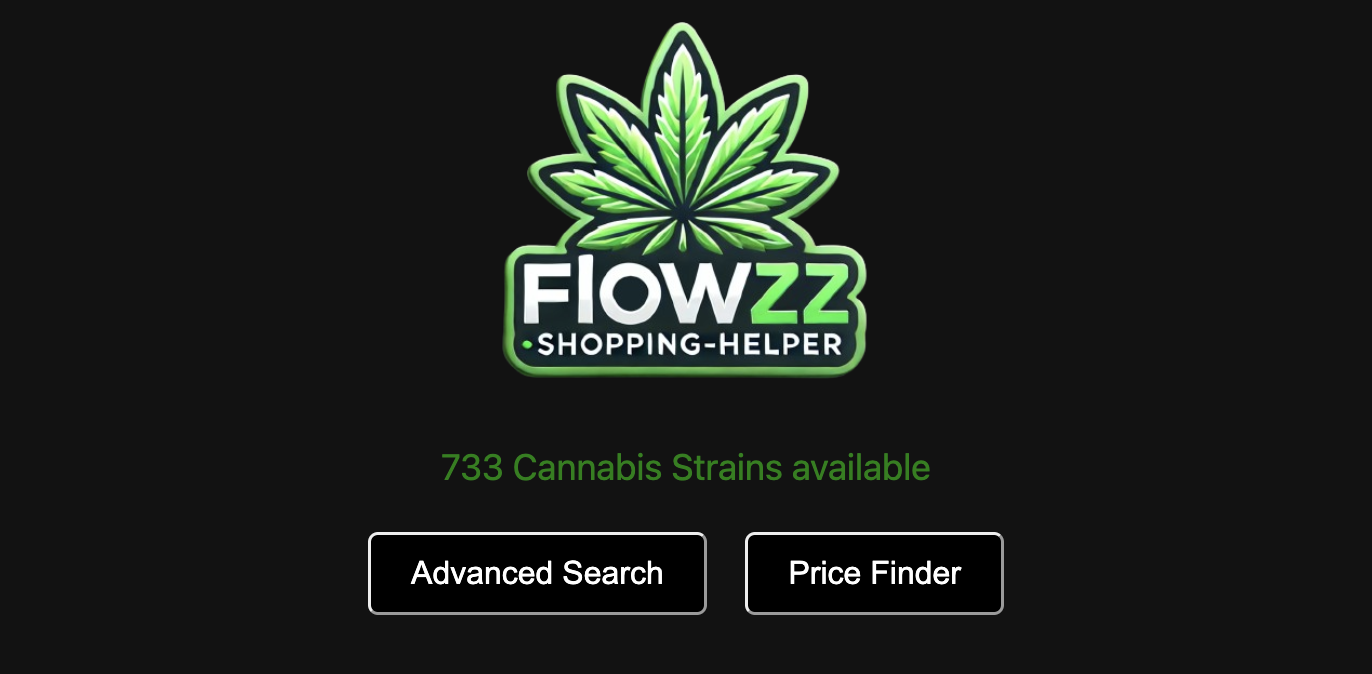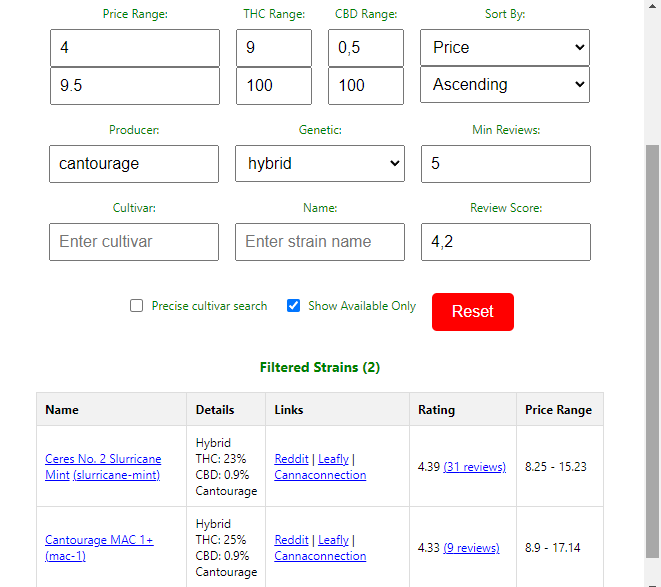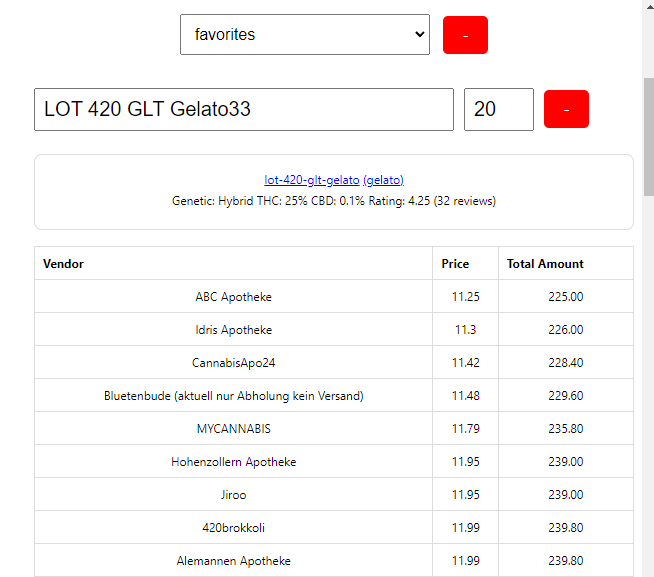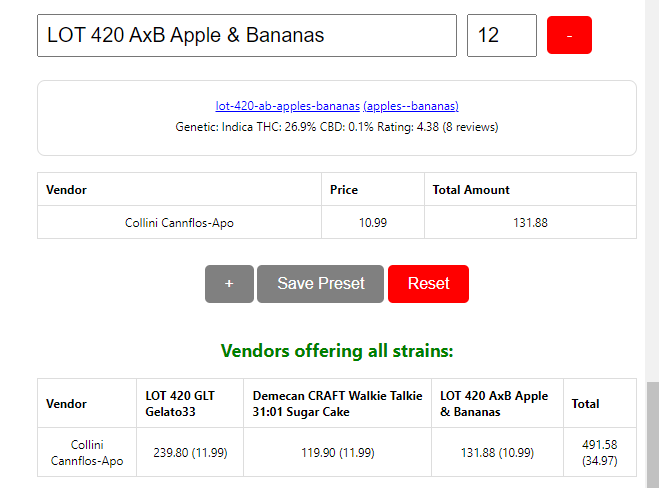Browser Extension for Chrome/Edge/Firefox to easily compare strains and prices on flowzz.com.
Hint: This extension has been fully generated with the help of ChatGTP.
Features:
-
Sync strains from flowzz.com into local storage
-
Auto-refresh if flowzz strain count differs local strain count
-
Dark Mode
-
Advanced Search
- Price, THC, CBD, Review Score + Count, Producer, Genetic Filters
- Sort by Price, Rating, THC, CBD, Name, Published Date
- Show reviews directly in filter result table
-
Price Finder
- Use auto completion to select strains and to see the vendors offering them as well as their prices
- Get an overview which vendor is selling all selected strains and sort them by price
- Save, edit and delete presets of strains for quick price comparison
- Hint: Vendors with price tags for certain products but not being able to ship will be filtered out.
- Download latest zip file from Releases.
- Unzip extension
- Open Chrome: chrome://extensions, under Edge open extension management.
- Make sure that "Developer Mode" is active. Otherwise you can only install extensions from the official store.
- Click "Load unpacked extension"
- Choose folder containing plugin - The plugin is installed
- Select extension (puzzle) symbol in Chrome
- Pin the app "Flowzz Shopping Helper" for ez access
Hint: To install this extension extension signing needs to be disabled. This seems to be possible only in the firefox versions (ESR, Developer Edition and Nightly). Open "about:config" and set "xpinstall.signatures.required" to false. I do not encourage anyone to do this.
- Download latest .xpi file from Releases.
- Open "Manage Extensions"
- Install "Add-On from file"
- Select .xpi
- Open https://flowzz.com. Make sure you are logged on. The extension uses your session to retrieve the data.
- Open the extension by clicking the weed icon
- Enjoy cheap herb prices ;-)