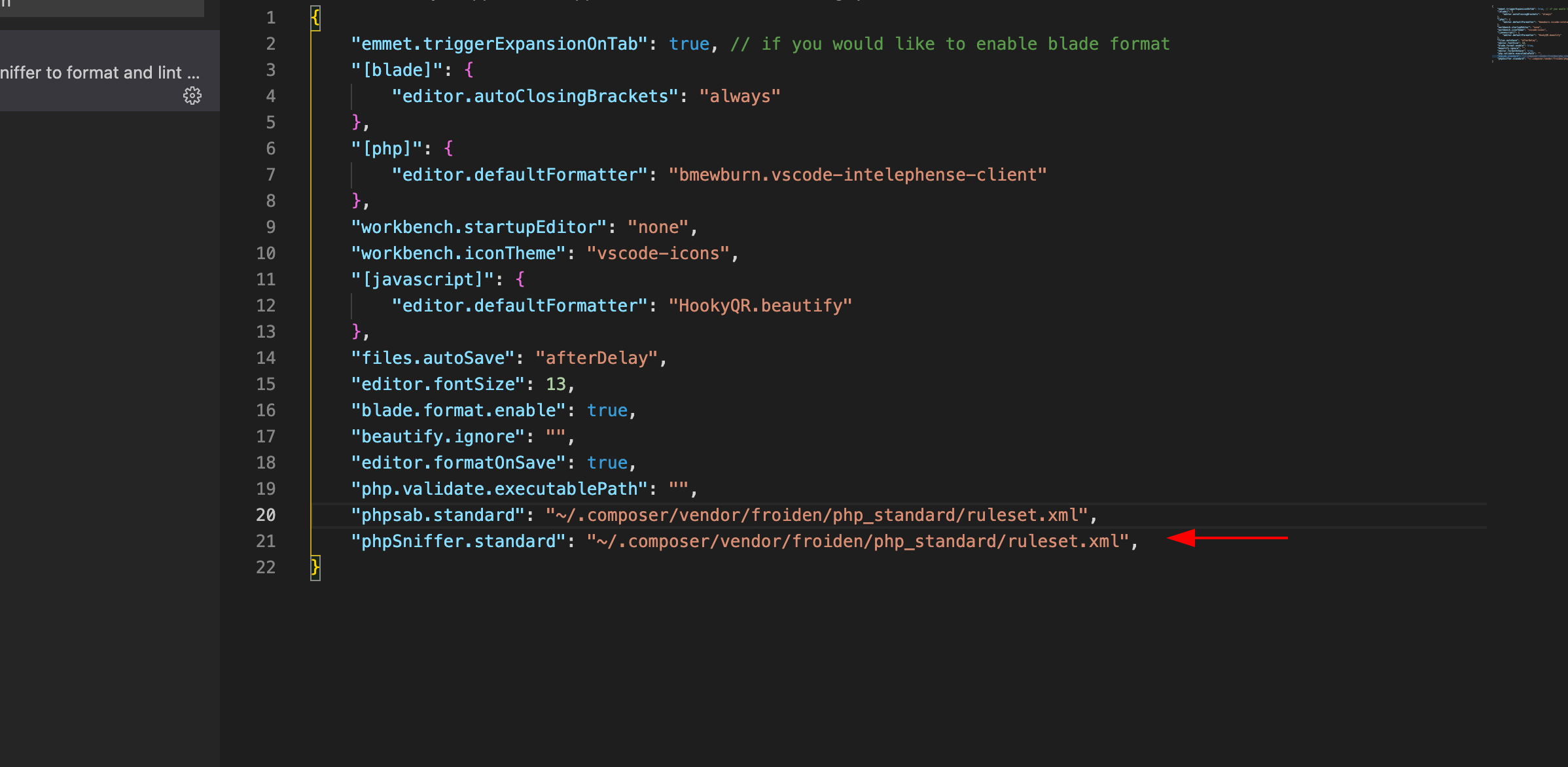This repository contains rulesets for PHP CodeSniffer and PHP Mess Detector along with some custom rules. These standards are followed internally at Froiden (www.froiden.com)
Install this repository globally using composer:
composer global require froiden/php_standard
Always use the latest version of the repository.
The project will be installed in global composer folder on your PC.
- Mac:
.composer/vendorfolder in your home directory - Windows:
AppData/Roaming/Composer/vendorfolder in your user directory - Ubuntu:
.config/composer/vendorfolder in your home directory
You follow the steps respective to your favourite IDE to configure PHP CodeSniffer and PHP MessDetector and point to the two rulesets in the installation folder.
- ruleset.xml - For CodeSniffer
- rulesetmd.xml - For MessDetector
Some sniffs in this repository have been derived from original PHP_CodeSniffer project. Credits for those go to the respective developers.
Install the extension name PHP Sniffer by wongjn
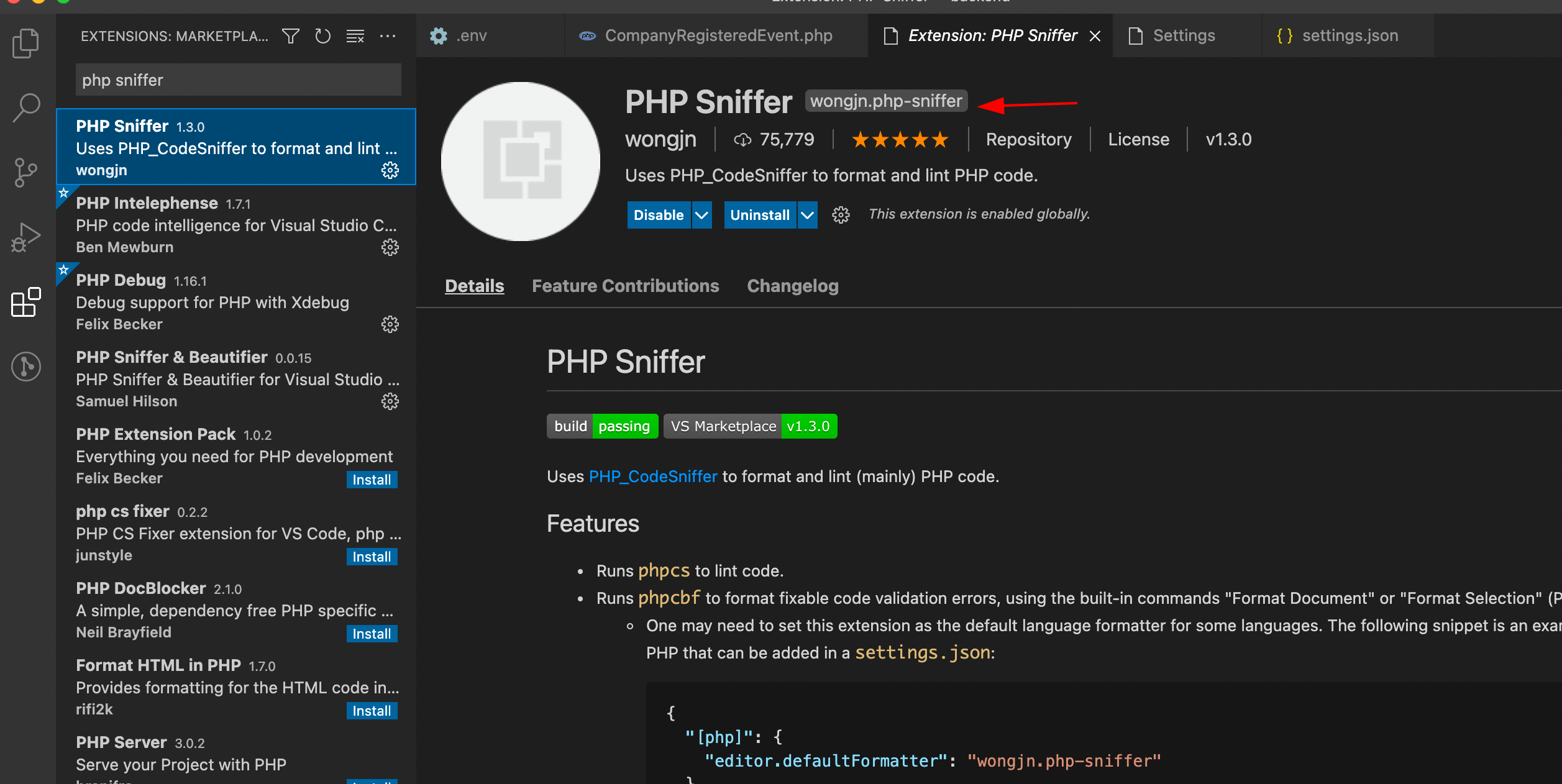
For Mac
"phpSniffer.standard": "~/.composer/vendor/froiden/php_standard/ruleset.xml",
For Linux
"phpSniffer.standard": "~/.config/composer/vendor/froiden/php_standard/ruleset.xml",
For Windows
"phpSniffer.standard": "%userprofile%/AppData/Roaming/Composer/vendor/froiden/php_standard/ruleset.xml",
To check
phpcs --standard=<PATH_OF_RULESET> <SPACE> <PATH_OF_FILEs_CHECK>
TO fix
phpcbf --standard=<PATH_OF_RULESET> <SPACE> <PATH_OF_FILEs_CHECK>
Ignoring a file
// @codingStandardsIgnoreFile
// phpcs:ignoreFile
Ignoring a line
// @codingStandardsIgnoreLine
// phpcs:ignore
Ignoring a block
// @codingStandardsIgnoreStart
// phpcs:disable
// @codingStandardsIgnoreEnd
// phpcs:enable