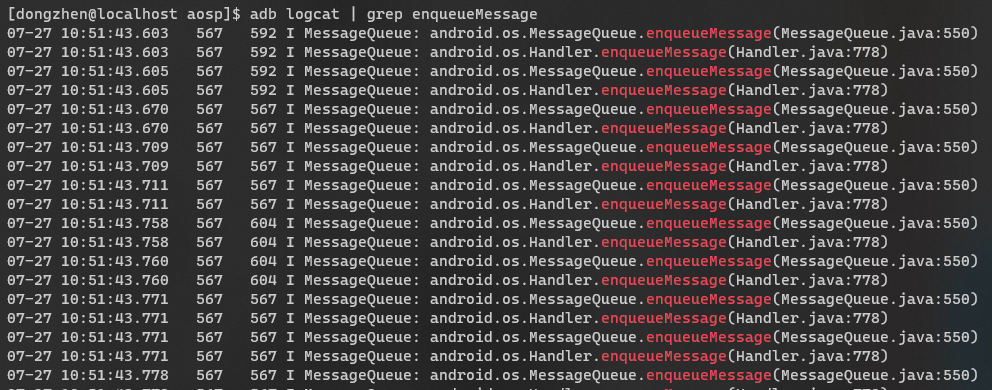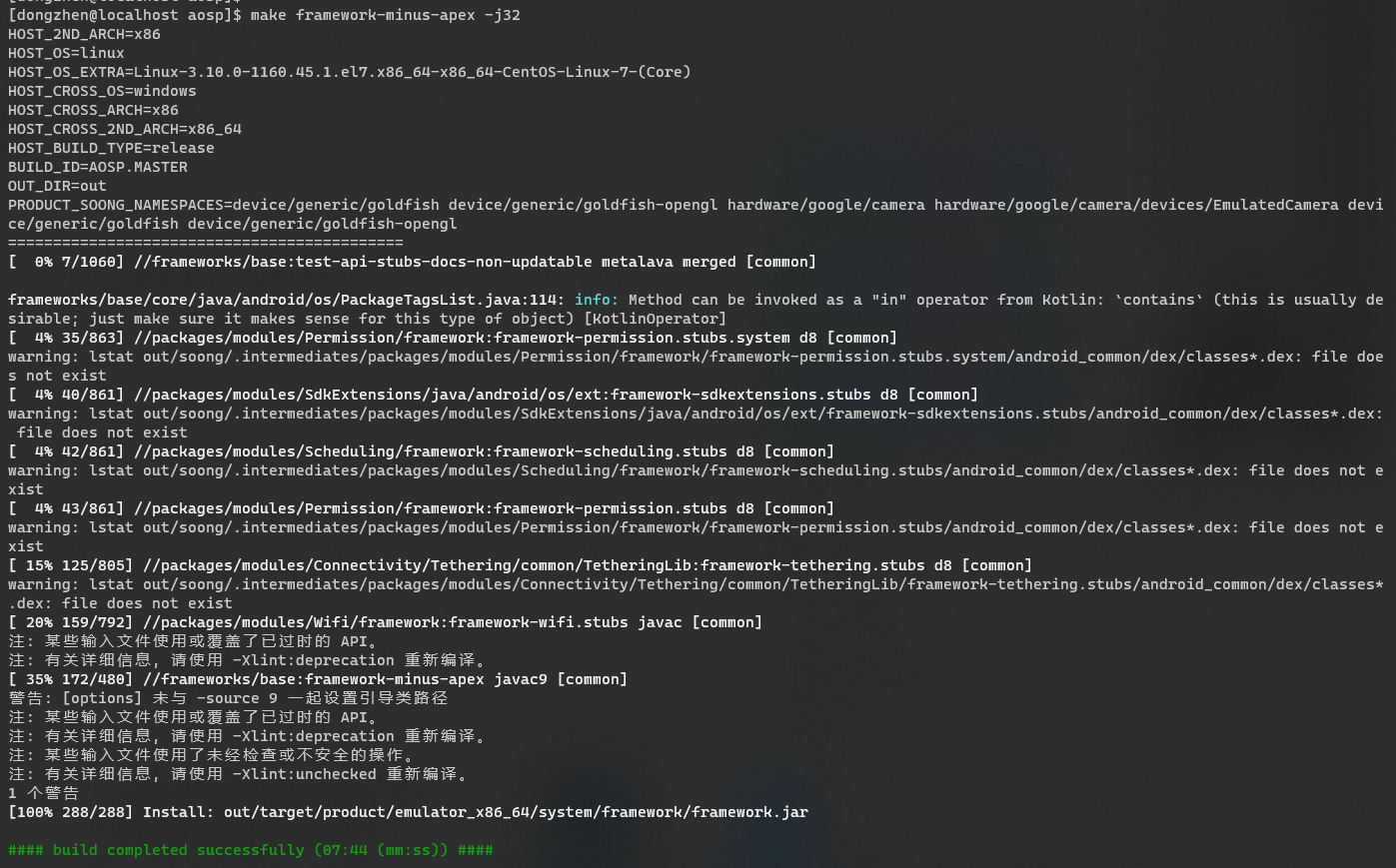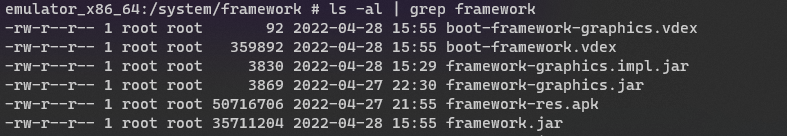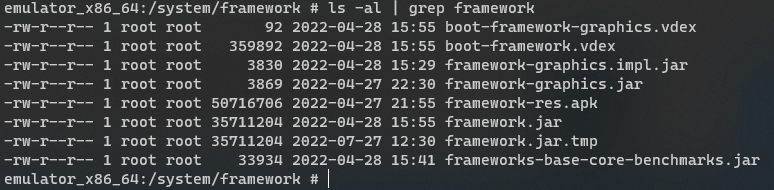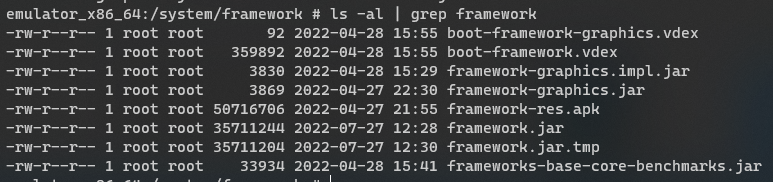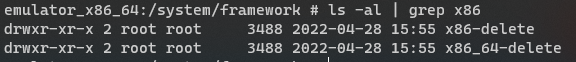How to replace framework.jar in AOSP
ABSTRACT: This tutorial gives help to replacing framework.jar in AOSP 11+. Recently, I've paid enough to this and finished it narrowly, not for lack of trying. It must be acknowledged that tutorials about building or hacking AOSP on Internet are always out-of-date. Some of them even came out a decade ago! If you followed them (e.g. make framework, emulator only, mmm framework/base/core and so on), you'd win a very disappointing defeat.
TL;DR: It's feasible to build framework.jar only, push framework.jar to a running device and make device use new framework.jar.
1. build AOSP
> # located at aosp root
> source build/envsetup.sh
>
> # I use x86_64 and you can use some other targets.
> # e.g. arm
> lunch sdk_phone_x86_64
>
> # build aosp literally
> make -j32Then you would get lots of products in <aosp-root>/out/target/product/emulator_x86_64, such as system.img, vendor.img.
For this tutorial, the most important is <aosp-root>/out/target/product/emulator_x86_64/system/framework/framework.jar. If you download this file and unzip it, you'd get some *.dex files instead of various *.class files. You can find another "framework.jar" in the following paths:
out/target/common/obj/JAVA_LIBRARIES/framework_intermediates/classes.jarout/soong/.intermediates/frameworks/base/framework/android_common/combined/framework.jarout/soong/.intermediates/frameworks/base/framework-minus-apex/android_common/combined/framework-minus-apex.jar
I'm using AOSP 11+, so the last file is you need if you'd like to unzip and get *.class files. But framework.jar that can do this job is out/target/product/emulator_x86_64/system/framework/framework.jar.
2. Hack
I chose <aosp-root>/aosp/frameworks/base/core/java/android/os/MessageQueue.java. In the past tutorial about How to share images, I update this file like this:
boolean enqueueMessage(Message msg, long when) {
StackTraceElement[] elements = Thread.currentThread().getStackTrace();
int elementsNum = elements.length;
for (int i = 0; i < elementsNum; i++) {
StackTraceElement element = elements[i];
Log.i(tag, element.toString());
}
Log.i(TAG, "");
if (msg.target == null) {
throw new IllegalArgumentException("Message must have a target.");
}
// ignore some code
}And it really affects like this:
This time, I update this file to:
boolean enqueueMessage(Message msg, long when) {
StackTraceElement[] elements = Thread.currentThread().getStackTrace();
int elementsNum = elements.length;
for (int i = 0; i < elementsNum; i++) {
StackTraceElement element = elements[i];
String tag = TAG + "(Modified!)";
Log.i(tag, element.toString());
}
Log.i(TAG, "");
if (msg.target == null) {
throw new IllegalArgumentException("Message must have a target.");
}
// ignore some code
}I change the input tag of Log.i method.
3. Build framework.jar only
In previous AOSP version like Marshmallow, it's recommended to use make framework to build a new hacked framework.jar by developer. There are still lots of tutorials on personal blogs or answers on St**ckvrfl*w using this command make framework.
But if you're trying to build framework.jar from the newest AOSP you repo sync just now, make framework won't work because it doesn't means building framework.jar any longer. I hope you have some basic knowledge of Bazel.Build or soong Blueprint and this is an Android.bp file under <aosp-root>/frameworks/base:
// This "framework" module is NOT installed to the device. It's
// "framework-minus-apex" that gets installed to the device. Note that
// the filename is still framework.jar (via the stem property) for
// compatibility reason. The purpose of this module is to provide
// framework APIs (both public and private) for bundled apps.
// "framework-minus-apex" can't be used for the purpose because 1)
// many apps have already hardcoded the name "framework" and
// 2) it lacks API symbols from updatable modules - as it's clear from
// its suffix "-minus-apex".
java_library {
name: "framework",
defaults: ["framework-aidl-export-defaults"],
installable: false, // this lib is a build-only library
static_libs: [
"app-compat-annotations",
"framework-minus-apex",
"framework-appsearch.impl", // TODO(b/146218515): should be removed
"framework-updatable-stubs-module_libs_api",
],
sdk_version: "core_platform",
apex_available: ["//apex_available:platform"],
}
It's framework-minus-apex that gets installed to the device, products of target framework not installed to the device. But it should be noticed that the output file's name is still framework.jar. And you can go to framework-minux-apex, you'd see:
java_library {
name: "framework-minus-apex",
defaults: ["framework-minus-apex-defaults"],
installable: true,
// For backwards compatibility.
stem: "framework",
apex_available: ["//apex_available:platform"],
visibility: [
"//frameworks/base",
// TODO(b/147128803) remove the below lines
"//frameworks/base/apex/appsearch/framework",
"//frameworks/base/apex/blobstore/framework",
"//frameworks/base/apex/jobscheduler/framework",
"//frameworks/base/packages/Tethering/tests/unit",
"//packages/modules/Connectivity/Tethering/tests/unit",
],
errorprone: {
javacflags: [
"-Xep:AndroidFrameworkBinderIdentity:ERROR",
"-Xep:AndroidFrameworkCompatChange:ERROR",
"-Xep:AndroidFrameworkUid:ERROR",
],
},
}
You can execute this command and get framework.jar:
> make framework-minux-apex4. Push to device
Before push framework.jar, you need to run the target device. Inner device of AOSP or each android-virtual-device your created by Android SDK use some environment variables and images.
Pushing framework.jar needs 2 shell environments. So if you want to use emulator and adb provided by AOSP, you can execute these on both:
> # in aosp-root
> source build/envsetup.sh
> # target is not very important if you only tend to use emulator and adb
> lunch sdk_phone_x86_64The following section might switch between 2 terminals:
> # shell 1: run your system on emulator
> # -no-window is need unless you're using an OS with GUI
> emulator -writable-system -no-window> # shell 2: use adb to prepare
> # wait-for-device will exit when device attached,
> # so you don't need to use "adb devices" often to check status
> adb wait-for-device
>
> adb root
> # disable-verity isn't necessary for your AOSP perhaps,
> # it disables system to check partitions status
> adb disable-verity
> adb rebootThen you can use shell to check files' metadata:
> # shell 2: use adb to check files
> adb wait-for-device
>
> adb root
> adb shell
> # now in device
> cd system/framework
> ls -al | grep frameworkYou'll get:
Although you use -writable-system, your system used by device is read-only still. remount can remove the last barrier:
> # now in device
> exit
> # shell 2: pushing framework.jar
> # make your system writable
> adb remount
> ###############################################################################################
> # if you hate push command would do a uncoverable operation upon your system, it's recommended:
> adb shell
> cd system/framework
> cp framework.jar framework.jar.tmp
> ###############################################################################################
> adb push <aosp-root>/out/target/product/emulator_x86_64/system/framework/framework.jar /system/framework/framework.jarIn device:
> # shell 2: check framework.jar pushed
> adb shell
> cd system/framework5. Run
For some reasons, your device won't boot successfully if you use adb reboot directly. The last job is to delete oat / <target> folder under /system/framework.
> # shell 2: delete oat / target
> adb shell
> cd system/framework
> # since I lunch sdk_phone_x86_64, I remove x86 and x86_64
> # you might need to remove arm and arm_64
> # In a nutshell, it all depends
> rm -rf oat x86 x86_64
> ###############################################################################################
> # while I use "mv" instead of "rm -rf", it also work certainly (
> mv oat oat-delete
> mv x86 x86-delete
> mv x86_64 x86_64-delete
> ###############################################################################################Now the only need to do is reboot and logcat:
> adb reboot
> adb wait-for-device
> adb logcat | grep ModiEx.1 About execute path
framework.jar is only a library provided for Android developers. If you'd like to customize your framework.jar to make it more powerful, you might need to add some config files. Though build system tells us Properties is deprecated and not recommended, You can use System.getProperty to get user.dir:
String dir = System.getProperty("user.dir");
Log.i(TAG, dir);You'll find "/". It means that if your config file config.xml is located in /system/framework, you need use:
File file = new File("./system/framework/config.xml");Ex.2 About lint
From Android 9, lint check executed when building. You can add @hide to disable lint check, which means you are telling building system that classes or methods decorated by it are only used in framework layer, which represents they won't exported as user API.
/**
* @hide
*/
public class DelayMap.java {
// if @hide not existed, you'll be asked to add @NonNull or some other kinds of annotation on parameters.
public static boolean insertDelayPoint(String aName, String tName, DelayPoint dp) {
// ignore some code
}
}