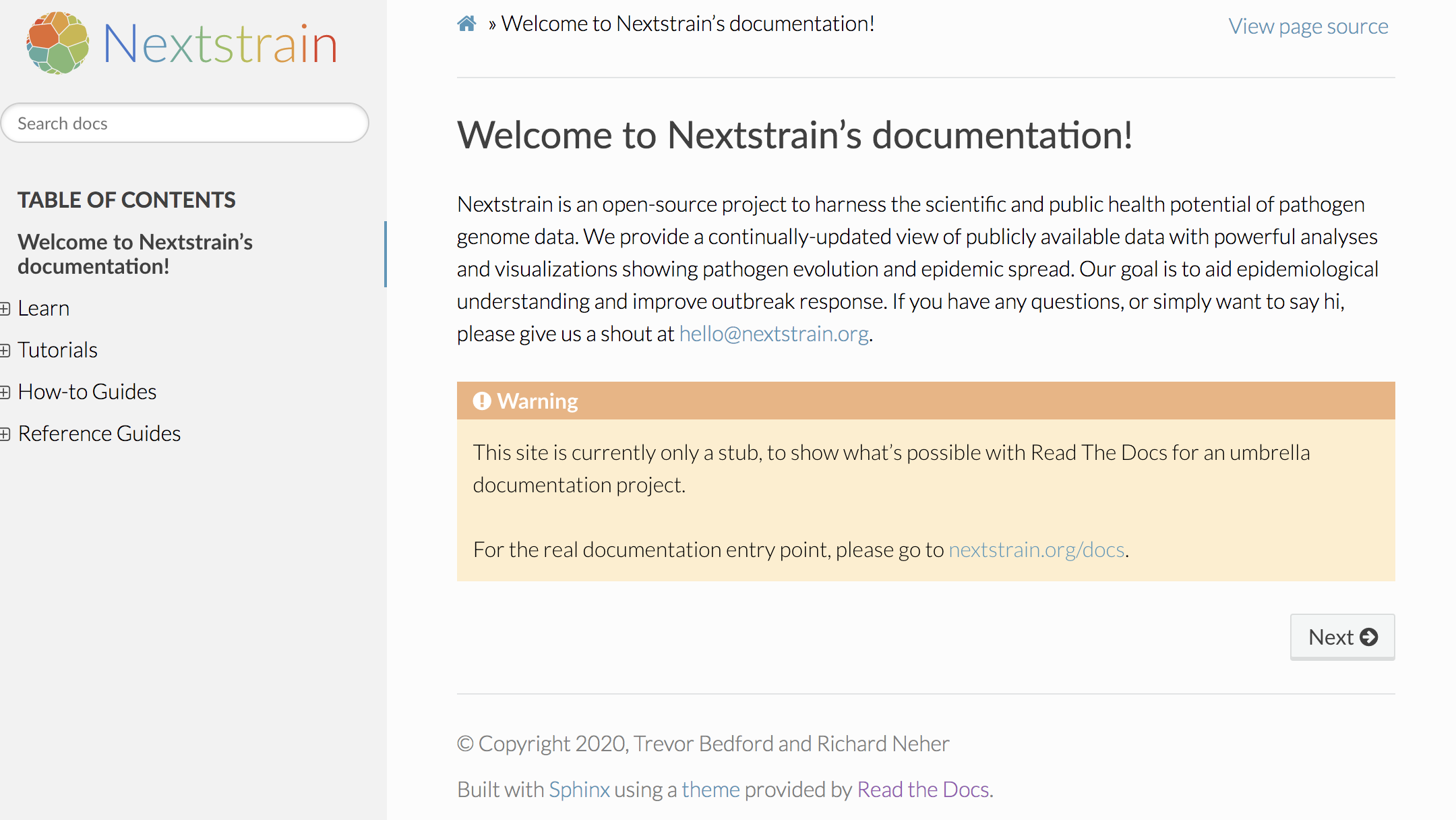A prototype umbrella documentation project for Nextstrain, hosted at docs.nextstrain.org, using:
- Read The Docs
- Sphinx
- Markdown and reStructuredText (quick ref, quicker ref)
- Subprojects for Augur and the CLI (plus maybe Auspice and other component/build-specific documentation in the future)
- Our custom Sphinx theme to provide consistent, branded styling.
To manage the hosting settings of docs.nextstrain.org and monitor automated builds triggered by pushes to this repository, go to https://readthedocs.org/projects/nextstrain/. You'll need to create an account and be granted permissions to view and edit admin settings for the project by someone on the Nextstrain team.
Build dependencies are managed with Conda.
Install them
into an isolated environment named docs.nextstrain.org with:
conda env create
Enter the environment with:
conda activate docs.nextstrain.org
You can now build the documentation with:
make html
which invokes Sphinx to build static HTML pages in build/html/.
You can view them by running:
open build/html/index.html
Leave the environment with:
conda deactivate
Read The Docs is configured via readthedocs.yml; more about Read The Docs configuration
Sphinx is configured via src/conf.py; more about Sphinx configuration
Documents which don't need to include special table of contents or similar statements can be written in Markdown.
Markdown formatting reference.
There are some set of special features of Sphinx / Read The Docs which require using reStructuredText, such as creating sidebar / table of contents entries with toctree statements (see File Hierarchy).
reStructuredText formatting reference.
The hierarchy of the table of contents as seen in the sidebar can be thought of as a tree of documents.
The root is src/index.rst a reStructuredText (see Restructured Text) file which dictates what the top-level headings in the sidebar will be.
It contains a .. toctree:: "directive" or statement, followed by some configuration and then a list of file paths:
======================================
Welcome to Nextstrain's documentation!
======================================
Nextstrain is an open-source project to harness the scientific and public health potential of pathogen genome data.
We provide a continually-updated view of publicly available data with powerful analyses and visualizations showing pathogen evolution and epidemic spread.
Our goal is to aid epidemiological understanding and improve outbreak response.
If you have any questions, or simply want to say hi, please give us a shout at hello@nextstrain.org.
.. warning::
This site is currently only a stub, to show what's possible with Read The Docs for an umbrella documentation project.
For the real documentation entry point, please go to `nextstrain.org/docs <https://nextstrain.org/docs>`__.
.. toctree::
:maxdepth: 2
:titlesonly:
:caption: Table of contents
self
learn/index
tutorials/index
guides/index
reference/index
These file paths such as learn/index are what show up in the sidebar at the top level.
In this case, each of the paths specified is another reStructuredText(.rst - but the file extension is omitted in the toctree listing) file, containing a similar statement, listing the files for that section.
However, you can also list paths to regular markdown documents (also without extension) which will just render a clickable entry in the sidebar to navigate to that document, and it will not be an expandable section.
If any file contains a valid one of these .. toctree:: statements, it will be rendered as an expandable heading in the sidebar, with the toctree entries rendered under that heading.
More on this in the Sphinx Documentation.
Subprojects are a way to nest Read The Docs projects. To link to a file in a subproject (or any other Read The Docs project), use intersphinx, e.g.:
======================================
Welcome to Nextstrain's documentation!
======================================
Projects
========
+* :doc:`augur:index`You also need to add the project you are linking to to the intersphinx configuration of your build.
Subprojects are how we keep documents in other repositories while still maintaining the versioning of those documents from their own repositories in a separate Read The Docs project. Documents which we've kept in subprojects, as opposed to including them in this project, are specific reference material for those projects / repositories such as API documentation for augur. Subprojects necessitate a distinct URL, such as https://docs.nextstrain.org/projects/augur as opposed to just https://docs.nextstrain.org. By default, this means a distinct set of headings / links in the sidebar navigation, making navigating back to https://docs.nextstrain.org more difficult once you have navigated to a subproject. Therefore, we've made all non-reference-guide documents from other nextstrain repositories, like https://github.com/nextstrain/augur, accessible in this main project by fetching them from their respective repositories during the build process (see below for more details) and including them in this project's table of contents.
This setup is in lieu of a "best of both worlds" solution, which would allow us to version documents in subprojects according to their own repositories, and also include them in this project's domain and table of contents without having to navigate to a separate project to view them.
Some documents are fetched from other repositories during the build process via src/fetch-docs.py, which is called from src/conf.py.
We aim to make this a temporary solution until we can achieve a shared-table-of-contents approach alluded to above; see nextstrain#27.
Files fetched are excluded from git tracking in .gitignore so they don't get added to this repo by mistake. They should be edited in their own repositories. When editing those files in their respective repositories, keep in mind that any relative paths to images or other documents need to exist in this repository's file structure where the fetched file ends up.
- What type of document is it? This will help write it with a clear goal in mind.
- Where should it go in the table of contents? See the Table of Contents at https://docs.nextstrain.org/en/latest/ to find a heading that fits the document best.
- Once the document is written, move it to the directory corresponding to the heading under which you'd like to to appear, e.g.:
mv interacting-with-nextstrain.md src/learn/interpret/
- Add a relative path to the document file to a
toctree, e.g.src/learn/interpret/index.rst:
======================================
Interpreting Nextstrain
======================================
Learn how to interpret Nextstrain analyses.
.. toctree::
:maxdepth: 2
:titlesonly:
:caption: Table of contents
how-to-read-a-tree
+ interacting-with-nextstrain
Interpreting the Map <map-interpretation>- Build the docs to see it rendered, and make any necessary edits before pushing to this repo.
If you come across a useful feature to solve a common problem in the docs implementation, add it here!
Adding the following line to the table of contents statement in the index / root page of this project, for example, will remove the table of contents section from that document and only render the table of contents in the navigation bar on the left like this:
.. toctree::
:maxdepth: 2
:titlesonly:
+ :hidden:
:caption: Table of contents
self
learn/index
tutorials/index
guides/index
reference/indexIn terms of the content of a given document, we aim to classify documents according to the Documentation System. The Documentation System makes clear the distinction between motivations for different types of docs. It advocates for a balance of content from these distinct categories for more useful docs experience by doc readers and a more well-defined task for doc writers. Explicitly spelling out this breakdown in the docs themselves is recommended to make choosing the right document for a given question more transparent.
The types of documents are:
- Tutorials - learning-oriented
- How-to guides - problem- / goal- oriented
- Reference guides - information-oriented
- Explanation (aka discussions) - understanding oriented