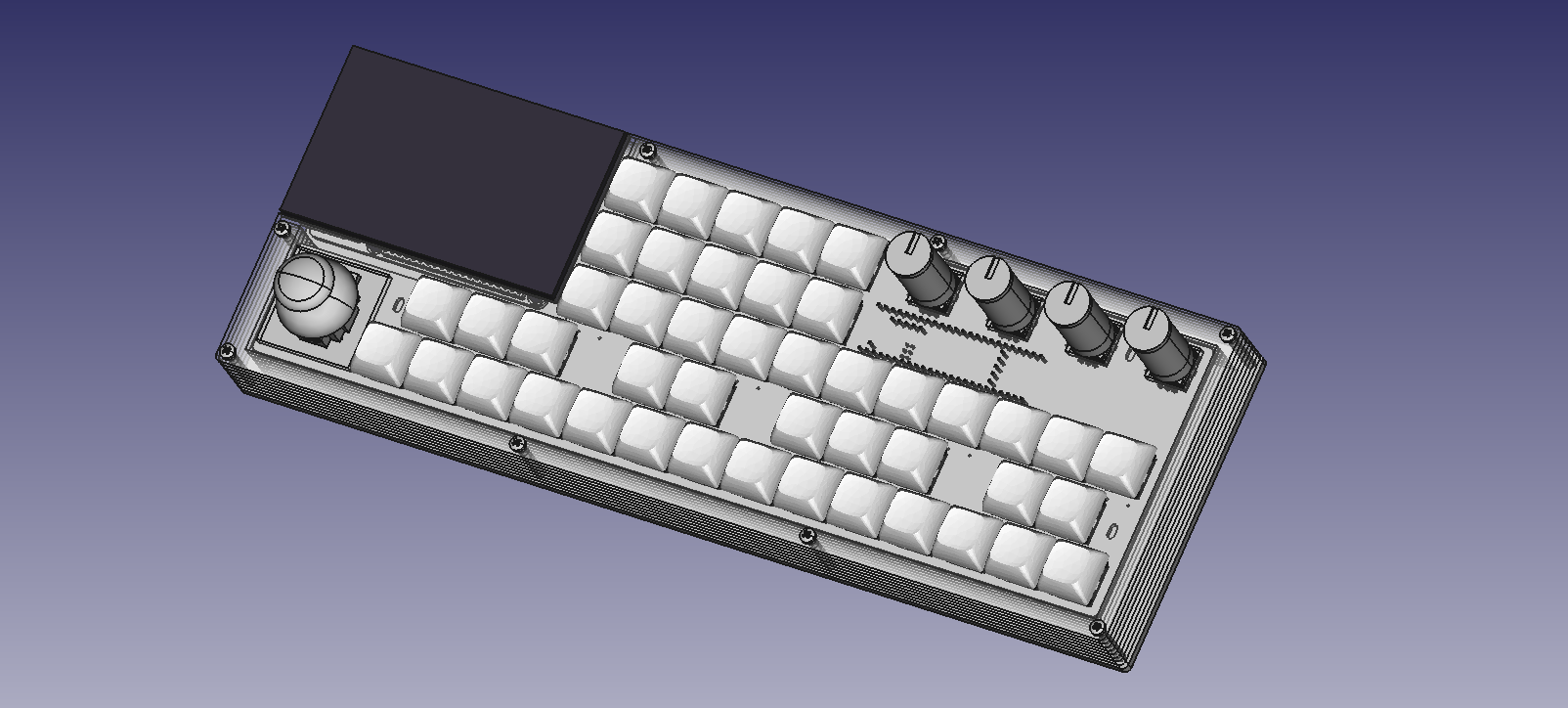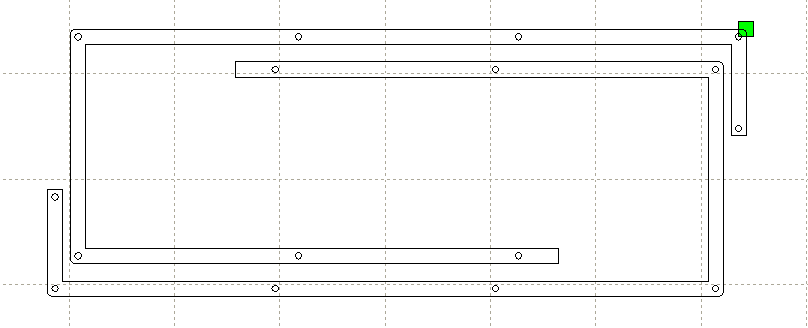This repository contains the FreeCAD project files for the LMN-3 Enclosure.
If you would like to support the project, please consider becoming a sponsor.
Releases containing DXF and STL files are available here.
The enclosure is designed to be assembled from multiple laser-cut acrylic or wood layers. DXF files are available in the releases here. 3-D printing these layers is also possible.
| Layer Name | Layer Thickness (mm) | Quantity |
|---|---|---|
| Bottom Layer | 3 | 1 |
| Lower Layer | 3 | 6 |
| Top Layer | 3 | 2 |
| Switch Layer | 3 | 1 |
Note that although 6 lower layers are recommended, you may end up only needing 5. Manufacturing an extra lower layer is helpful in case the thickness of your acrylic is a bit less than 3 mm. With so many layers, the difference adds up, and your enclosure can end up being a bit thinner than intended. Having an extra lower layer to throw in can help with that issue.
Because the upper and lower layers are not fully enclosed, you can save material by placing one layer inside the other when laying out your cutting path:
If you are unable to laser cut the parts yourself, there are plenty of online shops available that you can use. These shops allow you to submit DXF files and specify a material, and they will cut the parts and ship them to you. If you would like to save a bit of money, you can see if a makerspace is available in your area (this is what I ended up doing). It can be a fun way to learn something new
| Fastener | Quantity |
|---|---|
| M2.5x30 Bolt | 8 |
| M2.5x12 Bolt | 4 |
| M2.5 Nut | 8 |
The M2.5x30 bolts are for fastening the layers together. The M2.5x12 bolts are for fastening the Raspberry Pi to the bottom of the case (they screw into the standoffs that come with the screen.)
It is also advisable to purchase some adhesive rubber feet for the bottom of the enclosure.
You can also 3-D print all the layers using the STL files provided in the releases. However, depending on the size of your print bed you may need to post-process the files a bit in order to fit them on your printer bed. You can cut them in half (maybe use a stair-step-shaped cut to provide some surface area for gluing) and then print parts in 2 pieces. Post-processed STL files are not provided, as everyone's printer is different, and it would be too much work to provide enough sizes to keep everyone happy. Feel free to modify the FreeCAD part files yourself and re-export modified STLs, or manipulate the released STL meshes.
If you would like to process the parts using FreeCAD, you may find this video helpful.
The files in this repository compose a FreeCAD project. It is recommended you use FreeCAD 20. You will need to install two addons, Assembly4 and Fasteners. A full assembly is provided in assemblies/ and individual part files can be found in their respective folders. Additional STEP files are also included for the PCB and other objects.
FreeCAD suffers from something known as the topological naming problem. What that is is outside the scope of this document, but remember this: DO NOT SKETCH DIRECTLY ON PART FACES. If you draw directly on part faces, you will face this problem at some point. It is therefore best to not sketch on faces ever. Sketch on translated datum planes or origin planes, but never a face of a part.
FreeCAD includes a spreadsheet concept. Part parameters are all enumerated in the master spreadsheet, located within the master.FCStd file. All parts should use the values provided in this spreadsheet when dimensioning, in order to keep the design as parametric as possible.
This project would not be possible without the following free and open source projects:
Licensed under the CC-by-SA 4.0 license.