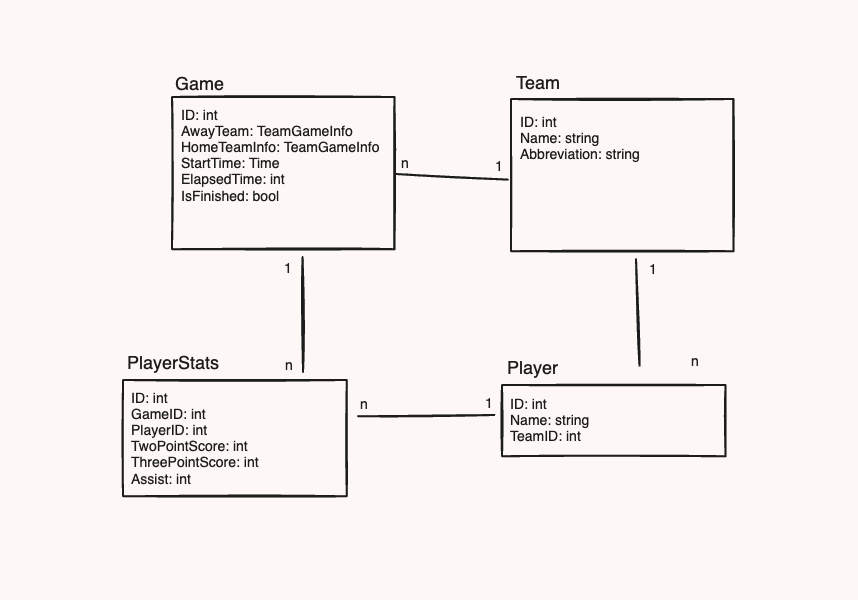The NBA Simulator is a Go-based application designed to simulate various aspects of NBA games. This project leverages modern software engineering practices to ensure ease of use, efficiency, and scalability.
- Docker Integration: Easy deployment and environment management using Docker.
- DDD: Domain Driven Design
These instructions will get your copy of the project up and running on your local machine for development and testing purposes.
- Go (Version 1.x or later)
- Docker (optional for containerized deployment)
To get a development environment running, follow these simple steps:
- Clone the repository
git clone https://github.com/Furkan-Gulsen/NBA-Simulator-with-Golang
- Install dependencies
make install
This command will download the necessary Go modules.
- Build the application
make build
This command compiles the code and creates an executable named nba_simulator.
- Run the application
make run
This will build and then run the nba_simulator.
- Development Mode
make dev
Use this for running the application in development mode with live reload.
To run the application using Docker:
- Start the application
make up
This will use docker-compose to set up and start the application.
- Stop the application
make down
This will stop and remove the container set up by docker-compose.
- Cleaning Up
To clean the build artifacts and the executable:
make clean
Health Check: http://localhost:3000/ping