Rick-Lang Official Repo Stats:
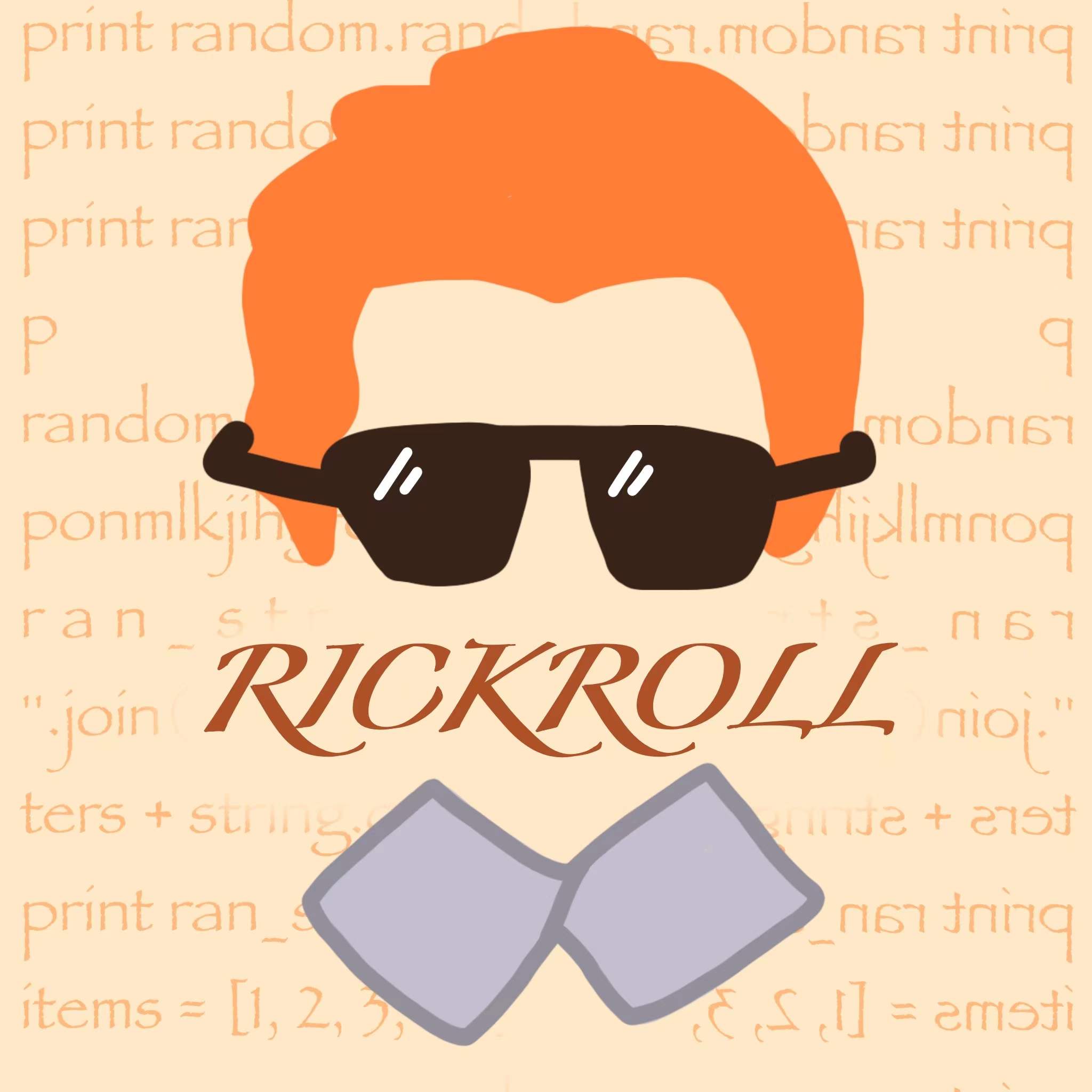
An (unofficial) guide and list of scripts to show how to use the best programming language in the world because python's for losers and this is the real shit
Language Source Code (Github) »
Discord Server
·
Report Bug (Issues)
·
Website
Note: Language name is rickroll-lang but I find ricklang easier to say so I will use that in the examples but remember it is actualy rickroll-lang
The first thing you need to do to use this amazing language is to install it.
Currently the only way to get it, is to download from github.
You can either git pull it or just download as zip.
Here is the link to the github repo/source code for the project
Here is the link to download as zip
I have included a shell instalation script which will download the latest version of the rickroll language and install it as a command in your /usr/local/bin directory.
Usage:
Download the install.sh file
Run sudo bash install.sh
Make sure you run with sudo perms or it will not work
Also if you dont want to download the script and then run it like that you can just do it all in one line witht this:
curl -s -L https://raw.githubusercontent.com/FusionSid/Rick-Lang-Scripts/master/install.sh | sudo bash
Now whenever you want to run ricklang code you do
ricklang <filename> [*optional cli args]
- Eg: To run
main.rickroll:ricklang main.rickroll - Eg: Run with time and audio:
ricklang main.rickroll --time --audio
Note: This only works on mac and linux
For windows @micfun123 made a bat script for this but im not sure if it works because I don't use windows and he said it didn't work when he tested it.
This is not needed but this extension contains some snippets for the language it also provides syntax highlighting for otherwise plain-text files: Link to download
Making a rickroll file is easy, just make a file and end it with .rickroll
Note:
File names wont actually matter so .rr or .get_good or .you_suck_imma_rickroll_you will all work.
You can even use no file extension. (which I do sometimes when i'm lazy)
All code in rick lang MUST go inside the main method
You start the main method with take me to ur heart
And end it with say goodbye
Example:
take me to ur heart
[code goes here]
say goodbyeNote:
Rickroll-Lang + Python
- Rickroll-Lang is written in python3
- The interpreter converts the rickroll-lang code into python code and runs that which means you can use things from python in rickroll-lang
But: Rick-Roll-Lang is not the same as python!
- It doesn't need indentation
- The code must be written inside the main method, otherwise the interpreter will not execute
- The keywords can be separated freely
Next, Lets learn how to print "Hello World" to the console.
To print in rickroll-lang we use the keyword i just wanna tell u how im feeling
Example: i just wanna tell u how im feeling "Hello World"
So now that we know that lets put it into the main function and run it!
Code in rickroll-lang:
take me to ur heart
i just wanna tell u how im feeling "Hello World\n"
say goodbye
Same code in Python:
if __name__ == '__main__':
msg = "Hello World\n"
print(msg, end='')Same code in c++
#include <iostream>
using namespace std;
int main(int argc, char* argv[]) {
cout << "Hello World!";
}Congratulations! You just printed "Hello World" in rickroll-lang :)
Now you can look in the folders for examples and explanations for different things in rickroll-lang
This language was made by Satin Wuker:
- Wechat: githubsherlockcxk
- Discord: Satin Wuker#0572
Source code / Github page for rickroll-lang




