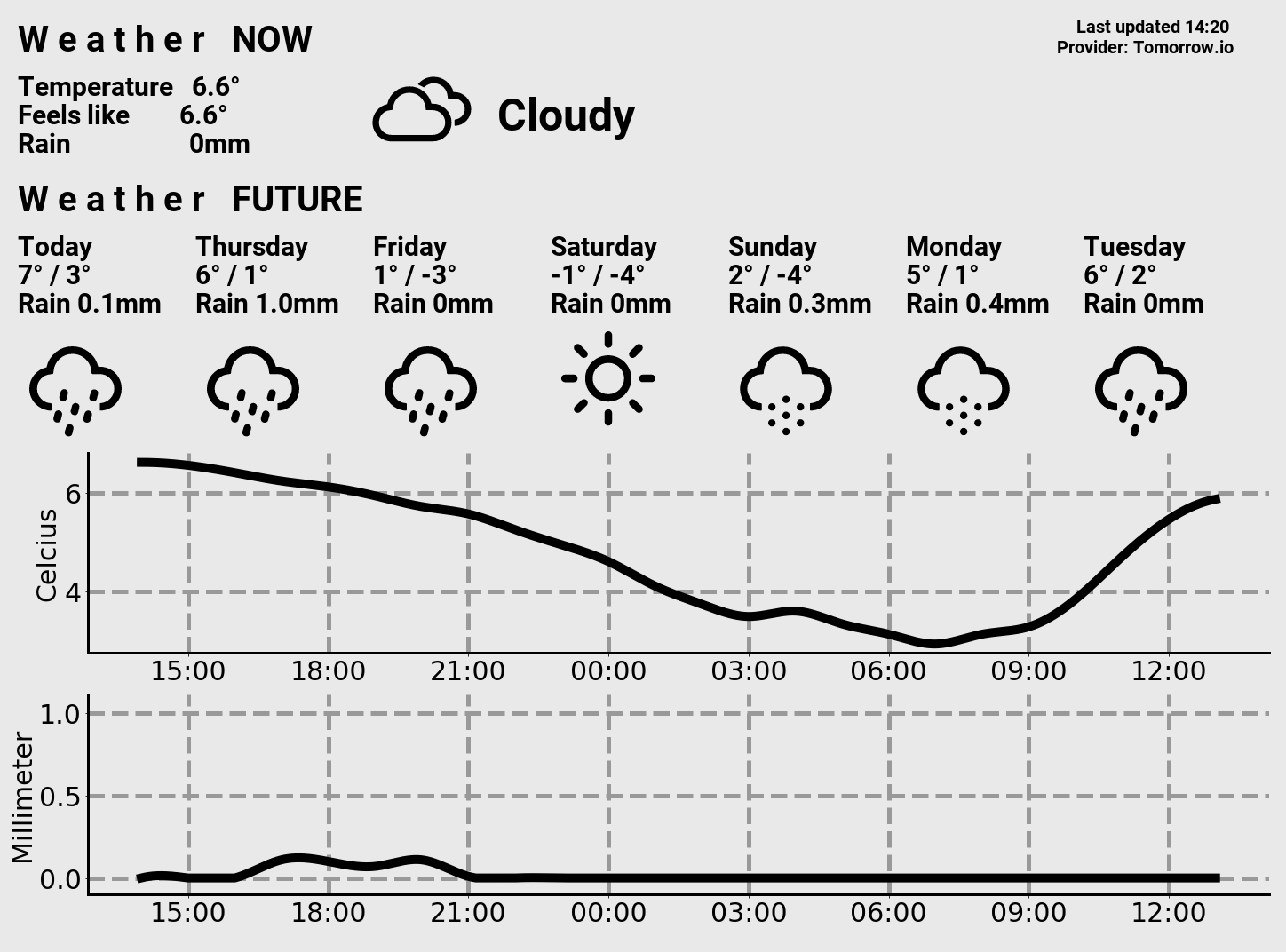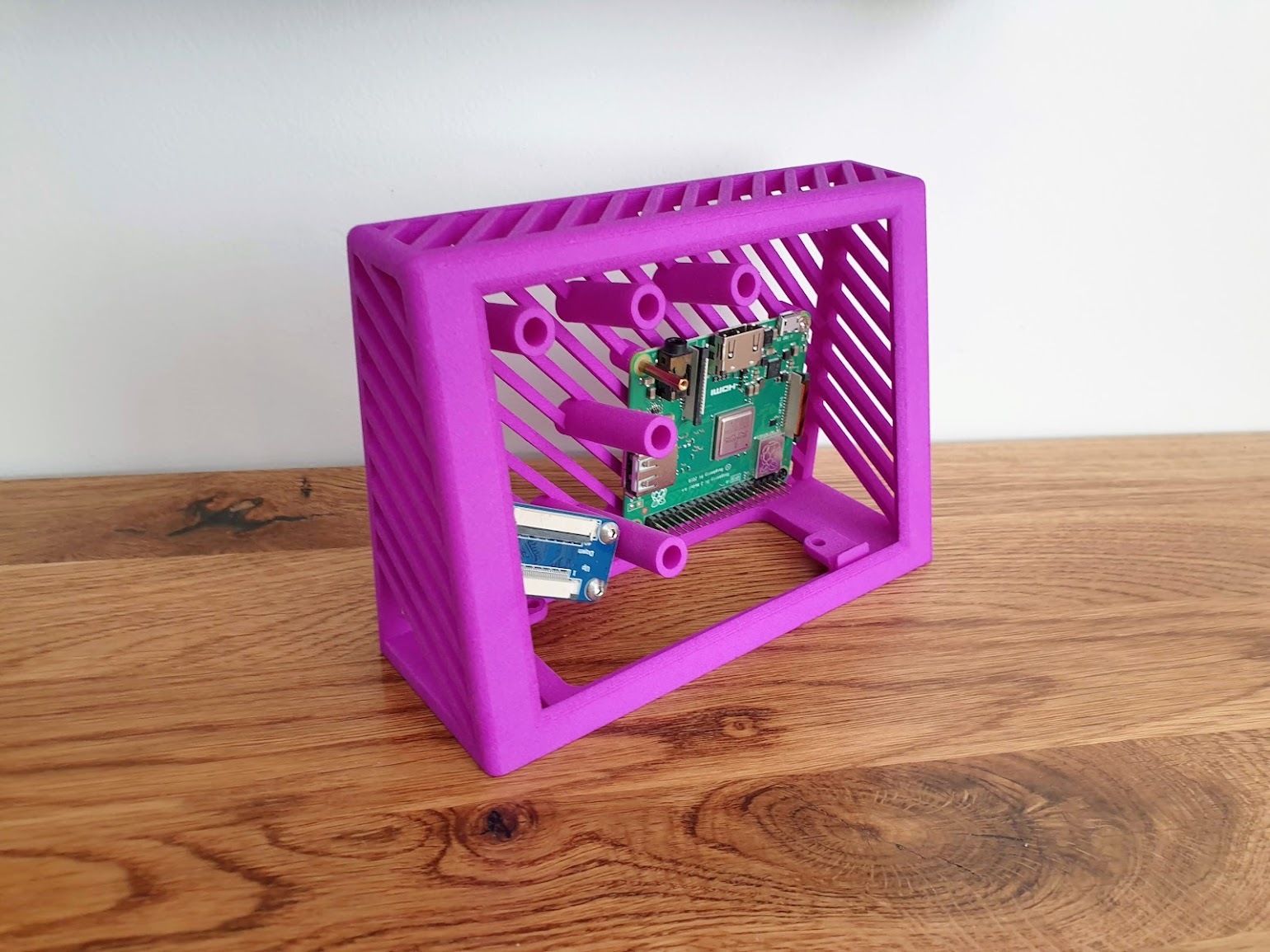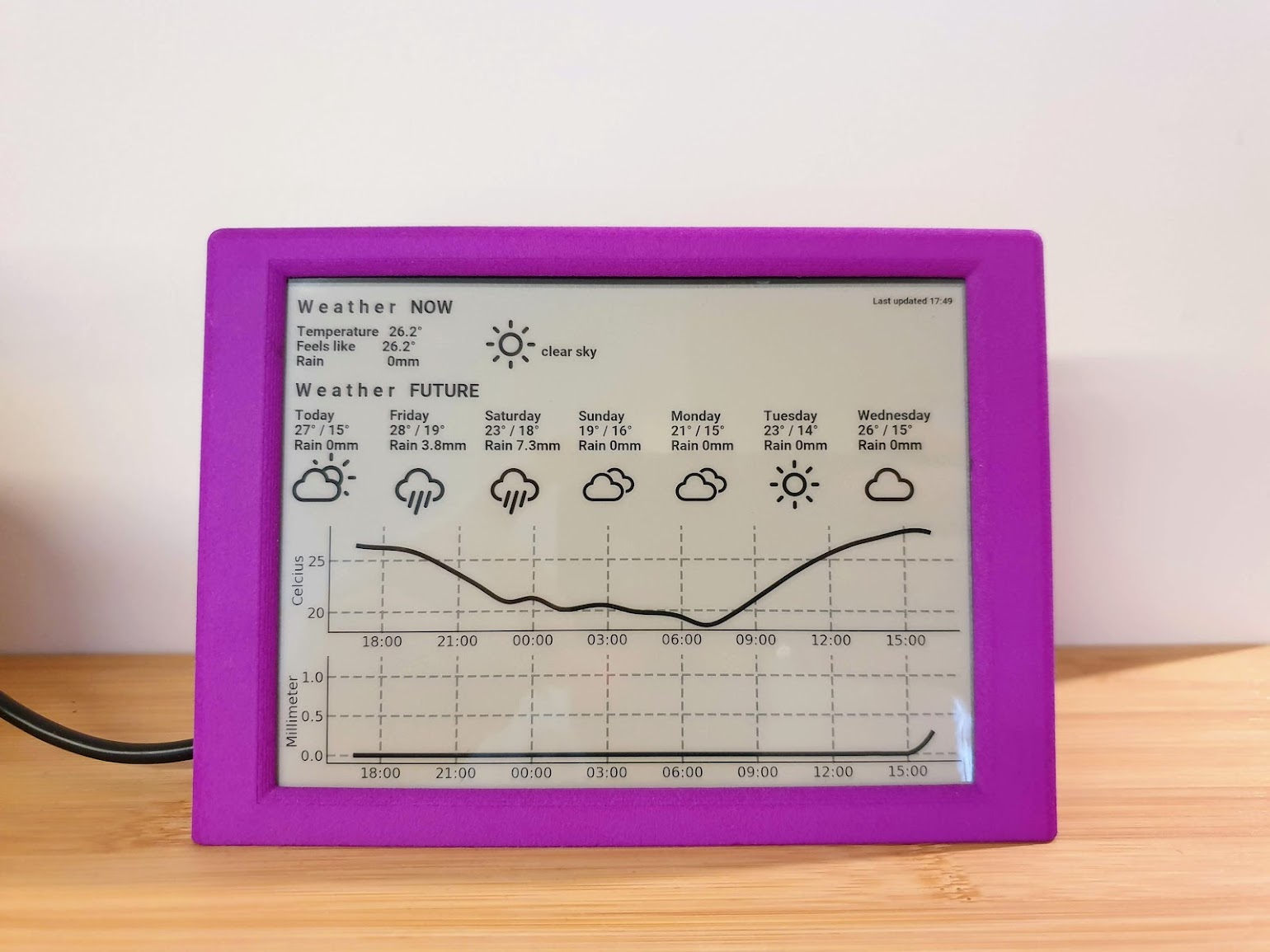A small tool that gets weather forecasts from the internet and displays it on an e-ink display.
The e-ink display is a Waveshare 6inch HD model with a resolution of 1448*1072: https://www.waveshare.com/wiki/6inch_HD_e-Paper_HAT
Notable dependencies are:
- The IT8951 driver to interface with the e-ink display: github.com/GregDMeyer/IT8951
- A wrapper around the OpenWeatherMap web API: github.com/csparpa/pyowm
- Weather icons: github.com/erikflowers/weather-icons
There is also a CAD model of an enclosure that can be 3D printed: enclosure.stl
Currently 2 weather providers are supported. They are both free but signup is required to get the necessary API key:
Example display image:
Photo of completed unit:
Install package requirements using apt if running on a Raspberry Pi:
apt update
apt install python3-pandas python3-pil python3-matplotlib python3-scipy python3-pipOr with pip if running on a normal computer:
pip install "scipy>=1.1.0" "Pillow>=7.1.2" "pandas>=0.23" "matplotlib>=3.0.2"
Then install this tool using pip:
pip3 install https://github.com/FutureSharks/rpi-weather-display/archive/master.zipAnd run it and it will update the e-ink display:
rpi-weather-display --api-key <OMW API key>And to optionally run it via cron:
echo -e '#!/bin/sh\npgrep -f /usr/local/bin/rpi-weather-display > /dev/null || (rpi-weather-display --api-key <API key> &)' > /etc/cron.hourly/rpi-weather-display
chmod 0755 /etc/cron.hourly/rpi-weather-display