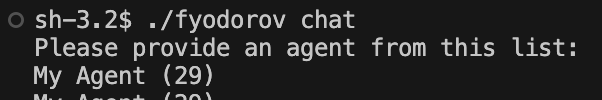The Fyodorov CLI tool is designed to streamline your interaction with Fyodorov services, including authentication, and deployment. Below are the instructions to get started with signing up and deploying your configuration. You can also follow a demo in this youtube video.
Before using the Fyodorov CLI tool, ensure you downloaded the correct binary for your system: https://github.com/FyodorovAI/fyodorov-cli/releases
To start using the Fyodorov services, you must first sign up and authenticate. You can do this directly through the CLI tool:
./fyodorov authYou can use the default hosted version at https://gagarin.danielransom.com to sign up and test your models.
You will need an invite code. If you weren't provided with one you can try this one: GITHUB
If you haven't already created a configuration file, here's an example config.yml to get started:
version: 0.0.1
providers:
- name: openai
api_url: https://api.openai.com/v1
models:
- name: chatgpt
provider: openai
model_info:
mode: chat
base_model: gpt-3.5-turbo
agents:
- name: My Agent
description: My agent for chat conversations
model: chatgpt
prompt: My name is Daniel. Please greet me and politely answer my questions.Once your configuration is set and saved, you can deploy it using the Fyodorov CLI tool:
./fyodorov deploy config.ymlThis command will deploy your current configuration to the Fyodorov platform. However, you will need to set the API key for the provider. You can create an API key for OpenAI here.
Here's an example of deploying the above file, and setting the API key for the OpenAI provider from an env file:
cat .env
# OPENAI_API_KEY=sk-EXAMPLE_API_KEY
source .env
./fyodorov deploy test_config.yaml --set "providers[0].api_key=$OPENAI_API_KEY"The command ./fyodorov chat allows you to interact with an agent from the command line tool.
If you just run that command, you will see a list of agents you have deployed, with their name followed by their ID.
In the example configuration above, we created an agent called "My Agent". We can chat with this specific agent
by using this command:
./fyodorov chat "My Agent"You will be able to chat with your agent like this:
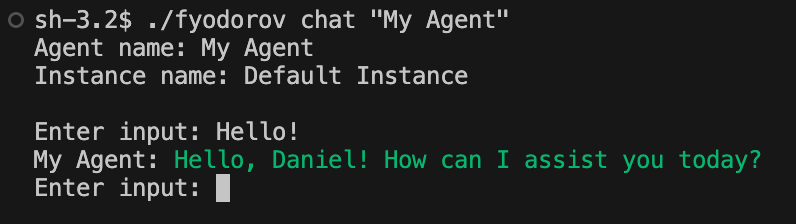
For more detailed information about each command, you can use the help flag:
./fyodorov [command] --helpFor example:
./fyodorov deploy --helpThis will provide detailed usage instructions for the deploy command.