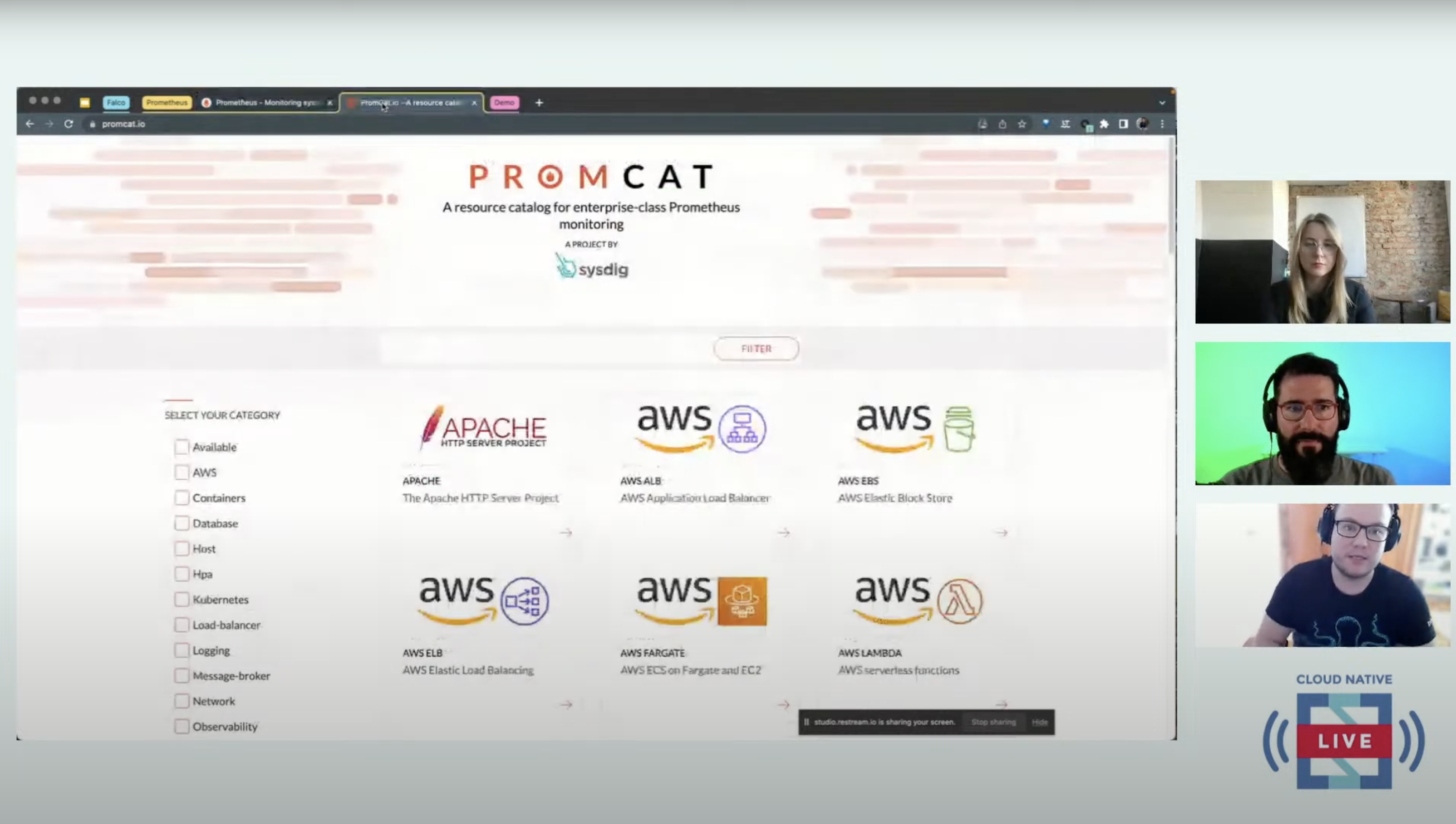These are the configurations used in this Cloud Native Live talk
You can install Prometheus and Falco using helmfile. There are four steps in case you wan't to do it in the same order we did in the talk.
helmfile sync
You can have the last version of the cluster and falco rules just by using the helmfile-step-4.yaml
helmfile sync -f helmfile-step-4.yaml
To install the apps you can apply the yaml files in the apps directory. This will install a nginx sample app, a ntpd server example app and the crypto-miner-fake app we used to trigger Falco events.
k apply -f apps
Other useful scripts are
forward-ports.shto access to the apps from your local machine:get-grafana-creds.shto get Grafana credentials for the UI.
Also, you can import the dashboard we used in the talk in Grafana. It's in the dashboards directory.