Unicolour is a small set of utilities for working with colour:
- Colour space conversion
- Colour interpolation
- Colour comparison
A Unicolour encapsulates a single colour and its representation across different colour spaces. It supports:
- RGB
- HSB/HSV
- HSL
- CIE XYZ
- CIE LAB
- Oklab
Unicolour uses sRGB as the default RGB model and standard illuminant D65 (2° observer) as the default white point of the XYZ colour space.
These can be overridden using the Configuration parameter.
This library was initially written for personal projects since existing libraries had complex APIs or missing features. The goal of this library is to be intuitive and easy to use; performance is not a priority. It is also extensively tested against known colour values and other .NET libraries.
Targets .NET Standard 2.0 for use in .NET 5.0+, .NET Core 2.0+ and .NET Framework 4.6.1+ applications.
- Install the package from NuGet
dotnet add package Wacton.Unicolour
- Create a
Unicolourfrom values:
using Wacton.Unicolour;
...
var unicolour = Unicolour.FromHex("#FF1493");
var unicolour = Unicolour.FromRgb255(255, 20, 147);
var unicolour = Unicolour.FromRgb(1.0, 0.078, 0.576);
var unicolour = Unicolour.FromHsb(327.6, 0.922, 1.0);
var unicolour = Unicolour.FromHsl(327.6, 1.0, 0.539);
var unicolour = Unicolour.FromXyz(0.47, 0.24, 0.3);
var unicolour = Unicolour.FromLab(55.96, +84.54, -5.7);
var unicolour = Unicolour.FromOklab(0.65, 0.26, -0.01);- Get representation of colour in different colour spaces:
var rgb = unicolour.Rgb;
var hsb = unicolour.Hsb;
var hsl = unicolour.Hsl;
var xyz = unicolour.Xyz;
var lab = unicolour.Lab;
var oklab = unicolour.Oklab;- Interpolate between colours:
var interpolated = unicolour1.InterpolateRgb(unicolour2, 0.5);
var interpolated = unicolour1.InterpolateHsb(unicolour2, 0.5);
var interpolated = unicolour1.InterpolateHsl(unicolour2, 0.5);
var interpolated = unicolour1.InterpolateXyz(unicolour2, 0.5);
var interpolated = unicolour1.InterpolateLab(unicolour2, 0.5);
var interpolated = unicolour1.InterpolateOklab(unicolour2, 0.5);- Compare colours:
var contrast = unicolour1.Contrast(unicolour2);
var difference = unicolour1.DeltaE76(unicolour2);See also the example code, which uses Unicolour to generate gradients through different colour spaces:
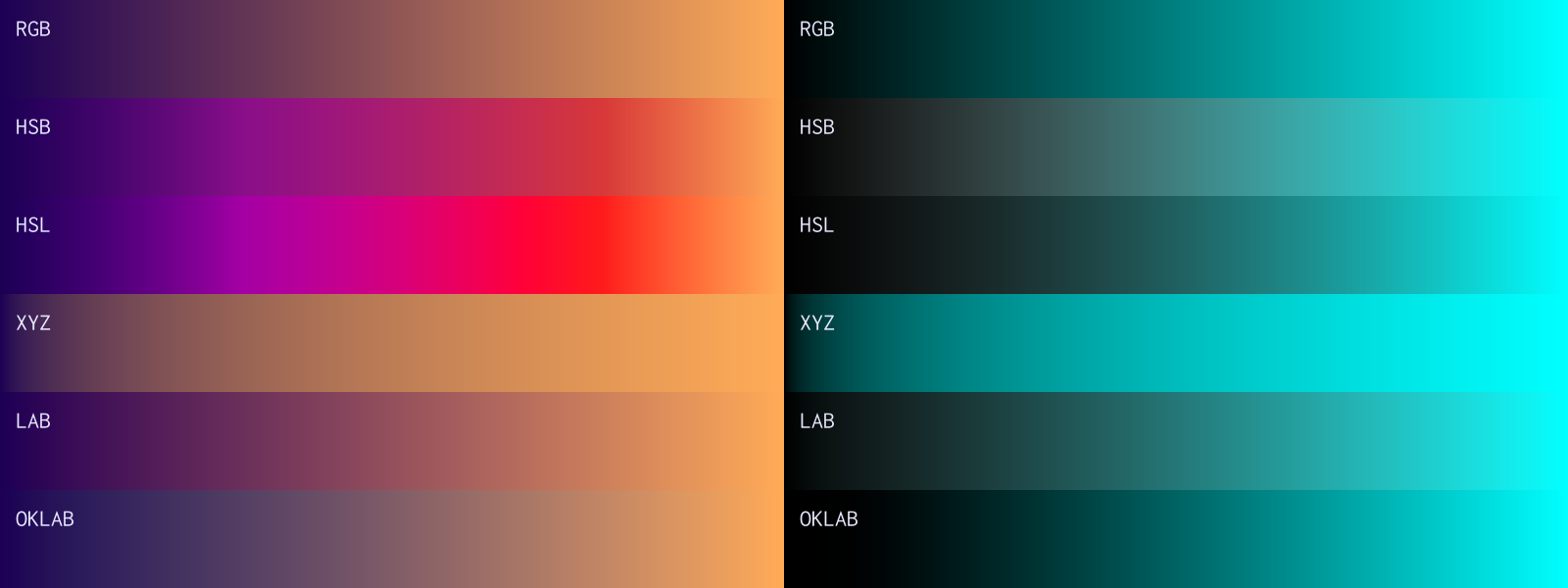
A Configuration parameter can be used to change the RGB model (e.g. Adobe RGB, wide-gamut RGB)
and the white point of the XYZ colour space (e.g. D50 reference white used by ICC profiles).
RGB configuration requires red, green, and blue chromaticity coordinates, the companding functions, and the reference white point. XYZ configuration only requires the reference white point.
var config = new Configuration(
new(0.7347, 0.2653), // RGB red chromaticity coordinates
new(0.1152, 0.8264), // RGB green chromaticity coordinates
new(0.1566, 0.0177), // RGB blue chromaticity coordinates
value => Companding.Gamma(value, 2.2), // RGB companding function
value => Companding.InverseGamma(value, 2.2), // RGB inverse companding function
WhitePoint.From(Illuminant.D50), // RGB white point
WhitePoint.From(Illuminant.D50)); // XYZ white point
var unicolour = Unicolour.FromRgb(config, 255, 20, 147);Wacton.Unicolour is licensed under the MIT License, copyright © 2022 William Acton.