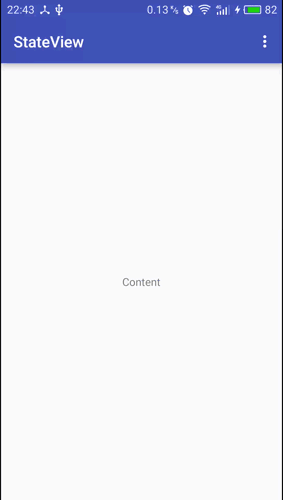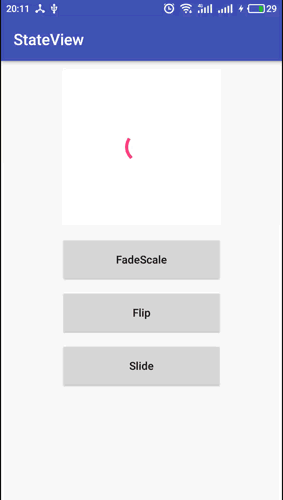StateView
StateView 一个轻量级的控件, 继承自 View, 吸收了 ViewStub 的一些特性, 初始状态下是不可见的, 不占布局位置, 占用内存少。
当进行操作显示空/重试/加载视图后, 该视图才会被添加到布局中。
compile 'com.github.nukc.stateview:library:1.3.4'
// animator providers
compile 'com.github.nukc.stateview:animations:1.0.1'使用方法
直接在代码中使用:
- 注入到 Activity
mStateView = StateView.inject(Activity activity);- 注入到 ViewGroup
mStateView = StateView.inject(ViewGroup parent);
mStateView = StateView.inject(ViewGroup parent, boolean hasActionBar); // 如果 View 不是 ViewGroup,则会注入到 View 的 parent 中
mStateView = StateView.inject(View view);
mStateView = StateView.inject(View view, boolean hasActionBar);或添加到布局:
<com.github.nukc.stateview.StateView
android:id="@+id/stateView"
android:layout_width="match_parent"
android:layout_height="match_parent"/>
- 显示空视图:
mStateView.showEmpty(); - 显示加载视图:
mStateView.showLoading(); - 显示重试视图:
mStateView.showRetry(); - 显示内容:
mStateView.showContent();
设置重试点击事件:
mStateView.setOnRetryClickListener(new StateView.OnRetryClickListener() {
@Override
public void onRetryClick() {
//do something, no need to call showLoading()
//不需要调用showLoading()方法, StateView自会调用
}
});设置自定义视图:
-
全局设置办法:在自己项目的layout下新建, 名字跟StateView默认layout一样即可(也不用代码设置). 默认layout的名字:
base_empty/base_retry/base_loading. -
单页面设置:layout名字不一样, 然后再代码设置.
setEmptyResource(@LayoutRes int emptyResource)
setRetryResource(@LayoutRes int retryResource)
setLoadingResource(@LayoutRes int loadingResource)利用 OnInflateListener 设置文本图像或者其它操作:
在 view 成功添加到 parent 的时候回调(每个 viewType 只回调一次)
mStateView.setOnInflateListener(new StateView.OnInflateListener() {
@Override
public void onInflate(@StateView.ViewType int viewType, View view) {
if (viewType == StateView.EMPTY) {
// set text or other
ViewGroup emptyView = (ViewGroup) view;
TextView tvMessage = (TextView) emptyView.findViewById(R.id.tv_message);
ImageView ivState = (ImageView) emptyView.findViewById(R.id.iv_state);
tvMessage.setText("custom message");
ivState.setImageResource(R.drawable.retry);
} else if (viewType == StateView.RETRY) {
// ...
}
}
});Custom Attribute
<resources>
<declare-styleable name="StateView">
<attr name="emptyResource" format="reference" />
<attr name="retryResource" format="reference" />
<attr name="loadingResource" format="reference" />
</declare-styleable>
</resources>动画切换
设置视图切换动画:
// 默认 provider 是 null,即默认不提供动画切换
// 如果需要,设置一个就可以了
setAnimatorProvider(AnimatorProvider provider)动画效果可以自定义,也可以直接使用 animations 这个库,与主库分离,这样不需要的就可以只依赖 library。
compile 'com.github.nukc.stateview:animations:1.0.1'
目前提供了如下几个动画效果:
- 渐变缩放:
FadeScaleAnimatorProvider - 卡片翻转:
FlipAnimatorProvider - 左右滑动:
SlideAnimatorProvider
自定义的话,直接实现 AnimatorProvider接口并提供 Animator 就可以了
public class FadeScaleAnimatorProvider implements AnimatorProvider {
@Override
public Animator showAnimation(View view) {
AnimatorSet set = new AnimatorSet();
set.playTogether(
ObjectAnimator.ofFloat(view, "alpha", 0f, 1f),
ObjectAnimator.ofFloat(view, "scaleX", 0.1f, 1f),
ObjectAnimator.ofFloat(view, "scaleY", 0.1f, 1f)
);
return set;
}
@Override
public Animator hideAnimation(View view) {
AnimatorSet set = new AnimatorSet();
set.playTogether(
ObjectAnimator.ofFloat(view, "alpha", 1f, 0f),
ObjectAnimator.ofFloat(view, "scaleX", 1f, 0.1f),
ObjectAnimator.ofFloat(view, "scaleY", 1f, 0.1f)
);
return set;
}
}ChangeLog
Version 1.3.2
增加 OnInflateListener,在 view 成功添加到 parent 的时候回调(每个 viewType 只回调一次),
可在回调中对 View 进行操作设置,比如设置文本图像等。
Version 1.3.1
更改 AnimatorProvider 接口,让动画效果的自由度更高
Version 1.3.0
增加支持视图动画切换效果,另增加一个动画效果提供库 animations
Version 1.2.1
修改 inject 方法,如果使用 StateView.inject(View view) 传入的 view 不是 ViewGroup,则会尝试注入到 view 的父容器中,
另外增加判断 ViewGroup 是 SwipeRefreshLayout/NestedScrollView 的情况。
Version 1.1.0
fix issues #6
Version 1.0.0
删除上版本 Deprecated 的方法; 修改 inject(ViewGroup parent) 方法
Version 0.3.5
更改inject(activity)方法, 不直接添加到DecorView中, 而加到Content中. Deprecated几个方法.
Version 0.3.3
增加自定义视图的Sample; 修改library的默认layout名字
Version 0.3.2
进一步测试, 增加Sample; 删除没必要的方法, 考虑到注入不应该遮挡工具栏, 为此增加inject方法
Version 0.3.1
增加静态方法: inject(View view),该参数view必须是viewGroup,可用于在Fragment中
Version 0.3.0
增加静态方法: inject(Activity activity),用于把StateView添加到DecorView中;
inject(ViewGroup parent),用于添加到ViewGroup中
Version: 0.2.4
修复显示LoadingView后还能触摸下层的View
Version: 0.2.3
修复 issues #2
Version: 0.2.1
更新gradle和library版本, 增加一个私有方法showView。
Version: 0.2.0
修复v0.1.0版本中当使用layout_below的时候addView可能无法正常显示的问题。
Version: 0.1.0
测试Sample得知:
<com.github.nukc.stateview.StateView
android:id="@+id/stateView"
android:layout_width="match_parent"
android:layout_height="match_parent"
android:layout_marginTop="100dp"
tools:visibility="gone" />使用 android:layout_below="@+id/ll" 的话 , addView有时会无法正常显示,有时却正常。在寻找问题。。
3个按钮错乱多按几次,有几率会出现不显示的情况。
License
The MIT License (MIT)
Copyright (c) 2016, 2017 Nukc
Permission is hereby granted, free of charge, to any person obtaining a copy
of this software and associated documentation files (the "Software"), to deal
in the Software without restriction, including without limitation the rights
to use, copy, modify, merge, publish, distribute, sublicense, and/or sell
copies of the Software, and to permit persons to whom the Software is
furnished to do so, subject to the following conditions:
The above copyright notice and this permission notice shall be included in all
copies or substantial portions of the Software.
THE SOFTWARE IS PROVIDED "AS IS", WITHOUT WARRANTY OF ANY KIND, EXPRESS OR
IMPLIED, INCLUDING BUT NOT LIMITED TO THE WARRANTIES OF MERCHANTABILITY,
FITNESS FOR A PARTICULAR PURPOSE AND NONINFRINGEMENT. IN NO EVENT SHALL THE
AUTHORS OR COPYRIGHT HOLDERS BE LIABLE FOR ANY CLAIM, DAMAGES OR OTHER
LIABILITY, WHETHER IN AN ACTION OF CONTRACT, TORT OR OTHERWISE, ARISING FROM,
OUT OF OR IN CONNECTION WITH THE SOFTWARE OR THE USE OR OTHER DEALINGS IN THE
SOFTWARE.