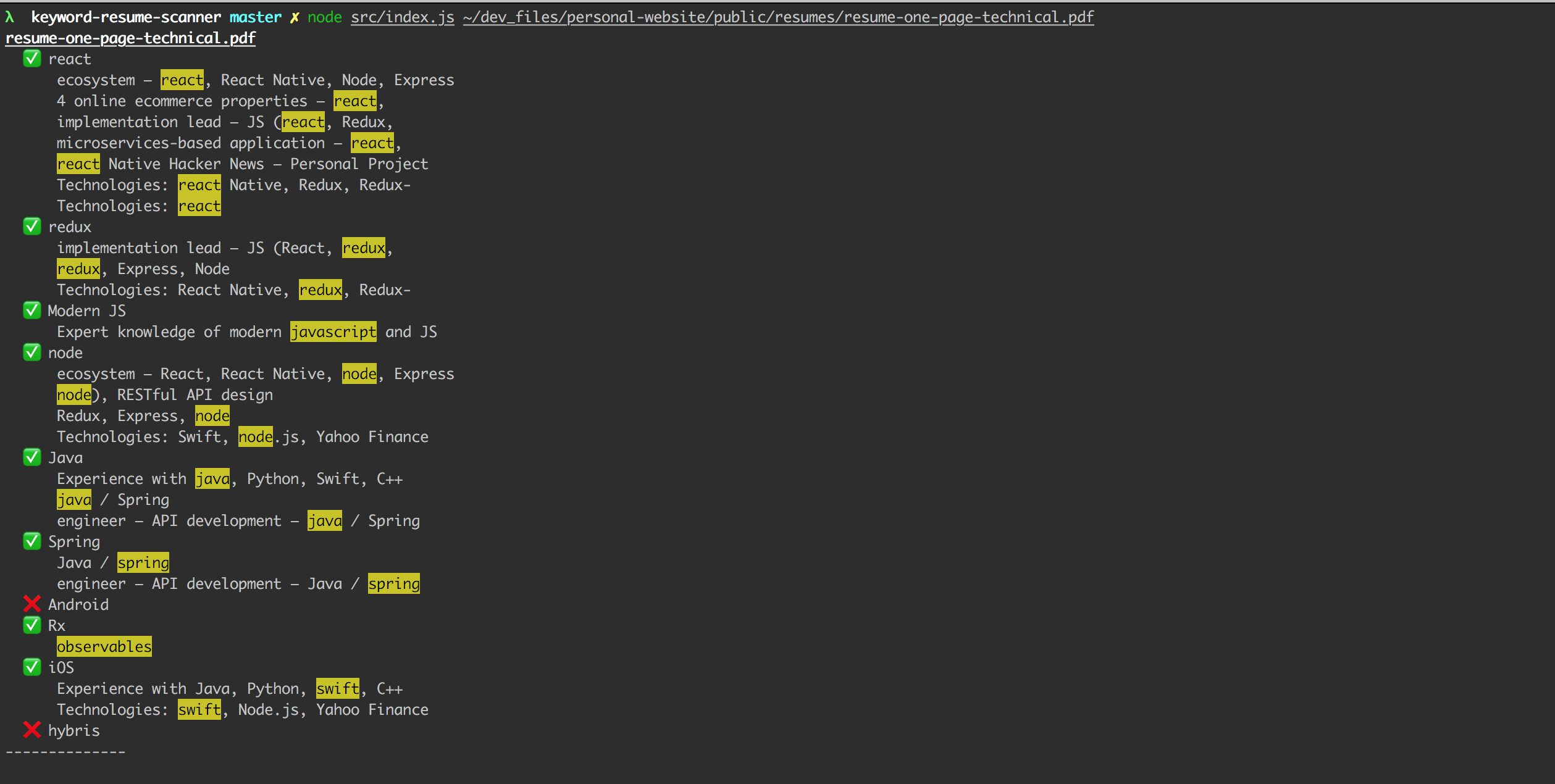A simple node application that screens files (pdfs & word files currently supported) for keywords and displays a quick summary. Made this so I can sift through tons of resumes really quickly.
- If running on pdf files, you need to have
pdftotextinstalled. For macbrew install poppler. Windows users please use this link. - Change keywords and matching criteria under
skillsToFindinconfig.js - Run
node index.js $path-to-file(s)node index.js ~/resumes/*node index.js ~/resumes/file1.docx ~/resumes/file2.docx
- You can also link this as a global binary by running
npm link. After this you can simple runresume-screen $path-to-file(s)
Part of this codebase is written in ReasonML. If you're not familiar with this please read https://reasonml.github.io.
- Dependencies for ReasonML should be automatically installed, but if you run into issues please see https://reasonml.github.io/docs/en/global-installation.html
- Run
yarn startto start the bsb which compiles ReasonML to JavaScript - Run
yarn testto run tests