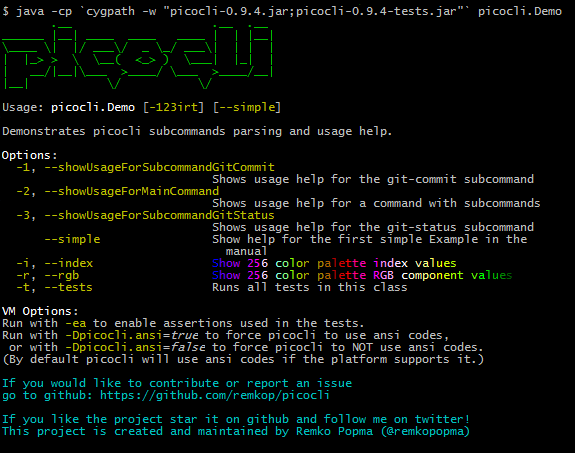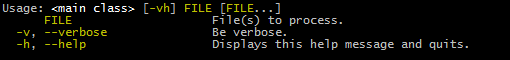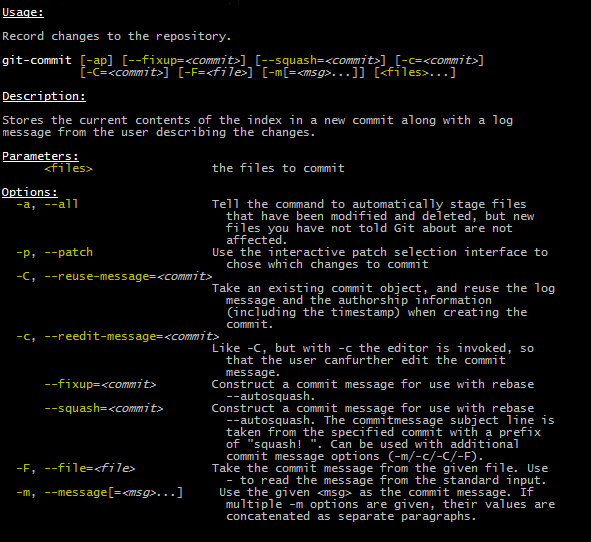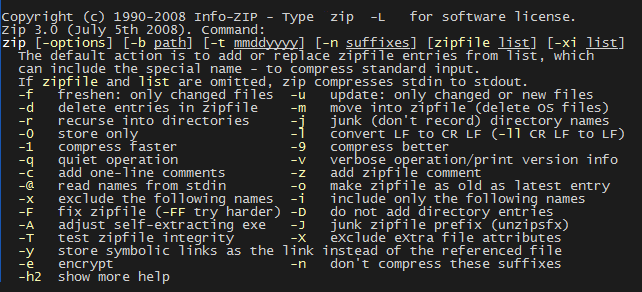| Now in BETA: command line autocompletion |
|---|
| Autocomplete is work in progress. Comments, bug reports, pull requests welcome! |
A Java command line parsing framework in a single file, so you can include it in source form. This lets users run picocli-based applications without requiring picocli as an external dependency.
How it works: annotate your class and picocli initializes it from the command line arguments, converting the input to strongly typed data. Supports git-like subcommands (and nested sub-subcommands), any option prefix style, POSIX-style grouped short options, custom type converters and more.
Distinguishes between named options and
positional parameters and allows both to be
strongly typed.
Multi-valued fields can specify
an exact number of parameters or a range (e.g., 0..*, 1..2).
Generates polished and easily tailored usage help and version help, using ANSI colors where possible. Works with Java 5 or higher (but is designed to facilitate the use of Java 8 lambdas).
- user manual: http://picocli.info
- API Javadoc
- FAQ
- Releases - latest: 0.9.8
Annotate fields with the command line parameter names and description.
import picocli.CommandLine.Option;
import picocli.CommandLine.Parameters;
import java.io.File;
public class Example {
@Option(names = { "-v", "--verbose" }, description = "Be verbose.")
private boolean verbose = false;
@Option(names = { "-h", "--help" }, usageHelp = true,
description = "Displays this help message and quits.")
private boolean helpRequested = false;
@Parameters(arity = "1..*", paramLabel = "FILE", description = "File(s) to process.")
private File[] inputFiles;
...
}Then invoke CommandLine.populateCommand with the command line parameters and an object you want to initialize.
String[] args = { "-v", "inputFile1", "inputFile2" };
Example app = CommandLine.populateCommand(new Example(), args);
assert !app.helpRequested;
assert app.verbose;
assert app.inputFiles != null && app.inputFiles.length == 2;Invoke CommandLine.usage if the user requested help or the input was invalid and a ParameterException was thrown.
CommandLine.usage(new Example(), System.out);Colors, styles, headers, footers and section headings are easily customized with annotations. For example:
See the source code.
Picocli annotations offer many ways to customize the usage help message.
If annotations are not sufficient, you can use picocli's Help API to customize even further. For example, your application can generate help like this with a custom layout:
See the source code.
Non-breaking changes to add better help support and better subcommand support.
Version 0.9.7 has some breaking API changes.
Better Groovy support
It was pointed out that Groovy had trouble distinguishing between
the static parse(Object, String...) method and the instance method parse(String...).
To address this, the static parse(Object, String...) method has been renamed
to populateCommand(Object, String...) in version 0.9.7.
Nested subcommands
- Version 0.9.7 adds support for nested sub-subcommands
CommandLine::parsenow returnsList<CommandLine>(wasList<Object>)CommandLine::getCommandsnow returnsMap<String, CommandLine>(wasMap<String, Object>)- renamed method
CommandLine::addCommandtoaddSubcommand - renamed method
CommandLine::getCommandstogetSubcommands
Miscellaneous
Renamed class Arity to Range since it is not just used for @Option and @Parameters arity but also for index in positional @Parameters.