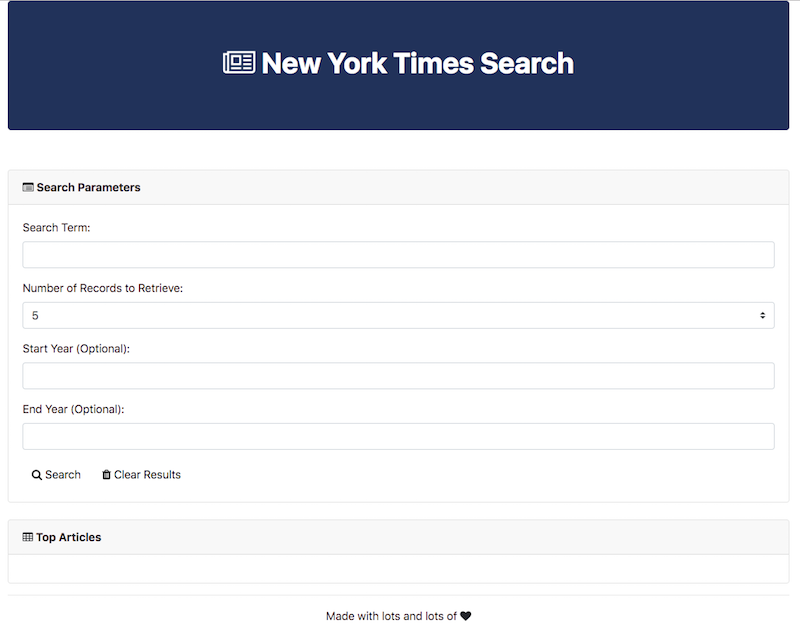-
Create the layout for the design above. Feel free to use Bootstrap or to do something more customized of your own.
-
Make sure to organize your code so as to have the necessary IDs.
-
Incorporate text boxes for capturing User Input. Then research how to retrieve the input values in JavaScript
-
Do preliminary research on the API.
-
Register for an API Key.
-
Understand what format the URL should look like to make an Article Call. (Hint: Use the API Console!!)
-
Experiment with console logging various fields.
-
Begin creating basic click events. Register the submit button
-
Create working transfers of data between the text-boxes and the backend.
-
Experiment with creating content regions for where the article will go.
-
Create the AJAX call needed to retrieve data then console.log all of the relevant fields.
-
Incorporate various “optional parameters” (hard code these in initially).
-
Take note of various “bugs” that appear with certain searches.
- Display the HTML content!!
-
Continue polishing the display of content in the HTML.
-
Consider adding styling or other jQuery tricks.
-
Consider using Bootswatch and/or Font Awesome to add more visual appeal
- Put in a hard-effort to deal with bugs. How can you handle missing fields?
-
Deploy your app to GitHub Pages!
-
Then slack your links to your instructors + TAs