This repository uses Terraform Cloud to manage multiple parallel environment builds. Before you can run the demonstration code there are a few setup steps.
First, let's do the necessary prework before we can create the Terraform Cloud Workspace.
Now that we've configured the Azure account, created a Service Principal, and set up your own copy of this repository we can create a Terraform Cloud Workspace.
With the workspace in place we need to setup the variables that are necessary for the workspace to create a plan and an apply.
After those steps, you should now be ready to kick the tires by queuing a plan
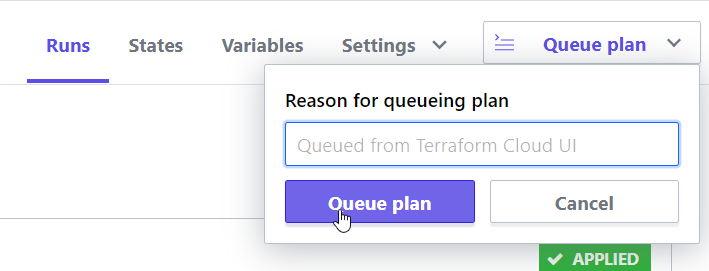
In the variables.tf there is a specification variable that contains HCL maps. The one in use for your workspace is identified in the specification_name variable you setup during the variables steps. For example, the map below is used when setting specification_name to east
east = {
region = "eastus" # the azure region to build in
azs = ["1"] # availability zones to build in
application_count = 3 # the number of application servers to build per AZ
environment = "demoeast" # a label to tag build assets with
cidr = "10.0.0.0/8" # the base cidr of the virtual network
ltm_instance_count = 2 # the number of ltm BIG-IPs to build
gtm_instance_count = 1 # the number of gtm BIG-IPs to build
}
Do the following if you need to create support for another branch/environment.
- duplicate an existing map
- add it to the array
- adjust values as appropriate
For example, if you need to add support for francecentral you could do as follows;
east = {
region = "eastus"
azs = ["1"]
application_count = 3
environment = "demoeast"
cidr = "10.0.0.0/8"
ltm_instance_count = 2
gtm_instance_count = 1
}
francecentral = {
region = "francecentral"
azs = ["1"]
application_count = 1
environment = "demofrcent"
cidr = "10.0.0.0/8"
ltm_instance_count = 2
gtm_instance_count = 0
}
west = {
region = "westus2"
azs = ["1"]
application_count = 3
environment = "demowest"
cidr = "10.0.0.0/8"
ltm_instance_count = 2
gtm_instance_count = 0
}