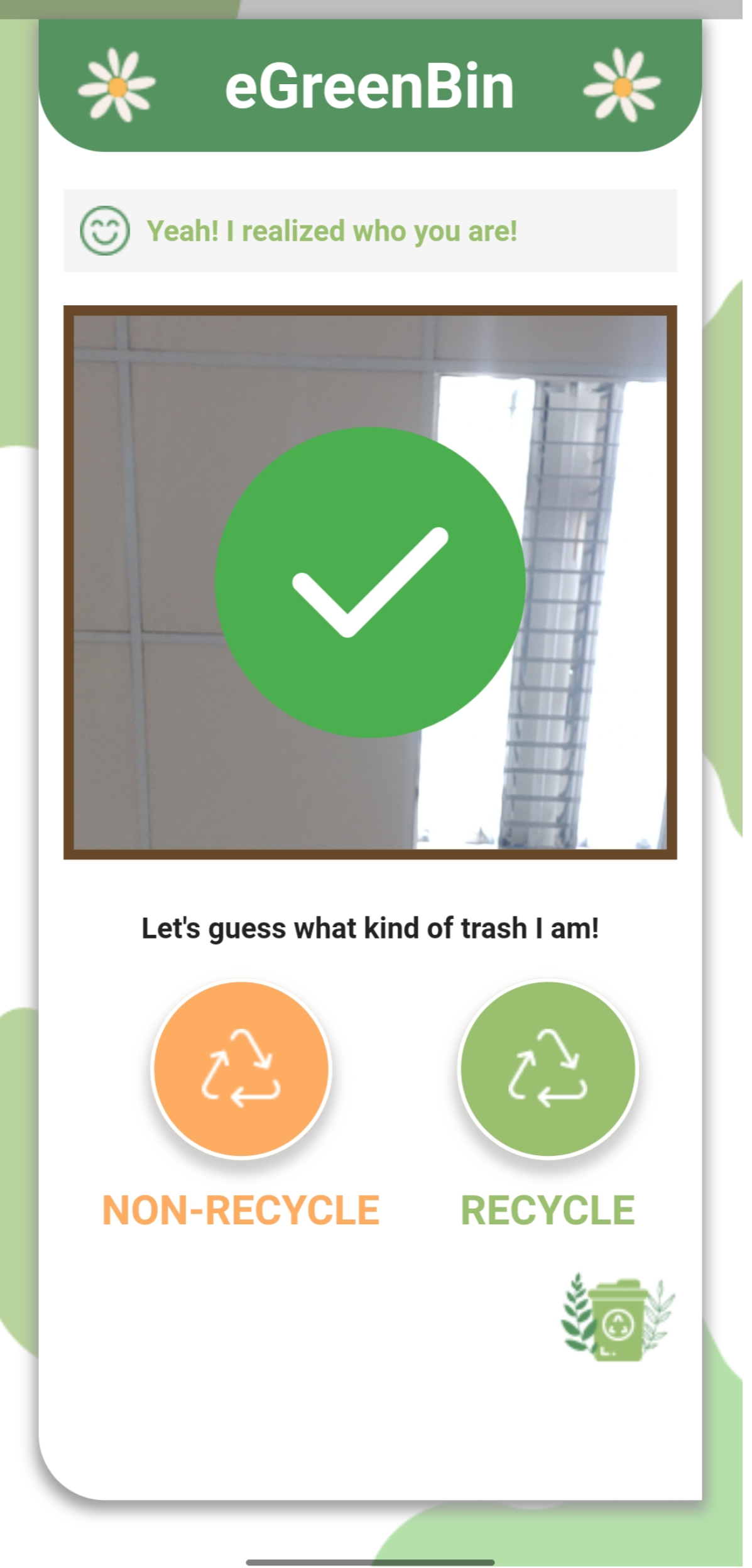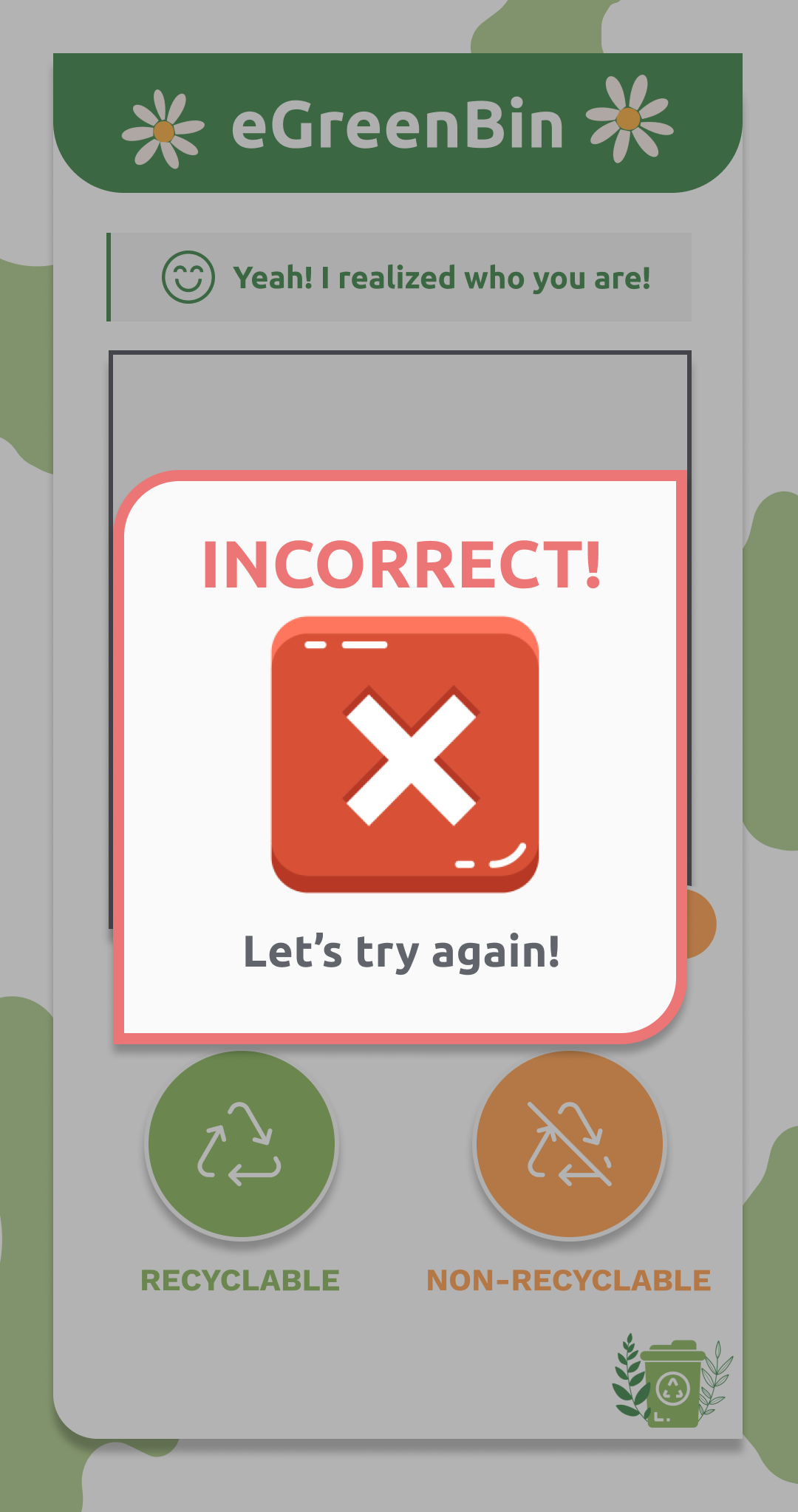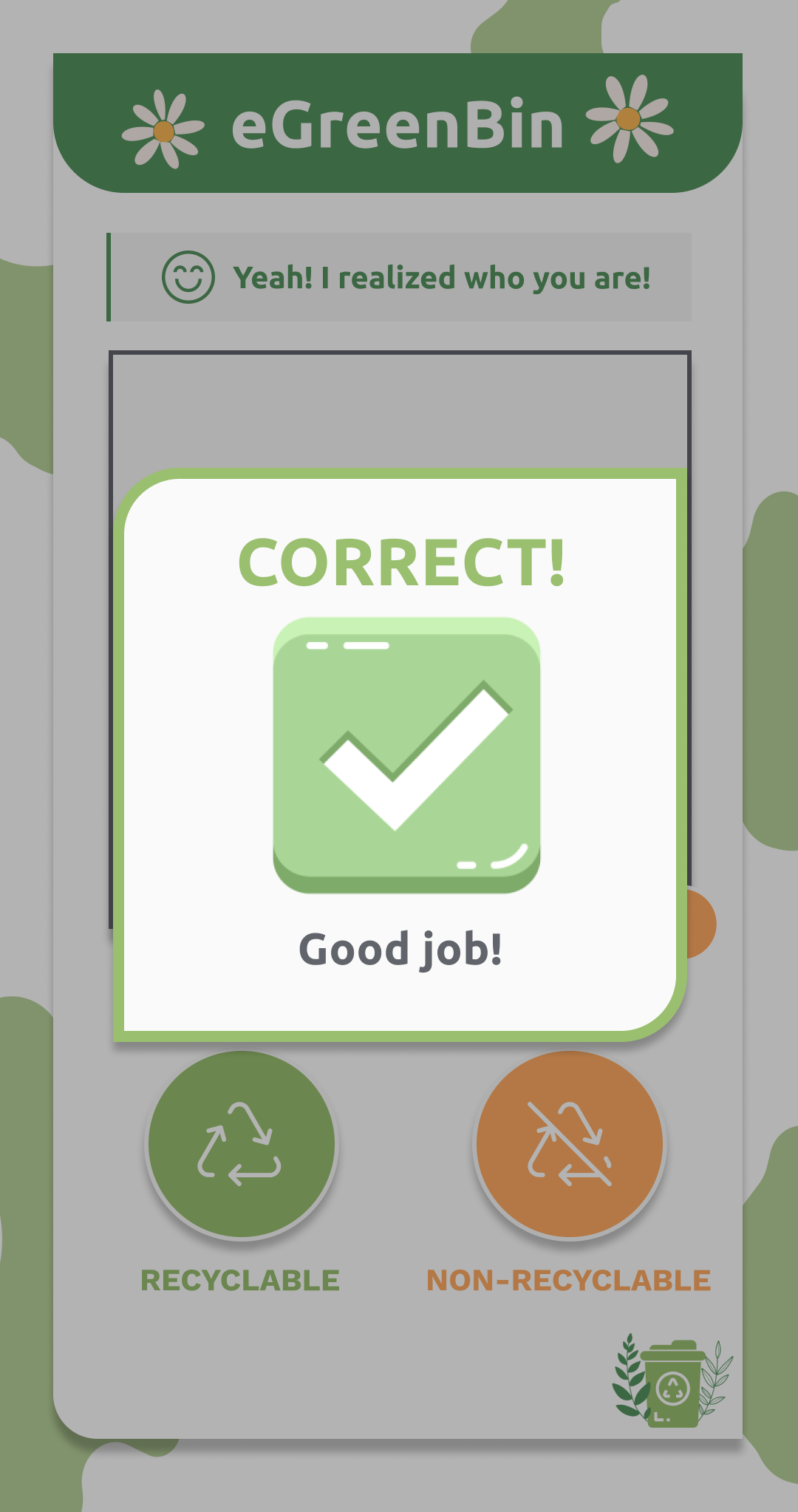To get started with this project, follow these steps:
- Clone the repository
- Open the project in your preferred IDE (e.g. Android Studio, VS Code)
- Run
flutter pub getto install the required dependencies - Run the project in an emulator or on a physical device
The app has a simple user interface that allows you to use.
- First, when you open the app you will need to connect with Iot trash by entering the IP address shown on the screen of the trash bin.
- When connected successfully you will see the waiting screen.
- Whenever the sensor detects trash in the bin it will trigger the app to go the interact screen.
The project consists of the following files and directories:
android/: The Android-specific project filesios/: The iOS-specific project fileslib/: The Dart code for the apppubspec.yaml: The pubspec file for the app
The app uses the following dependencies:
cupertino_icons:^1.0.2get:^4.6.5camera:^0.10.3image:^3.2.0path_provider:^2.0.12google_mlkit_face_detection:^0.4.0audioplayers:^3.0.1confetti:^0.7.0lottie:^2.2.0http:^0.13.5web_socket_channel:^2.3.0flutter_launcher_icons:"^0.11.0”
- Improve user experience better
- Face processing speed will be faster
Nguyen Cong Tan Phat