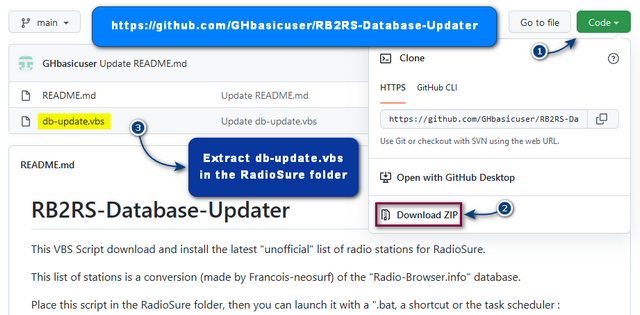This VBScript download and install the latest "unofficial" list of radio stations for RadioSure.
This list of stations is a conversion of the "Radio-Browser.info" database. (more than 30000 stations ! :-))
Place this script in the RadioSure folder, then you can launch it with a ".bat", a shortcut or the task scheduler :
- eg: wscript.exe db-update.vbs
- Start In (location) = the RadioSure folder (eg: C:\Program Files (x86)\RadioSure)
db-update.vbs :
- displays a message for 5 second if the update was successfull.
- doesn't try to download anything if an update was done less than 12 hours ago. (Editable number of hours)
- cancels the update if the zip file is too small.
- modifies the "Radiosure.xml" file to inform the software that the last station search has just been done.
- displays some informational messages (ex : if the last successful RB2RS update is more than 30 days old).
- download source can be modified in file header. (e.g. : http://82.66.77.189/ or http://rb2rs.freemyip.com/)
- can launch RadioSure by setting RadioSure = 1 in file header (db-update.vbs).
- Example of creating a desktop shortcut :
- Extract the .zip archive into the RadioSure folder.
- Right-click on “db-update.vbs” file, then choose "Send to desktop (create shortcut)".
On the desktop, right-click on the shortcut, then choose "Properties" :
- In the target area put: wscript.exe db-update.vbs
- For better rendering, you can click on "Change Icon" and use the one inside the RadioSure.exe file.
If you want to rename the shortcut, right-click on the shortcut, then choose "Rename".
- Example of use in batch file (in RadioSure folder) :
@echo OFF
WScript.exe db-update.vbs
exit